說明書 ZYXEL GS-105B BROCHURE
Lastmanuals提供軟硬體的使用指南,手冊,快速上手指南,技術資訊的分享,儲存,與搜尋 別忘了:總是先閱讀過這份使用指南後,再去買它!!!
如果這份文件符合您所要尋找的使用指南, 說明書或使用手冊,特色說明,與圖解,請下載它. Lastmanuals讓您快速和容易的使用這份ZYXEL GS-105B產品使用手冊 我們希望ZYXEL GS-105B的使用手冊能對您有幫助
Lastmanuals幫助您下載此使用指南ZYXEL GS-105B

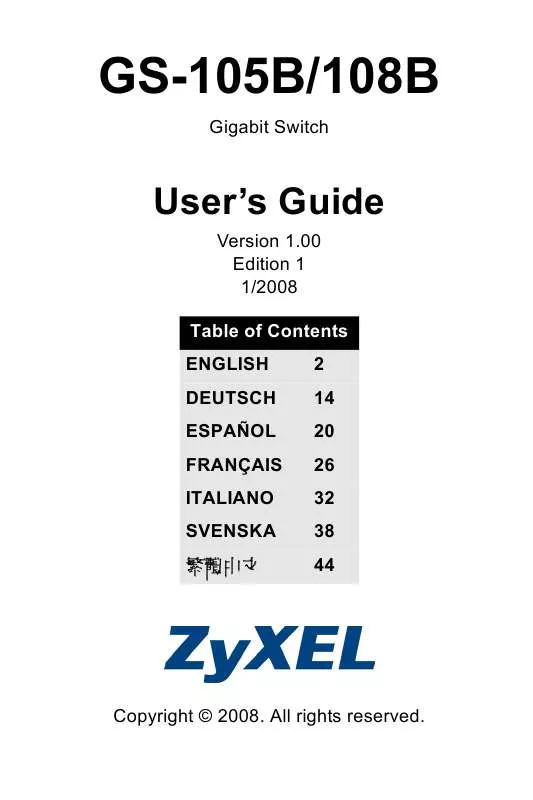
您也可以下載以下與您要搜尋的產品相關的手冊
 ZYXEL GS-105B BROCHURE (89 ko)
ZYXEL GS-105B BROCHURE (89 ko)
 ZYXEL GS-105B DATASHEET (429 ko)
ZYXEL GS-105B DATASHEET (429 ko)
手冊摘要: 使用說明書 ZYXEL GS-105BBROCHURE
在使用指南中有清楚的使用說明
[. . . ] ‧ TO DEDUCE THE RISK OF FIRE OR ELECTRIC SHOCK, DO NOT EXPOSE THIS UNIT TOWATER OR MOISTURE. The lightning flash with arrow-head symbol within an equilateral triangle is intended to alert the user to the presence of insinuated “dangerous voltage” within the unit’s enclosure that may be of sufficient magnitude to constitute a risk of electric shock. The exclamation point within an equilateral triangle is intended to alert the user to the presence of important operating and maintenance (servicing) instructions in the literature accompanying the unit.
IMPORTANT SAFETY INSTRUCTIONS All the safety and operating instructions should be read, adhered to and followed before the unit is operated. DANGER To reduce the risk of electric shock, burns, fire or injury: 1. [. . . ] DANGER To reduce the risk of electric shock, burns, fire or injury: 1. Always unplug the unit from the electrical outlet immediately after using. Do not use while bathing or in a shower. Do not place or store unit where it can cal fall or be pulled into a tub or sink. Do not place in or drop into water or other liquid. Do not reach for unit that has fallen into water. Care should be taken so that objects do not fall and liquids are not spilled onto the unit. Close supervision is necessary when this unit is used by or near children. Use this unit only for its intended use as described in this manual. Unplug this unit during lightning storms or when unused for long periods of time. 將電源線插入 PF-801 電源線插孔, 另ㄧ端插入室內的電源插座. . 開機後, 若無任何檔案存放在內建記憶體或是沒有插入記憶卡, 則螢幕會顯示 “Insert Memory Card or Memory Stick”. 此時若插入存有照面檔案的卡片, 則 會出現九宮格預覽畫面. 插入卡片或是外接的USB隨身碟/硬碟 1. 插入您的 CF/MD 或是 SD/MS/SM/MMC 卡到指定的卡槽以播放照片/音樂/影片 檔案. 您也可插入外接的 USB 隨身碟/硬碟到指定的 USB 孔槽. 若在九宮格畫面停留 30 秒仍未有進ㄧ步的動作, 則 PF-A01 會自動開始照片幻燈 片播放(預設 5 秒). 方向按鍵 於九宮格預覽模式下: 按▲, ▼, ◄, ►按鍵來選取檔案. 於單張照片瀏覽模式下: 按 “◄”可 90 度反時鐘方向旋轉. 按“►” 可 90 度時鐘方向旋轉. [. . . ] 於單張照片瀏覽模式下: 按 “◄”可 90 度反時鐘方向旋轉. 按“►” 可 90 度時鐘方向旋轉. MP3 音樂播放 按“MP3”按鍵, 螢幕就會出現 MP3 音樂檔案供選擇. 按 ▲、▼ 來選擇檔案.
4
繁體中文
設定 (PF-801 的所有功能按鍵都在隨機所附的遙控器上面. ) 設定功能:在 12 宮格模式時,按 Exit 鍵來進入設定功能模式. [. . . ]
放棄下載這份使用手冊 ZYXEL GS-105B
Lastmanuals提供軟硬體的使用指南,手冊,快速上手指南,技術資訊的分享,儲存,與搜尋
在任何的情況下, Lastmanuals都沒有任何的責任: 如果您所搜尋的文件結果是不存在的,不完整的,不是您的母語的, 或是型號或語言與描述不符. Lastmanuals不提供翻譯的服務
如果您接受這份合約內容, 請在閱讀完此約後,按下“下載這份使用手冊”, 下載ZYXEL GS-105B手冊的過程馬上開始.
