說明書 VIEWSONIC WPG-360
Lastmanuals提供軟硬體的使用指南,手冊,快速上手指南,技術資訊的分享,儲存,與搜尋 別忘了:總是先閱讀過這份使用指南後,再去買它!!!
如果這份文件符合您所要尋找的使用指南, 說明書或使用手冊,特色說明,與圖解,請下載它. Lastmanuals讓您快速和容易的使用這份VIEWSONIC WPG-360產品使用手冊 我們希望VIEWSONIC WPG-360的使用手冊能對您有幫助
Lastmanuals幫助您下載此使用指南VIEWSONIC WPG-360

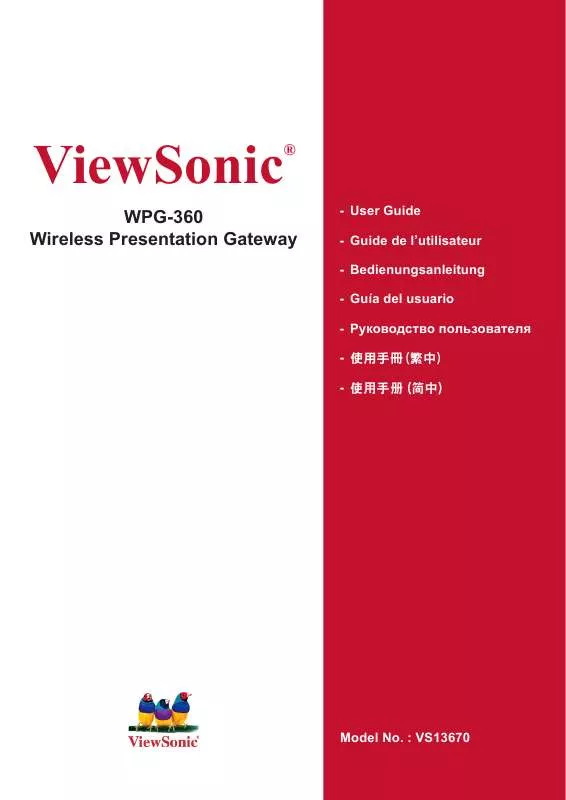
您也可以下載以下與您要搜尋的產品相關的手冊
 VIEWSONIC WPG-360 (2477 ko)
VIEWSONIC WPG-360 (2477 ko)
手冊摘要: 使用說明書 VIEWSONIC WPG-360
在使用指南中有清楚的使用說明
[. . . ] ViewSonic
®
- User Guide - Guide de l’utilisateur - Bedienungsanleitung - Guía del usuario - Pyководство пользователя - 使用手冊(繁中) - 使用手冊 (簡中)
WPG-360 Wireless Presentation Gateway
Model No. [. . . ] 6.
7.
802. 11 b/g/n VGA
WPS (Wi-Fi
) 1400x1050, 1280x800, 1024x768, 800x600
8. USB 13.
(MAC
)
ViewSonic WPG-360
3
1-4
No. ‘Auto’ ( 802. 11n ‘Auto 20/40 MHz’ ‘Short Preamble’. WPG Disable 802. 11b 802. 11g Auto Always Enable Wi-Fi Multimedia ( Disable ) )
ViewSonic WPG-360
29
Apply
Restart
4-5-3 ‘Security’ (
)
4-5-3-1 Encryption: Disabled (
)
4-5-3-2 Encryption: WEP (
WEP
WEP)
WEP WEP
ViewSonic WPG-360
30
Key Length Key Format
WEP ASCII ( ASCII 64
(64 ) 5
128
) 128-bit
WEP ) 128 13
Hex (16
Hex Default Tx Key
64
10 WEP 1
128
26
Encryption Key 1 to 4 0-9 Apply
WEP (0-9 a-z
ASCII A-Z) a-f A-F
Restart
4-5-3-3 Encryption: WPA pre-shared key (
WPA WPA
WPA
WPA
)
ViewSonic WPG-360
31
WPA Unicast Cipher Suite Pre-shared Key Format Pre-shared Key
WPA WPA2 (AES)
WPA (TKIP) WPA2 Mixed (Passphrase) (Hex)
WPA Passphrase Hex 64 8 63 (0-9 a-f A-F)
Apply
Restart
ViewSonic WPG-360
32
4-5-4 ‘WPS’ (WPS
WPS
)
WPS
Enable WPS WPS Status
Self PinCode Device Name (SSID) Authentication Mode Passphrase Key Config Mode Configure via Push Button
WPS WPS Configured (WPS Unconfigured (WPS ) Configured WPS (Self pin code) WPG
)
WPS
* WPA WPS Registrar ( ) Start PBC 1 WPG Registrar Enrollee 2 WPS 2 3 WPG WPS PIN
)
Enrollee ( WPS
WPS Start PIN
WPG
Configure via Client PinCode
8 WPG
ViewSonic WPG-360
33
4-6 Projection Setting (
)
Instruction Page Language Selection Output Re Presentation lock Apply
Restart
ViewSonic WPG-360
34
4-7 Password Setting (
)
Current Password New Password / Confirmed Password New Password Confirmed Password
Apply
Restart
ViewSonic WPG-360
35
4-8 Configuration Tools (
)
4-8-1 Configuration Tools (
)
WPG
Backup Settings Restore Settings Reset
Save… Browse… Upload WPG
WPG
ViewSonic WPG-360
36
4-8-2 Firmware Upgrade (
WPG
)
Auto
WPG
Internet
‧ ‧ WPG
30
ViewSonic WPG-360
37
4-9 Restart (
WPG WPG
)
WPG WPG WPG
60
Apply
WPG
OK
WPG
Cancel
ViewSonic WPG-360
38
4-10 Logout (
)
WPG
Logout
ViewSonic WPG-360
39
5-1
WPG-360 (12V DC, 1A) 133. 4 x 92. 4 x 31. 08 218. 5 VGA (0. 48 : x1( x1 ( )x1 )x1 )
VGA OUT ------ D-sub 15 PC IN ------------ D-sub 15
3. 5mm USB USB A USB B :
x1
--------- USB
10/100Mbps : 802. 11b/g/n
/
x1
1400x1050, 1280x800, 1024 x 768, 800x600 : 0 ~ 40°C : 5 ~ 85%, : 1. Microsoft Internet Explorer 6. 0 (SP2) 2. Safari Intel ) ) )
ViewSonic WPG-360
40
5-2
: : 1. [. . . ] Change User Account settings Use User Account Control UAC Windows 7 Windows Vista Windows 7 USB Device Manager
ViewSonic WPG-360
43
客戶支援
關於技術支援或產品服務,請參照下表或洽詢經銷商。 注意事項:您需要產品序號。
公司名稱 優派國際 股份有限公司 優派香港 有限公司
地址 新北市中和區連城路192號 9樓 香港尖沙咀東部科學館道1 號康宏廣場南座15樓03室
T = 電話 F = 傳真 T= 886 2 2246 3456 F= 886 2 2249 1751 Toll Free= 0800 061 198 T= 852 3102 2900
電子郵件
service@tw. viewsonic. com
service@hk. viewsonic. com
有限保固
請從本指南的〝客戶支援〞表中找出 ViewSonic 在您的國家所設的網站,以查詢保固資訊。
ViewSonic WPG-360
44 [. . . ]
放棄下載這份使用手冊 VIEWSONIC WPG-360
Lastmanuals提供軟硬體的使用指南,手冊,快速上手指南,技術資訊的分享,儲存,與搜尋
在任何的情況下, Lastmanuals都沒有任何的責任: 如果您所搜尋的文件結果是不存在的,不完整的,不是您的母語的, 或是型號或語言與描述不符. Lastmanuals不提供翻譯的服務
如果您接受這份合約內容, 請在閱讀完此約後,按下“下載這份使用手冊”, 下載VIEWSONIC WPG-360手冊的過程馬上開始.
