說明書 SIEMENS CT65
Lastmanuals提供軟硬體的使用指南,手冊,快速上手指南,技術資訊的分享,儲存,與搜尋 別忘了:總是先閱讀過這份使用指南後,再去買它!!!
如果這份文件符合您所要尋找的使用指南, 說明書或使用手冊,特色說明,與圖解,請下載它. Lastmanuals讓您快速和容易的使用這份SIEMENS CT65產品使用手冊 我們希望SIEMENS CT65的使用手冊能對您有幫助
Lastmanuals幫助您下載此使用指南SIEMENS CT65

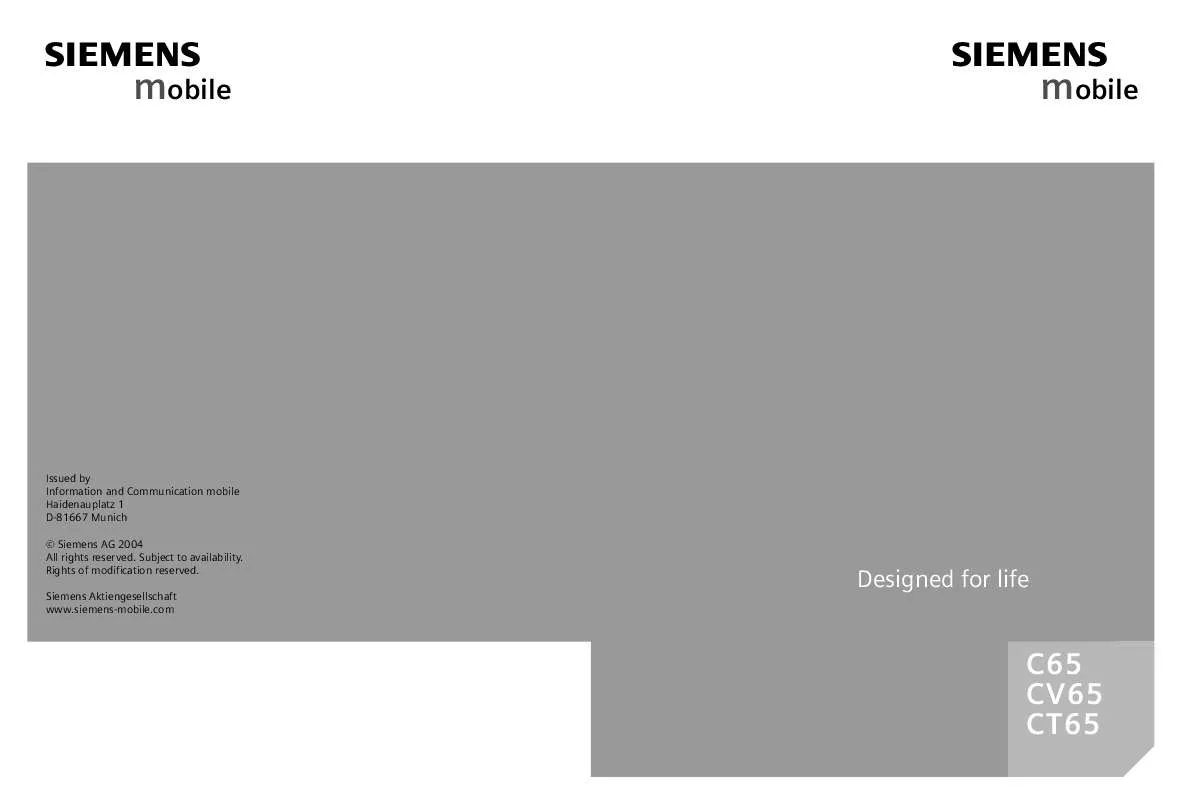
您也可以下載以下與您要搜尋的產品相關的手冊
 SIEMENS CT65 (2119 ko)
SIEMENS CT65 (2119 ko)
手冊摘要: 使用說明書 SIEMENS CT65
在使用指南中有清楚的使用說明
[. . . ] s
mobile
s
mobile
Issued by Information and Communication mobile Haidenauplatz 1 D-81667 Munich Siemens AG 2004 All rights reserved. Siemens Aktiengesellschaft www. siemens-mobile. com
Designed for life
C65 CV65 CT65
!" 89:;<= . . . . . . . . . . . . . . . . . . . . . . . . . . . . . . . . 2 $>?@ . . . . . . . . . . . . . . . . . . . . . . . . . . . . . . . . . . . . . . . 4 ABCDE . . . . . . . . . . . . . . . . . . . . . . . . . . . . . . . . . . . [. . . ] Press the Call key to dial the number.
b
Reminder
Prompt A beep reminds you to redial the displayed phone number after 15 minutes.
A
End call
Dial phone number.
Accept call
Press the End key briefly.
B I
A B
Press.
Set volume
Press upwards / downwards to regulate the volume.
Reject call
Press briefly. Additional information Accept the call before bringing the phone to your ear in order to avoid ear damage caused by the ringtones. Store phone number in the Addressbook/Phonebook. Playback using loudspeaker (handsfree talking). Always switch off "handsfree talking" before holding the phone to your ear. Press and hold to switch microphone off.
Redial previous numbers
A A I A
Press twice. The phone number last called is redialled. Pick out a phone number, then to dial press the ?key.
Call up the redial list:
* 0
Auto. redial
Auto dial The phone number is dialled up to 10 times at increasing time intervals.
International dialling codes Press and hold until a "+" is displayed. Country Select country.
20
Calling
Call options
Options Functions which are only available during the call are offered.
End call(s)
B
Yes No
Press the End key. End all calls.
Swap between two callsb
Establish a second connection
Options Hold Open menu Hold current call, then dial the new phone number. Swap between calls.
Conference
b
You call up to 5 conference participants one after the other. Once you have established a connection: Options Open menu and select Hold. When the new connection is established . . . Repeat until all participants are connected. All calls in the multiparty conversation are ended when the End key is pressed.
Options Swap
J
Options
Incoming calls during a call
You will hear the "call waiting" tone and you can now: ?Accept the waiting call in addition to the first. Swap Accept the call and put the current call on hold. Reject the call, or divert it to the mailbox via Divert.
End
B
?Accept the waiting call and end the current call
Tone sequences (DTMF)
Enter tone sequences (digits) for remote inquiries to an answering machine. Options Open menu and select Send DTMF.
B C
End call Accept new call.
Default book
21
Default book C L
Show entries
Select function.
Phonebook
The Phonebook is located on the SIM card. [. . . ] 29 SOS . . . . . . . . . . . . . . . . . . . . . . . . . . . . . . . . . . . . . . . . . . . . . . . . . . 11 Sound recorder . . . . . . . . . . . . . . . . . . . . . . . . . . . . . . 53 Special books . . . . . . . . . . . . . . . . . . . . . . . . . . . . . . . . . 25 Special characters . . . . . . . . . . . . . . . . . . . . . . . . . . [. . . ]
放棄下載這份使用手冊 SIEMENS CT65
Lastmanuals提供軟硬體的使用指南,手冊,快速上手指南,技術資訊的分享,儲存,與搜尋
在任何的情況下, Lastmanuals都沒有任何的責任: 如果您所搜尋的文件結果是不存在的,不完整的,不是您的母語的, 或是型號或語言與描述不符. Lastmanuals不提供翻譯的服務
如果您接受這份合約內容, 請在閱讀完此約後,按下“下載這份使用手冊”, 下載SIEMENS CT65手冊的過程馬上開始.
