說明書 SAMSUNG ST80 用户手册
Lastmanuals提供軟硬體的使用指南,手冊,快速上手指南,技術資訊的分享,儲存,與搜尋 別忘了:總是先閱讀過這份使用指南後,再去買它!!!
如果這份文件符合您所要尋找的使用指南, 說明書或使用手冊,特色說明,與圖解,請下載它. Lastmanuals讓您快速和容易的使用這份SAMSUNG ST80產品使用手冊 我們希望SAMSUNG ST80的使用手冊能對您有幫助
Lastmanuals幫助您下載此使用指南SAMSUNG ST80

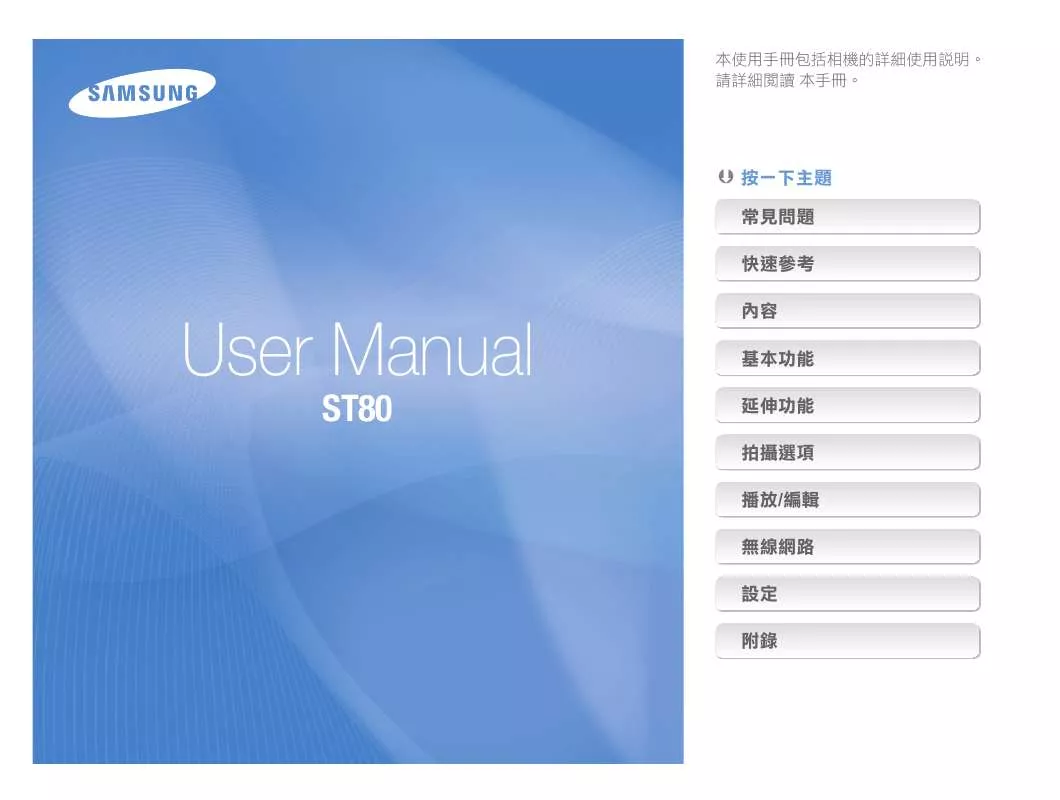
您也可以下載以下與您要搜尋的產品相關的手冊
 SAMSUNG ST80 (7843 ko)
SAMSUNG ST80 (7843 ko)
 SAMSUNG ST80 (7843 ko)
SAMSUNG ST80 (7843 ko)
手冊摘要: 使用說明書 SAMSUNG ST80用户手册
在使用指南中有清楚的使用說明
[. . . ] W 3`
Hewlett-Packard Company Network Server Division Technical Marketing / MS 45S-LE 10955 Tantau Avenue Cupertino, California 95014 USA 1999
^!O~ `
]
!"1a+_%I LAN J 3I
`!O~{^[B%={ ^ ʖ1F ^hr<h BM1Dr<`
ii
1 b 1U SAMSUNG NetServer E 60 . . . . . . . . . . . . . . . . . . . . . . . . . . . . . . . . . . . . . . . . . . . . . . . . . . . . . . . . . . . . . . . . . . . . . . . . 1 ء . . . . . . . . . . . . . . . . . . . . . . . . . . . . . . . . . . . . . . . . . . . . . . . . . . . . . . . . . . . . . . . . . . . . . . . . . . . . . . . . . . . . . . . . . . . . . . . . . . . . . . . . . . . . 1 7< . . . . . . . . . . . . . . . . . . . . . . . . . . . . . . . . . . . . . . . . . . . . . . . . . . . . . . . . . . . . . . . . . . . . . . . . . . . . . . . . . . . . . . . . . . . . . . . . . . . . . . [. . . ] Configure Disk Array^¶ SAMSUNG h
4 h4Ӥ^黜Ga Configure Disk Array m1 Execute Дh4Ӥ ?Execute Board Utilities SAMSUNG Navigator
b ^ CDROM B u㻜4Ӥ^/X4; /a Execute Board Utilities m1 Execute ?Install NOS1 NOS S Create Drivers Diskette(s) 1 NOS S ?Update System BIOS
4 - BIOS a SAMSUNG Navigator CD-ROM m1 !Install Utility PartitionWJ*E+ 32 MB 14Ӥ^SAMSUNG Navigator !my DiagTools_BIOS ]4Ӥ_h4Ӥ_NIC 4Ӥ_$ I h_XȆ4ӤЗ!14Ӥ`
l
4 SCO UNIX`/ Install Utility Partition m1 Execute`
53
9>
?
SAMSUNG NetServer Navigator CD-ROM D1W
/a Show System Information m View System Information *-m 3%_K8 ` ?/a Show System Information m View Resources * b
4З4 --I/O MDMA
Зc (IRQ) M ?Show NOS Installation Instructions//X8 Save to Disk Ё Network Operating System Installation Instructions O) m7mhqc9
*^
C * NOS l"飼 NOS!)8v5m1u ?
4 NOS NOS p ^ hq B
C@E NOS I PӤ ? E P Create Drivers Diskette(s) m / a Create Drivers Diskette(s) E+]6 SAMSUNG PӤ 81Ё^ NOS
4 ?hq ' B ^ hb 4 wU Custom Configuration G 1 Show NOS Instructions GXmYx"^鼡^ Show NOS Installation Instructions m^/a Save to Disk Network Operating System Installation Instructions O
m^7mhqc'B
CB NOS ?1 Novell NetWare Microsoft Windows NT Server^Configuration Assistant Ѥ ^ Installation Assistant
^ NOS^ ʆ4 SAMSUNG SAMSUNG TPL B1;
41
]PӤ NOS`
&hI
ySm^^Џ+]>-ﻜ^ 5p1 `u1-^a^J`Ga Configuration Assistant Gm1 Replicate`
54
9>
SAMSUNG ҨY^o
SAMSUNG NetServer Navigator CD-ROM D1W
SAMSUNG Management SolutionsSAMSUNG ެ±+Z#}4Ӥ" Ӥ_ЗD1Ӥ7!$%t^c lu\ ?IDE Devices
IDE U1 IDE B{s /7 1 1/7^ {I!LX IDE M` ?PCI Slot Devices
PCI U1 PCI :4{a:4^ PCI IRQ {aI`BIOS c
+` ?Boot Device Ordering
)U1$ {IH:W ^Yg` ?ISA non-Plug-and-Play Devices
ISA
UI z^ ﻜ-m ISA z_:"'@+ ?Wake-on-LAN
- LAN ] wMagic PacketUl -UV L-`V
LAN w
s Yg5J /_, @ L/_, ws+JM)YC^
<LJ ACPI =-=L-`L/_, `37 Magic Packet u=7` ?Embedded NIC
3 NIC ^¨S
LAN w` !=^4
4z_:" ;J`
hI ISA '
5
64
11 >
ISA '
2
BIOS Setup SCSI Select 3P3
^b ISA z_:4u^=!U--` r^BJ8;J1=-^^B
Press <F2> to enter SETUP
^
( [F2] L^ Setup 4Ӥ` < B
@ [F2] L ^ Setup 4 ` + ISA ^Setup 4 Ӥ ^ ` 3 c ^ ^ c7 ISA ^
4 Setup 4Ӥ = ISA --^ ISA `
4 Setup 4Ӥa ISA z_:4u쉻--`
hI ISA '
^W;Jm1 ISA z_:4u찕, / :;쨍[M:챔
4 Setup 4Ӥa :-- 1. 9u1ԮYДs
--` - D _ I/O M _ DMA
З c (IRQ) M`, -h+^+HhG^^ : Dr/a`+:DlB 1-`:1ԮYmԍ-^d B:Dlލ-^֤` 2. )BJB 1^
( [F2] DL` ^{s1/^<BL5/` B Setup Utility /^
4FL/a Configuration /`
4B@FL;B ISA non-Plug-and-Play Devices^
@ Enter L/aW/`
65 Press <F2> to enter SETUP
4. 8.
BIOS Setup SCSI Select 3P3
9. 17.
18.
"*(FLb;B Memory Resources^
( Enter L /a9/`
4*(FLb;B8^ޜ1 ISA `c ` ^
@ G L B 1 + -
L `:1^$BB1 ^:1`:1[ +^G$1` 1p^
@ ESC Lg ISA z _:"9/`
"B@pL;B DMA Resources X>^
@ Enter L GaWG`
4B@pL^Ga8^ޜ1 ISA 1 DMA
c p DMA
^
@GLB1 + -
LЅ
`:1 DMA
` 1 DMA
p^
@ ESC Lg ISA z _:4WG`
4B@pL;B I/O Resources^
@ Enter LGa WG`
4B@pL;BV^ޜ1:1 I/O M cp I/O M^
@GLB1 + - LЅ `:1 I/O M^$BB1 ^:1`:1 I/O M[+^Ga$1` WU1 I/O [Mp^
@ ESC Lg ISA z_:4WG`
4B@pL;B Interrupt Resources^
@ Enter L GWG`
4B@ p L ; B8 ^ ޜ 1 : 1 IRQ c p IRQ^
@/L B1 + -
LЅ IRQ` :1 IRQ` 1 IRQ V!-p^
@ [F10] hL^ 鏘 ^`
66
11 >
19.
BIOS Setup SCSI Select 3P3
W Setup Confirmation{I^Qcm
@ Enter L QcSave configuration and exit now?-b ^ Yes ;J ^ Setup 4Ӥ ^^b/a ⓔ
@ ESC L+ g Setup Utility /`
4FL/a Exit
_) /`
4@FL; B Exit Discarding Changes
_):b( Setup Warning { s
+ c m
4< ;L { F L ; B Yes
@ Enter Lc Yes
AHy
SAMSUNG Remote Console NetServer BIOS m NOS E1
4 SAMSUNG 1 BIOS M$7h: %V;t1 2` ޔ SAMSUNG NetServer E 60 $s h CB^5 BIOS Setup 4Ӥ@ 1. Com Port Address {I= 3F8/IRQ 4 (Serial Port A)` 6. [. . . ] This device must accept any interference received, including interference that may cause undesired operation. The product herewith complies with the requirements of the following directives and carries the CE marking accordingly: - EMC Directive 89/336/EEC including CE Marking Directive 93/68/EEC - Low Voltage Directive 73/23/EEC
Santa Clara, February 15, 1999 Regulatory Engineering Manager North American Contact: Hewlett-Packard Company Product Regulations Manager 3000 Hanover Street, Palo Alto, CA 94304 Phone: 415-857-1501 European Contact: Your local Hewlett-Packard Sales and Service Office or Hewlett-Packard GmbH, Department ZQ / Standards Europe, Herrenberger Strae 130, D-7030 Bblingen (FAX: + 49-7031)
92
B
"< ?aI
CD-ROM Iρ
WARNING
0
(D
4 t`
To prevent fire or shock hazard, do not expose the unit to rain or moisture. To avoid electrical shock, do not open the cabinet. [. . . ]
放棄下載這份使用手冊 SAMSUNG ST80
Lastmanuals提供軟硬體的使用指南,手冊,快速上手指南,技術資訊的分享,儲存,與搜尋
在任何的情況下, Lastmanuals都沒有任何的責任: 如果您所搜尋的文件結果是不存在的,不完整的,不是您的母語的, 或是型號或語言與描述不符. Lastmanuals不提供翻譯的服務
如果您接受這份合約內容, 請在閱讀完此約後,按下“下載這份使用手冊”, 下載SAMSUNG ST80手冊的過程馬上開始.
