說明書 SAMSUNG SGH-Z508
Lastmanuals提供軟硬體的使用指南,手冊,快速上手指南,技術資訊的分享,儲存,與搜尋 別忘了:總是先閱讀過這份使用指南後,再去買它!!!
如果這份文件符合您所要尋找的使用指南, 說明書或使用手冊,特色說明,與圖解,請下載它. Lastmanuals讓您快速和容易的使用這份SAMSUNG SGH-Z508產品使用手冊 我們希望SAMSUNG SGH-Z508的使用手冊能對您有幫助
Lastmanuals幫助您下載此使用指南SAMSUNG SGH-Z508

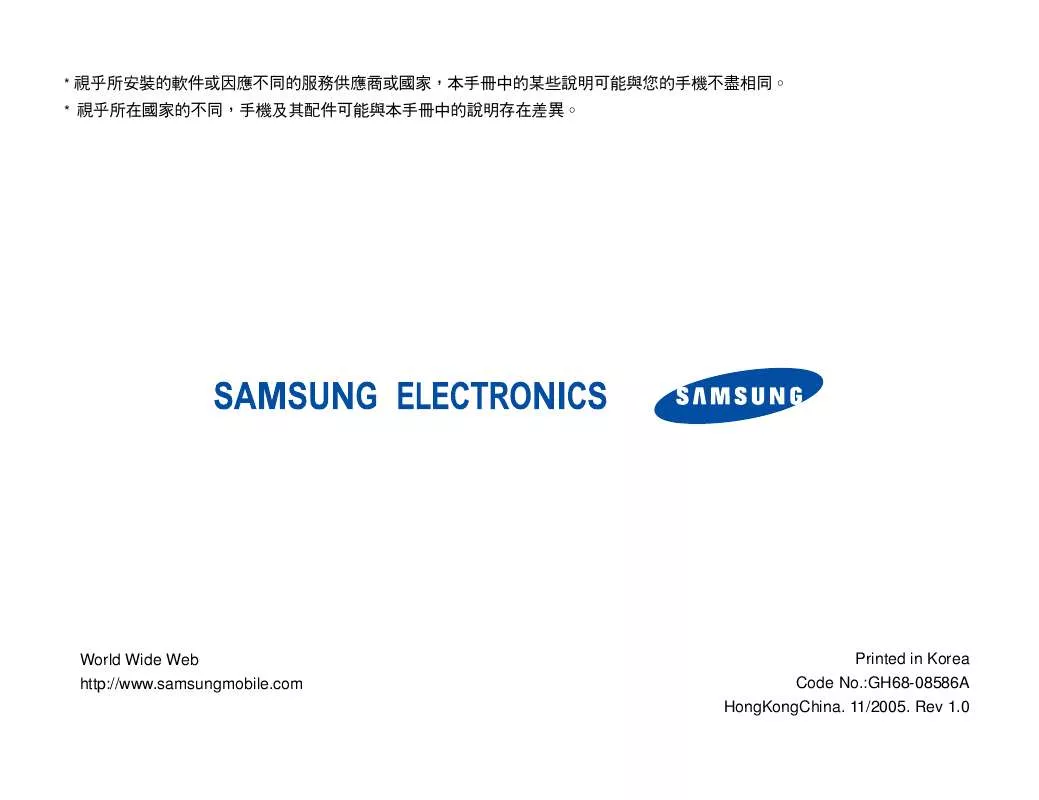
您也可以下載以下與您要搜尋的產品相關的手冊
 SAMSUNG SGH-Z508 (1477 ko)
SAMSUNG SGH-Z508 (1477 ko)
手冊摘要: 使用說明書 SAMSUNG SGH-Z508
在使用指南中有清楚的使用說明
[. . . ] Switch off the phone near all medical equipment Hospitals or health care facilities may be using equipment that could be sensitive to external radio frequency energy. Follow any regulations or rules in force. Interference All wireless phones may be subject to interference, which could affect their performance.
Be aware of special regulations Meet any special regulations in force in any area and always switch off your phone whenever it is forbidden to use it, or when it may cause interference or danger. Water resistance Your phone is not water-resistant. [. . . ] • Edit: edit the message subject or text. • Preview: view the message as it will be shown on the recipient’s phone. • View: open the selected attachment. • Save in: save the message in another message folder. Move to each page by pressing [Left] or [Right]. • Delete page: delete an added page.
5. When you have finished, press <Options> and select Send. Enter a phone number or an e-mail address. To send the message to more than one recipient, fill in additional destination fields. Press [ ] to send the message.
58
•
•
•
Edit page: change the duration of page display or move the page forward among the other pages. Attach: attach a Phonebook entry as a name card, a calender data as a data format attachment, or a document file stored in the Other files folder. For example, if Chinese is the current language, then only Chinese words can be converted to the matching graphics.
•
•
• •
•
Move to phone/Move to SIM: move the message between the SIM card and the phone’s memory. Cut address: extract URL addresses, e-mail addresses, or phone numbers from the message. Cut media: save media content from the message to your phone’s memory. Lock/Unlock: lock the message to protect it from being deleted, or unlock the message. You can protect only those messages stored in the phone’s memory. Add to Block list: add the sender’s number to the block list to reject the messages from the sender.
Menu functions
Messages (Menu 5)
•
Delete: delete the message.
MMS messages • Retrieve: retrieve the MMS message from the MMS server. • Reply via text message: reply to the sender via SMS. • Reply via multimedia message to: reply to the sender or all other recipients of the message via MMS. • Forward: forward the message to other people.
61
Menu functions
• • Delete: delete the message. Cut address: extract URL addresses, e-mail addresses, or phone numbers from the message. Cut media: save media content from the message to your phone’s memory. [. . . ] Check regularly that all wireless phone equipment in your vehicle is mounted and operating properly. Do not store or carry flammable liquids, gases, or explosive materials in the same compartment as the phone, its parts, or accessories. For vehicles equipped with an air bag, remember that an air bag inflates with great force. Do not place objects, including installed or portable wireless equipment, in the area over the air bag or in the air bag deployment area. [. . . ]
放棄下載這份使用手冊 SAMSUNG SGH-Z508
Lastmanuals提供軟硬體的使用指南,手冊,快速上手指南,技術資訊的分享,儲存,與搜尋
在任何的情況下, Lastmanuals都沒有任何的責任: 如果您所搜尋的文件結果是不存在的,不完整的,不是您的母語的, 或是型號或語言與描述不符. Lastmanuals不提供翻譯的服務
如果您接受這份合約內容, 請在閱讀完此約後,按下“下載這份使用手冊”, 下載SAMSUNG SGH-Z508手冊的過程馬上開始.
