說明書 SAMSUNG ML-2010R/XEU
Lastmanuals提供軟硬體的使用指南,手冊,快速上手指南,技術資訊的分享,儲存,與搜尋 別忘了:總是先閱讀過這份使用指南後,再去買它!!!
如果這份文件符合您所要尋找的使用指南, 說明書或使用手冊,特色說明,與圖解,請下載它. Lastmanuals讓您快速和容易的使用這份SAMSUNG ML-2010R/XEU產品使用手冊 我們希望SAMSUNG ML-2010R/XEU的使用手冊能對您有幫助
Lastmanuals幫助您下載此使用指南SAMSUNG ML-2010R/XEU

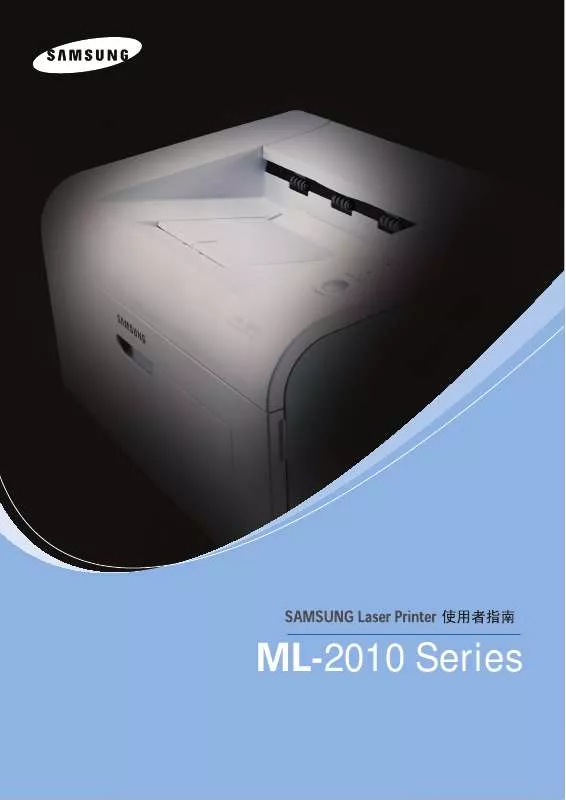
手冊摘要: 使用說明書 SAMSUNG ML-2010R/XEU
在使用指南中有清楚的使用說明
[. . . ] 4 Еଔֶ Еଔֶાޟন ાޟনӰȉ . 5 ӵᚖ७ ӵᚖ७Ӗӟ Ӗӟϯֶ ϯֶા . . 26
© ᠌ގ2002 Xerox CorporationȄ߳Ιϸ᠌ގȄ
i
Phaser® 7300 ிՓӟߒᐠ
ၥྛ
ӟߒᐠོσ໔ԤҢၥଉᓽԆԙџӖӟॲ७ȄήӖॲ७࣏ବᄇԪкᚠޟџӖӟॲ७ኺҏȄ
7300-58
ܚԤޟџӖӟॲ७ࣱڎԤԪਿԒȂ։ॲ७ΰήПࣱԤிՓᐗȄӵӟߒᐠࠉ७ݖΰӖӟٲ ॲ७Ȅ
ٺҢџӖӟॲ७
џҥџӖӟॲ Ӗӟॲ७ђ ७ђߒٺҢॲٲ७Ȉ 1. ӵࠉ७ݖΰȂٺҢήጐဴܖΰጐဴᗤଢ଼ڗџӖӟॲ Ӗӟॲ७ђ ७ђߒȂณࡣࡸ OK ȞጂۡȟᗤȄ ٺҢήጐဴܖΰጐဴ ΰጐဴࡸᗤଢ଼ՍܚሯޟџӖӟॲ७ ( ԃ Ȯᇳ݂ Ȯᇳ݂Йыȯ Йыȯ )Ȃณࡣࡸ OK ᗤȄ
ђߒҬ
ԃሯџӖӟॲ७ׇޟᐌ఼ȂӖӟ ȶђߒҬȷ Ȉ 1. [. . . ] The color balance is set properly when Circle 0 most closely matches some portion of its surrounding gray ring. Select one of the following: Accept Changes and Continue: Saves the new value, prints the Color Reference Page and proceeds to the Calibrate Colors Menu. Accept Changes and Exit: Saves the new value, prints the Color Reference Page and returns to the Main Menu. Discard Changes and Exit: Returns to the Main Menu without saving the adjustment. Page 1 of 1
ML-2010R/XEU COLOR PRINTER
Calibrate for Margins (Long-Edge Feed)
The Calibrate Margins Menu allows you to adjust the printer's imaging area relative to the edges of the paper. The imaging area is shown as a dashed rectangle; the printer will not print outside this rectangle. To move the dashed rectangle to the position you want it on the page: 1. From the printer's front panel Support Menu, scroll to Improve Print Quality?Scroll to Calibrate Margins Menu and press OK. Select Print Calibrate Margins Page and press OK to print this page. To move the dashed rectangle you see on the page printed to the position you want, use the front panel menu items Adjust Side 1 "A" Margin and Adjust Side 1 "B" Margin as illustrated below. A+
Phaser 7700 Color Printer Phaser 7700 Color Printer Calibrate Margins Calibrate Margins Phaser 7700 Color Printer Calibrate Margins Phaser 7700 Color Printer Calibrate Margins
®
B-
B+
AIncrease Adjust Side 1 "A" Margin setting to move up. Decrease Adjust Side 1 "A" Margin setting to move down. Decrease Adjust Side 1 "B" Margin setting to move left. Increase Adjust Side 1 "B" Margin setting to move right.
Step 2. If the printer has the duplex option, adjust Side 2 Margins. With Side 1 facing you, hold the print up to a strong light. Note the shadow of the solid lines printed on Side 2. Use the front panel menu items Adjust Side 2 "A" Margin and Adjust Side 2 "B" Margin to move the Side 2 solid lines until they align with the Side 1 rectangle. Reprint to verify your adjustment.
Phaser 7300 Cal
Phaser 7300
A B
+
Cal
+
-
B
-
A
Page 1 of 1
Phaser® 7300 ிՓӟߒᐠ
ຨᘞӖӟࠢ፴
ӟߒᐠོσ໔ၥଉᓽԆԙџӖӟॲ७ȄήӖॲ७࣏ବᄇԪкᚠޟџӖӟॲ७ኺҏȄ
7300-58
ܚԤޟџӖӟॲ७ࣱڎԤԪਿԒȂ։ॲ७ΰήПࣱԤிՓᐗȄӵӟߒᐠࠉ७ݖΰӖӟٲ ॲ७Ȅ
ٺҢџӖӟॲ७
џҥџӖӟॲ Ӗӟॲ७ђ ७ђߒٺҢॲٲ७Ȉ 1. ӵࠉ७ݖΰȂٺҢήጐဴܖΰጐဴᗤଢ଼ڗџӖӟॲ Ӗӟॲ७ђ ७ђߒȂณࡣࡸ OK ȞጂۡȟᗤȄ ٺҢήጐဴܖΰጐဴ ΰጐဴࡸᗤଢ଼ՍܚሯޟџӖӟॲ७ ( ԃຨᘞӖӟࠢ Ӗӟࠢ፴ )Ȃณࡣࡸ OK ᗤȄ
ђߒҬ
ԃሯџӖӟॲ७ׇޟᐌ఼ȂӖӟ ȶђߒҬȷ Ȉ 1. ᒵᐅࠉ७ݖΰޟђߒȂณࡣࡸ OK ᗤȄ ᒵᐅӖӟђ Ӗӟђߒ ߒҬȂณࡣࡸ OK ᗤȄ
© ᠌ގ2002 Xerox CorporationȄ߳Ιϸ᠌ގȄ
3
ML-2010R/XEU COLOR PRINTER
Diagnosing Print Quality
Review the five test pages printed with this page: The pages consist of cyan, yellow, magenta, and black; and another page with all four colors. [. . . ] Scroll to a lighter paper type and press OK.
Page 2 of 3
Problem
Solution
1. Open the top cover and make sure the orange fuser restraint pin is removed and the green lever on the back side of the Fuser is in the locked positon. From the printer's front panel Support Menu select Improve Print Quality?, then select Print Paper Tips Page and press OK. Ensure the paper you are using is the correct type for the printer and is properly loaded. [. . . ]
放棄下載這份使用手冊 SAMSUNG ML-2010R/XEU
Lastmanuals提供軟硬體的使用指南,手冊,快速上手指南,技術資訊的分享,儲存,與搜尋
在任何的情況下, Lastmanuals都沒有任何的責任: 如果您所搜尋的文件結果是不存在的,不完整的,不是您的母語的, 或是型號或語言與描述不符. Lastmanuals不提供翻譯的服務
如果您接受這份合約內容, 請在閱讀完此約後,按下“下載這份使用手冊”, 下載SAMSUNG ML-2010R/XEU手冊的過程馬上開始.
