說明書 SAMSUNG LN46A610A3R
Lastmanuals提供軟硬體的使用指南,手冊,快速上手指南,技術資訊的分享,儲存,與搜尋 別忘了:總是先閱讀過這份使用指南後,再去買它!!!
如果這份文件符合您所要尋找的使用指南, 說明書或使用手冊,特色說明,與圖解,請下載它. Lastmanuals讓您快速和容易的使用這份SAMSUNG LN46A610A3R產品使用手冊 我們希望SAMSUNG LN46A610A3R的使用手冊能對您有幫助
Lastmanuals幫助您下載此使用指南SAMSUNG LN46A610A3R

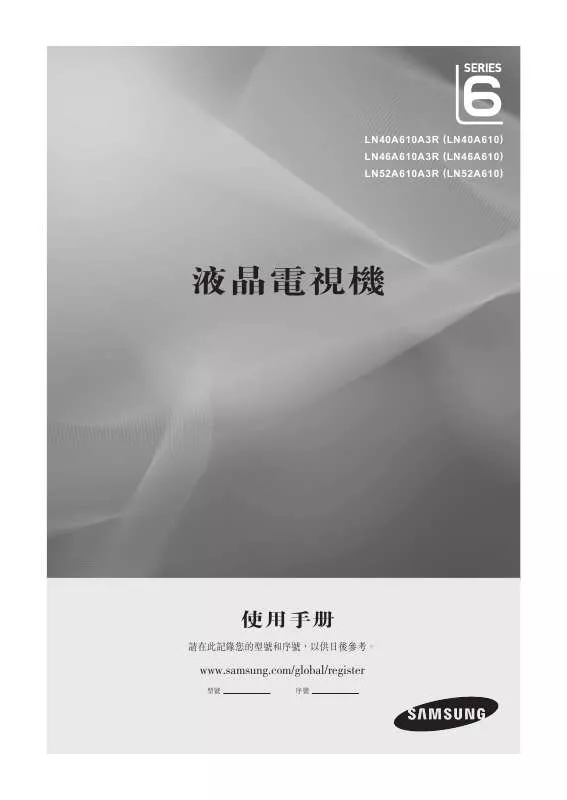
您也可以下載以下與您要搜尋的產品相關的手冊
 SAMSUNG LN46A610A3R (34631 ko)
SAMSUNG LN46A610A3R (34631 ko)
 SAMSUNG LN46A610A3R QUICK GUIDE (VER.1.0) (1434 ko)
SAMSUNG LN46A610A3R QUICK GUIDE (VER.1.0) (1434 ko)
 SAMSUNG LN46A610A3R OPEN SOURCE GUIDE (VER.1.0) (334 ko)
SAMSUNG LN46A610A3R OPEN SOURCE GUIDE (VER.1.0) (334 ko)
手冊摘要: 使用說明書 SAMSUNG LN46A610A3R
在使用指南中有清楚的使用說明
[. . . ] • When the Power is turned off. (When the lens cap is closed. ) • When the zoom button is operating or when the film is winding or rewinding. (Rewinding will stop when the shutter button is pressed during rewinding. ) • When the film remains in the camera after rewinding. This camera is controlled electronically by a built-in microcomputer. Although unlikely, it may fail to operate under certain circumstances in which there is a strong electromagnetic field (near a TV, microwave etc. ). [. . . ] ¢« ª fl
31
USING THE FLASH MODE/
En You can select the flash mode by pressing the FLASH button.
NOTE /
En
<Red-eye reduction> < > <Auto flash> < >
<Flash off> < >
After you shoot once with the Bulb shooting mode or Flash off & Bulb shooting mode, the camera will return to normal mode automatically. In case of the "Auto Flash" function, the camera will retain the mode even though the camera is turned off. When you turn on the camera, check the LCD panel. THE FUNCTION OF AUTO FLASH ZOOM COMPENSATION The zoom mode can be changed from TELE to WIDE when the shot mode is on normal shot mode A or on SPOT shot mode under the condition of flash radiation. (Red-eye reduction, Auto Flash, Fill-in Flash) The zoom operates automatically to prevent the pictures from getting too dark.
"B
<Flash off&Bulb shooting> < &B > <Fill-in flash> < >
&B
<Bulb shooting> <B >
<Fill-in flash&Red-eye reduction> < >
32
USING THE SHOOTING MODE /
En You can select the shooting mode by turning the dial clockwise or counter-clockwise. The lamp beside Mode Dial indicates the mode according to the rotation of the dial. "Mode Dial" Lamp /( )
<Normal photography> < > < LANDSCAPE shooting> < > <Portrait shooting> < > <Continuous shooting> < > <SPOT shooting> > < <SNAP shooting> < >
NOTE /
En
After shooting, the shooting mode will remain selected until another mode is chosen. This lamp will not light up if the brightness is LV14 or more.
LV 14 33
USING THE SELF MODE /
En You can select the self mode by pressing the SELF button. SELF ˇ”
NOTE/
En
<Normal photography>
<
>
<Self-timer> < >
With the "Non Q. D. model", the "Remote control shooting" mode does not appear on the LCD panel. Delayed Shutter Release" or "Remote Control Shooting" modes, the camera will remain in that mode, until a new selection is made.
<Double self-timer> < >
<Remote control shooting> < >
<2 sec. delayed shutter release> < >
34
AUTO AUTO RED-EYE REDUCTION/
En
In low light conditions, the flash will automatically fire to obtain a suitable exposure. To prevent of over-exposure from the high brightness, the Bulb shooting mode will not operate even though the mode is selected.
ˇ” Bulb shooting ˇ”
42
AUTO SNAP SHOOTING/
En
Select SNAP mode by turning Mode Dial . Use this mode when taking a picture of active subjects such as children or pets. (They are difficult to focus on) When you select this mode, the camera will set the wide position (38mm) and the focus is fixed. If you depress the shutter button continuously, the camera will take a sequence of shots.
NOTE
The subject must be within the range 1. 3m ~ 6m (4. 3ft ~ 19. 7ft). Tele/Wide will not operate in the SNAP mode. (Refer to page 23 for the information of buzzer operation)
ƒ ˇ”
43
AUTO PORTRAIT ZOOM/
En Select this mode by turning Mode Dial . Use this mode to maintain a constant subject size within the frame, even though the distance to a subject may vary. Position your subject in the centre of the viewfinder and press the shutter button half-way. The zoom will operate automatically to attain the optimum shot. Press the shutter button fully to take a picture.
Œ ¡– ` ˇ”
<Normal mode> < >
<Portrait zoom> < >
44
AUTO CONTINUOUS SHOOTING/
En
Select this mode by turning Mode Dial . Use this mode to take a sequence of pictures. [. . . ] Ł¥
En • If a picture is partially dark or out of focus.
•
Check point /
Was the lens or other sensors obstructed by your fingers or hair ?Did you compose a subject correctly referring to the picture area frame?Did you set the camera to the panorama mode?
Remedy /
Be careful not to block the lens or the exposure sensor. Read the “Viewfinder and Indicators” Release the panorama mode.
Page /
19 11, 12 56 59
SPECIFICATIONS/
En
TYPE Format Speed FILM Loading Winding Rewinding LENS SHUTTER
EXPOSURE
VIEWFINDER
35mm fully automatic lens shutter camera. [. . . ]
放棄下載這份使用手冊 SAMSUNG LN46A610A3R
Lastmanuals提供軟硬體的使用指南,手冊,快速上手指南,技術資訊的分享,儲存,與搜尋
在任何的情況下, Lastmanuals都沒有任何的責任: 如果您所搜尋的文件結果是不存在的,不完整的,不是您的母語的, 或是型號或語言與描述不符. Lastmanuals不提供翻譯的服務
如果您接受這份合約內容, 請在閱讀完此約後,按下“下載這份使用手冊”, 下載SAMSUNG LN46A610A3R手冊的過程馬上開始.
