說明書 SAMSUNG LANSIAO L201
Lastmanuals提供軟硬體的使用指南,手冊,快速上手指南,技術資訊的分享,儲存,與搜尋 別忘了:總是先閱讀過這份使用指南後,再去買它!!!
如果這份文件符合您所要尋找的使用指南, 說明書或使用手冊,特色說明,與圖解,請下載它. Lastmanuals讓您快速和容易的使用這份SAMSUNG LANSIAO L201產品使用手冊 我們希望SAMSUNG LANSIAO L201的使用手冊能對您有幫助
Lastmanuals幫助您下載此使用指南SAMSUNG LANSIAO L201

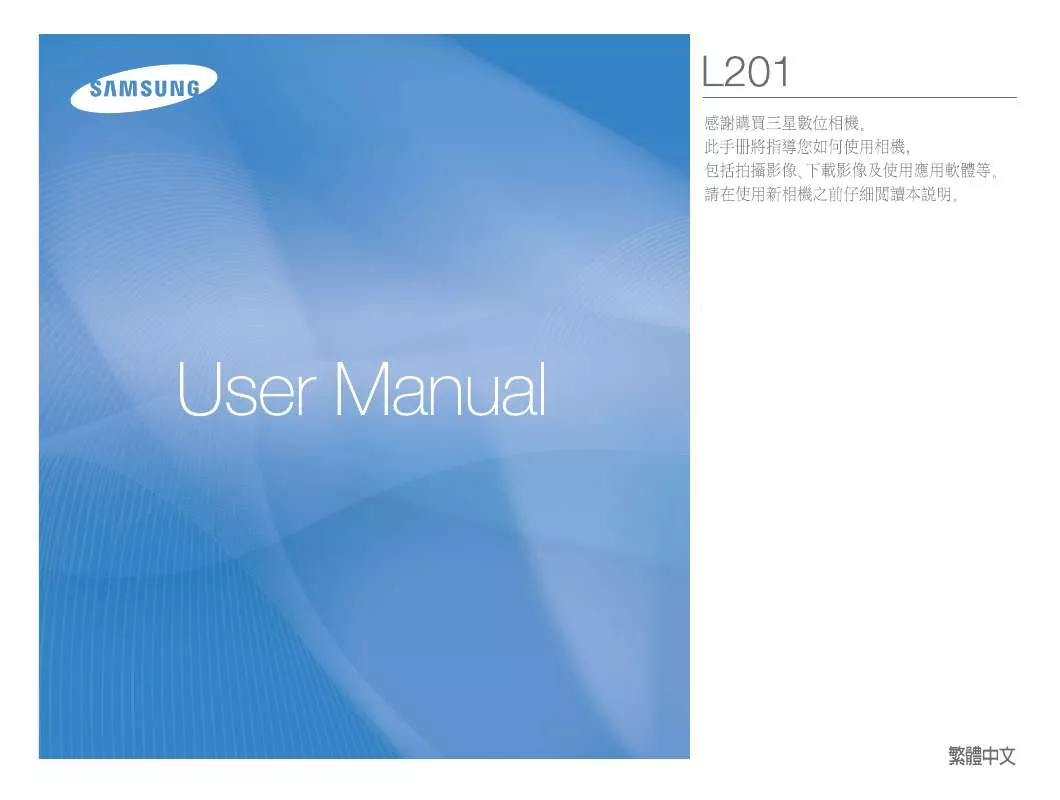
手冊摘要: 使用說明書 SAMSUNG LANSIAO L201
在使用指南中有清楚的使用說明
[. . . ] Rebooting.
• •
2-3
• •
A:\>afudos /oOLDBIOS1. ROM
A:\>afudos /oOLDBIOS1. ROM AMI Firmware Update Utility - Version 1. 10 Copyright (C) 2002 American Megatrends, Inc. done A:\>
2-4
A:\>afudos /iP5VDCMX. ROM
A:\>afudos /iP5VDCMX. ROM AMI Firmware Update Utility - Version 1. 10 Copyright (C) 2003 American Megatrends, Inc. [. . . ] done A:\>
2-4
A:\>afudos /iP5VDCMX. ROM
A:\>afudos /iP5VDCMX. ROM AMI Firmware Update Utility - Version 1. 10 Copyright (C) 2003 American Megatrends, Inc. 0x0008CC00 (9%)
A:\>afudos /iP5VDCMX. ROM AMI Firmware Update Utility - Version 1. 10 Copyright (C) 2003 American Megatrends, Inc. done A:\>
2-5
Bad BIOS checksum. Checking for floppy. . .
Bad BIOS checksum. Start flashing. . .
2-6
Bad BIOS checksum. F10 key can be used for this operation.
Enter F1 F10 ESC
Select Screen Select Item Go to Sub-screen General Help Save and Exit Exit
2-34
2-35
2-36
3-1
3-2
3-3
3-4
3-5
3-6
3-7
3-8
VIA Tech. RAID BIOS Ver 1. xx Auto Setup For Data Security Array Mode RAID 1 (Mirroring) Select Disk Drives Start Create Process Create a RAID array with the hard disks attached to VIA RAID controller F1 ↑, ↓ Enter ESC : : : : View Array/Disk Status Move to next item Confirm the selection Exit
Channel
Drive Name
Array Name Mode ARRAY 0 ARRAY 0 SATA SATA
Size(GB) Status 999. 99 999. 99 XXXXXXX XXXXXXX
Serial_Ch0 Master XXXXXXXXXXX Serial_Ch1 Master XXXXXXXXXXX
RAID 0 for performance RAID 1 for Data Protection RAID SPAN for capacity
Auto create array will destroy all data on disks, Continue?(Y/N)
3-9
4K 8K 16K 32K 64K
The data on the selected disks will be destroyed. (Y/N)
RAID 0 for performance RAID 1 for Data Protection RAID SPAN for capacity
3-10
Auto create array will destroy all data on disks, Continue?(Y/N)
Save the data on source disk to mirror after creation? [. . . ] (Y/N)
3-9
4K 8K 16K 32K 64K
The data on the selected disks will be destroyed. (Y/N)
RAID 0 for performance RAID 1 for Data Protection RAID SPAN for capacity
3-10
Auto create array will destroy all data on disks, Continue? [. . . ]
放棄下載這份使用手冊 SAMSUNG LANSIAO L201
Lastmanuals提供軟硬體的使用指南,手冊,快速上手指南,技術資訊的分享,儲存,與搜尋
在任何的情況下, Lastmanuals都沒有任何的責任: 如果您所搜尋的文件結果是不存在的,不完整的,不是您的母語的, 或是型號或語言與描述不符. Lastmanuals不提供翻譯的服務
如果您接受這份合約內容, 請在閱讀完此約後,按下“下載這份使用手冊”, 下載SAMSUNG LANSIAO L201手冊的過程馬上開始.
