說明書 SAMSUNG DVD-HD850
Lastmanuals提供軟硬體的使用指南,手冊,快速上手指南,技術資訊的分享,儲存,與搜尋 別忘了:總是先閱讀過這份使用指南後,再去買它!!!
如果這份文件符合您所要尋找的使用指南, 說明書或使用手冊,特色說明,與圖解,請下載它. Lastmanuals讓您快速和容易的使用這份SAMSUNG DVD-HD850產品使用手冊 我們希望SAMSUNG DVD-HD850的使用手冊能對您有幫助
Lastmanuals幫助您下載此使用指南SAMSUNG DVD-HD850

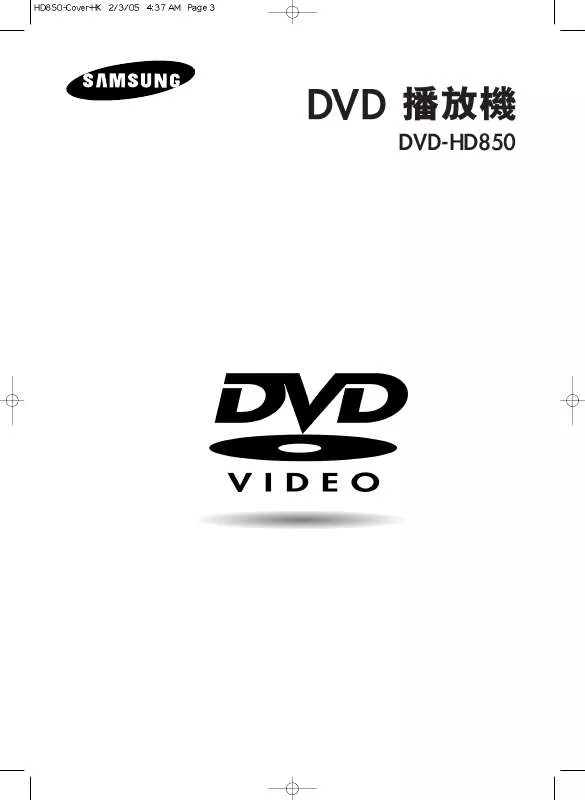
您也可以下載以下與您要搜尋的產品相關的手冊
 SAMSUNG DVD-HD850 (2541 ko)
SAMSUNG DVD-HD850 (2541 ko)
 SAMSUNG DVD-HD850 QUICK GUIDE (2570 ko)
SAMSUNG DVD-HD850 QUICK GUIDE (2570 ko)
手冊摘要: 使用說明書 SAMSUNG DVD-HD850
在使用指南中有清楚的使用說明
[. . . ] – – – – –
STANDBY/ON EZ VIEW PLAY LOADING
STANDBY/ON
EZ VIEW
PLAY
LOADING
– –
STANDBY/ON
EZ VIEW
PLAY
LOADING
– –
– –
STANDBY/ON EZ VIEW PLAY LOADING
–
–
– – –
– –
/
1
2
+ –
3
– – – –
+–
– • • • • • – • • • -
• • •
/
)
EZ View
“
”
– + –
+
–
–
~
PAL
STEREO
DIGITAL SOUND
9
10
OPEN/CLOSE
EZ VIEW
1
2
3
4
5
6
7
8
1
2
3
1
2
1
3
4
5
6
– – – –
– – – – – – – –
– – – – – –
1 2 3 4 5 6 7 8 9 10 11
17
/
18 19 20 21 22
23 24 25 26
12 13 14 15 16
27 28 29 30 31
…†œ √
32 33
– –
1
2
3
– – – – –
➝
➝
–
– –
1
2
3
4
– –
– –
1
2
3
4
– – – “ ” “ ”
1
2
3
4
– –
–
?
1
2
RED WHITE
Audio Cable
RED
WHITE
HDMI-DVI cable (not included)
3
1
2
HDMI cable
•
•
•
•
1
2
3
RED
WHITE
Audio Cable
RED
WHITE
2-Channel stereo amp
4
– – –
1
2
or
3
Coaxial Cable (not included)
Optical Cable (not included)
Dolby digital or DTS amp
4
– – – – –
– –
1
2
M
3
4
–
–
5
M
6
M
7
M
8
M
DVD VCD CD 2X, 4X, 64X, 128X 4X, 8X 2X, 4X, 8X
– –
–
–
–
M
1
2
…/†
M
VCD
Track 01 Time 0:00:48
CD
Track 01 Time 0:00:48
DivX
Title Time Audio Subtitle Size
01 0 : 11 : 4 5 PCM 1/1
¹Ø
624x320
M
3
œ/√
4
Title
Chapter Track
Time
Audio
Subtitle
Size
1
2
…/† √
– – –
1
2
…/† √
– –
1
2
…/† √ – – – – –
M
3
…/† √
1
M
2
œ/√
T
–
3
œ/√
– –
1
2
M
3
œ/√
M
4
5
1
2
œ/√
œ√
M
3
…/†/œ/√
01 05 09 13 02 06 10 14 03 07 11 15 04 08 12 16 --------------------
4
1 2
œ/√
œ√
M
EZ VIEW
–
–
– –
–
–
–
–
–
– –
–
–
–
1
–
ENG DOLBY DIGITAL 5. 1CH
AUDIO
AUDIO
œ/√
PCM 1/2
2
– – –
1
œ/√
NONE
2
– – – – “ ”
1
2
4/6
ANGLE
–
–
1
…/† √
…/† √
2
–
–
1~3
4
œ/√
5
1~3
4
œ/√
5
1
…/† √
…/† √
M
2
…/† œ/√
ROOT
ROOT WMA JPEG MP3
– – –
– – – – – – – – – –
– …/† – œ/√ …/† – œ/√ …/†
MUSIC 1st Sub-Folders 2nd Current Folder JPEG MP3 Parent Folder
“. . ”
Root WMA
SONG FILE 1 Peer Folders SONG FILE 2 SONG FILE 3
MPEG4 FILES
1
πÿ
00:00:23
1_mp3
ROOT
ROOT MP3 W Aa u s e Y o u BM ec Cactus Sad Day Wonderful
M
2
…/† œ/√
00:00:23
B e c a u s e Yo u
ROOT MP3 WMA
. . B e c a u s e Yo u Cactus Sad Dayu Wonderful
/
1
– – – –
– –
– “ “ ” ” “ ” – “ ”
– –
–
1
Off
00:00:23
1_mp3
ROOT
ROOT WMA JB Pe E cG a u s e Yo u M CP a3 ctus M 4a y SP aE dG D Wonderful
2
…/† œ/√
Off
00:00:23
1_mp3
ROOT WMA JPEG MP3 MPEG4
. .
B e c a u s e Yo u Cactus Sad Day Wonderful
1
–
– –
1
ROOT ROOT WMA JPEG MP3
2
…/†
ROOT WMA JPEG MP3 . . 1 2 3
3
ENTER RETURN
œ/√
– – –
10 STOP Kodak Picture CD
• • •
:
ENTER RETURN
• : •
:
œ/√ • : …/† œ/√ • ➝ ➝ ➝ • : : :
– – 10
– – – – – – – – – – – – – –
“
”
“
”
1
√ √
…/† √
Setup
√ : √ √
Œ ´ ˇ ¨ ˆ
2
…/† √
3
1
2
…/† √
Setup
√ √ √ : √ √
3
…/† √
:
Setup
√ √ √ √ √
4
…/† √
: : : :
√ √ √ √
M
5
…/† √
– –
1
2
…/† Setup √
Setup
√ √ √ : √ √
3
…/† √
:
Setup
√ √ √ √ √
4
…/† √
: : : :
√ √ √ √
M
5
…/† √
– ” – – –
“
1
2
…/† √
:
Setup
√ √ √ √ √
3
…/† √
:
Setup
√ √ √ √ √
4
…/† √
: : : :
√ √ √ √
M
– –
5
…/† √
– – –
1
2
…/† √
:
Setup
√ √ √ √ √
3
…/† √
:
Setup
√ √ √ √ √
4
…/† √
: : : :
√ √ √ √
M
– “ ” “ ” –
5
…/† √
– –
1
2
…/† √
Setup
√ √ √ : √ √
3
…/† √
:
Setup
√ √ √ √ √
M
4
…/† √
: : : :
Œ
– –
•
´
– –
ˇ
– –
¨
– –
•
– –
“ “ ” “ ”
”
1
2
…/† √
:
Setup
√ √ √ √ √
3
…/† √
:
Setup
√ √ √ √ √
M
4
…/† √
: : : : : : : √ √
Œ
•
“
•
”
–
Ø
“
”
–
– –
– –
•
➝
•
➝
´
–
: :
– –
: : : : : √ √
ˇ
¨
ˆ
–
•
“
•
”
“
”
“
•
”
∏
–
– – – – – – –
–
– – – –
•
•
•
•
– –
•
– –
–
1
2
…/† √
Setup
√ √ √ : √ √
3
…/† √
Setup
√ √ √ : √ √
4
√
:
M
5
----
----
1
2
…/† √
Setup
√ √ √ : √ √
3
…/† √
:
Setup
√ √ √ √ √
4
----
5
…/† √
: : √ √
M
6
…/† √
1
2
…/† √
Setup
√ √ √ : √ √
3
…/† √
Setup
√ √ √ : √ √
M
4
…/† √
: : √ √
----
----
“
”
– –
1
2
– – –
1
2
œ/√
– –
M
3
– – –
• • • • • • • • • • “ ”
• • • • • •
• • • •
• • • • • • •
º
º
Ω Ω Ω Ω Ω Ω
*:
– –
ELECTRONICS
AK68-00637E-00
00637E-HD850_XSH_Eng_Cover
2/3/05
7:14 PM
Page 3
DVD Player
DVD-HD850
00637E-HD850_XSH_Eng_1
2/3/05
7:15 PM
Page 2
Precautions
1. Setting up
- Refer to the identification label located on the rear of your player for its proper operating voltage. [. . . ] - To return to normal play, press the CLEAR button and then press the PLAY/PAUSE( ) button.
ENG-27
00637E-HD850_XSH_Eng_1
2/3/05
7:15 PM
Page 28
BASIC FUNCTIONS
Program Play & Random Play
Program Play (CD)
Program Play allows you to select the order in which you want tracks to play.
1
During play, press the PROG button.
2
Press the œ/√ buttons to select PROGRAM. Press the ENTER button.
PROGRAM
œ√
RANDOM
3
Press the …/†/œ/√ buttons to select the first track to add to the program. The selection numbers appear in the Program Order box.
Track
01 05 09 13 02 06 10 14 03 07 11 15 04 08 12 16 ------
PROGRAM 01 Program Order
----------------
- To return to the previous menu screen, press the RETURN button. - To cancel the selected program order, press the CLEAR button. - This unit can support a maximum of 20 programmed tracks.
M
4
Press the PLAY/PAUSE ( ) button. The disc will be played in programmed order.
Random Play (CD)
Random Play plays a disc's tracks in random order.
1
Press the PROG button.
PROGRAM
œ√
RANDOM
2
Press the œ/√ buttons to select RANDOM. Press the ENTER button.
Note - Depending on a disc, the Program and Random Play functions may not work. - While in playback mode, press the CLEAR button on the remote control to cancel Program Play or Random Play. ENG-28
00637E-HD850_XSH_Eng_2
2/3/05
7:17 PM
Page 29
Chapter 4
A D VA N C E D F U N C T I O N S
Adjusting the Aspect Ratio (EZ View)
To play back using aspect ratio (DVD)
Press the EZ VIEW button. - The screen size changes when the button is pressed repeatedly. - The screen zoom mode operates differently depending on the screen setting in the Display Setup menu. - To ensure correct operation of the EZ VIEW button, you should set the correct aspect ratio in the Display Setup menu. (See pages 51 to 53).
WIDE SCREEN
EZ VIEW
To make the aspect ratio bar disappear, press the CLEAR button.
M
If you are using a 16:9 TV
Advanced Functions
For 16:9 aspect ratio discs - WIDE SCREEN Displays the content of the DVD title in 16:9 aspect ratio. - SCREEN FIT The top and bottom portions of the screen are cut off. When playing a 2. 35:1 aspect ratio disc, the black bars at the top and bottom of the screen will disappear. The picture will look vertically stretched. (Depending on a type of disc, the black bars may not disappear completely. ) - ZOOM FIT The top, bottom, left and right of the screen are cut off and the central portion of the screen is enlarged.
For 4:3 aspect ratio discs - Normal Wide Displays the content of the DVD title in 16:9 aspect ratio. The picture will look horizontally stretched. - SCREEN FIT The top and bottom portions of the screen are cut off and the full screen appears. The picture will look vertically stretched. - ZOOM FIT The top, bottom, left and right portions of the screen are cut off and the central portion of the screen is enlarged. - Vertical Fit When a 4:3 DVD is viewed on a 16:9 TV, black bars will appear at the left and right of the screen in order to prevent the picture from looking horizontally stretched.
ENG-29
00637E-HD850_XSH_Eng_2
2/3/05
7:17 PM
Page 30
A D VA N C E D F U N C T I O N S
If you are using a 4:3 TV
For 16:9 aspect ratio discs - 4:3 Letter Box Displays the content of the DVD title in 16:9 aspect ratio. [. . . ] • The Screen Ratio is fixed on your DVDs. • Make sure you have selected the correct Digital Output in the Audio Options Menu. • Press the button for more than 5 seconds under no disc inside. All settings will revert to the factory settings. [. . . ]
放棄下載這份使用手冊 SAMSUNG DVD-HD850
Lastmanuals提供軟硬體的使用指南,手冊,快速上手指南,技術資訊的分享,儲存,與搜尋
在任何的情況下, Lastmanuals都沒有任何的責任: 如果您所搜尋的文件結果是不存在的,不完整的,不是您的母語的, 或是型號或語言與描述不符. Lastmanuals不提供翻譯的服務
如果您接受這份合約內容, 請在閱讀完此約後,按下“下載這份使用手冊”, 下載SAMSUNG DVD-HD850手冊的過程馬上開始.
