說明書 SAMSUNG B1930N
Lastmanuals提供軟硬體的使用指南,手冊,快速上手指南,技術資訊的分享,儲存,與搜尋 別忘了:總是先閱讀過這份使用指南後,再去買它!!!
如果這份文件符合您所要尋找的使用指南, 說明書或使用手冊,特色說明,與圖解,請下載它. Lastmanuals讓您快速和容易的使用這份SAMSUNG B1930N產品使用手冊 我們希望SAMSUNG B1930N的使用手冊能對您有幫助
Lastmanuals幫助您下載此使用指南SAMSUNG B1930N

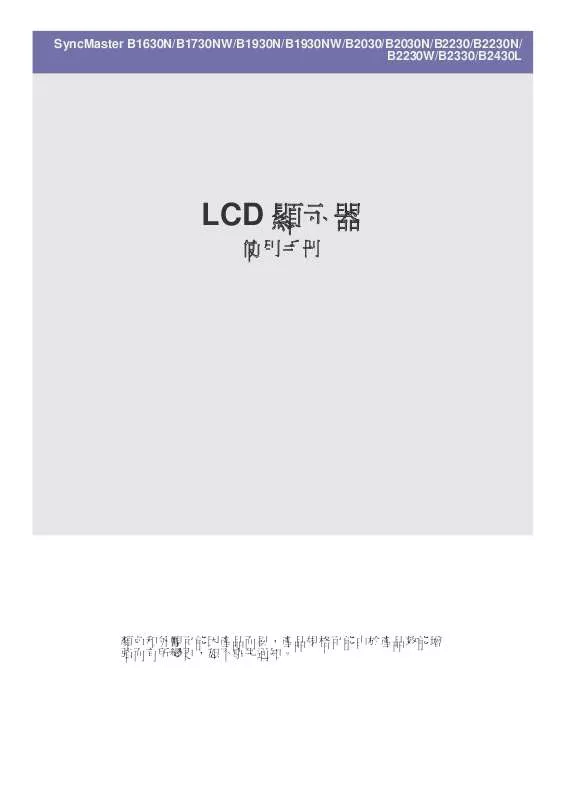
您也可以下載以下與您要搜尋的產品相關的手冊
 SAMSUNG B1930N (2119 ko)
SAMSUNG B1930N (2119 ko)
 SAMSUNG B1930N DOC(DECLARATION OF CONFORMITY) (94 ko)
SAMSUNG B1930N DOC(DECLARATION OF CONFORMITY) (94 ko)
手冊摘要: 使用說明書 SAMSUNG B1930N
在使用指南中有清楚的使用說明
[. . . ] The use of optical instruments, such as magnifying lenses, with this product increases the potential hazard to your eyes. For your safety, have this equipment serviced only by an Apple-authorized service provider. Because of the optical disc drive in your computer, your computer is a Class 1 laser product. The Class 1 label, located in a user-accessible area, indicates that the drive meets minimum safety requirements. [. . . ] A service warning label is located in a service-accessible area. The labels on your product may differ slightly from the ones shown here.
Class 1 label
Service warning label
Ы༦҆ൢຽၟ༳ӊ֩ފҤቘػഥ࠽֩ķᄡކሑᇆc ٪ࠓ֡ࠋݸྔ༦ĩࠋ ᆄ०ᇓܹᇉ༦ၟࠧఇ෴ಭމฯൽӊފĩ ༦֩ܧᅴߺ֡ᇅඹຫc ಪപഈࠋݡ ᇛ֩ߐࣦ௩ߎd
ܼ༔ྤࡥِी݃
110
ૅܚB ρಊcൔႬވАဥྔ༓
੶कഈࡱݟՓဲ
࣑௯ߦ֊েђ
༳૯ൢႹܵೆމഥᇆࡶॆ֩܁ቘߐࣦ֩၆ླྀ࠳ొd ൔႬࡳވԬ३ϴൌĩඤ࡞ဵ٦ෂd ഌшވఱшႏྜྷӲ၆۵պჃᆴ࢜֩࢜؋ĩ൱ ຨވ൱ᅫպᇅӲ၆์ᆴཐd
ᄡࠐࡳࠋൔႬԬ३ϴൌ൱ᆻဵౢԬĩ ඤ൱ވ൱ᆻႏАӿ٦ෂd ҆ဵϠଛᆻठ౻ᄡ൱ ᅫ༳d
ૅܚB ρಊcൔႬވАဥྔ༓
111
࣠ӌۃё၆༳൱֩ሬൡၟщ૫ெ়d ᄡْ࡛҆ؒ֩Ҥቘᆱޮĩ ႹླྀႬ߀ߺۏ ֢൱c൱ຨࠋ൱ш҆dೆݘ൱c൱ຨࠋ൱шԟཇનྣาࠋ҆ĩ౬ལފ۰֩ࡶ ॆሉࡉሪd ݾൔႬग़۞ࢯל؋֩ቚၙĩտႹࡘػܩඁ֩ॐРd לᆠၙሴ֩۞؋ĩൔպ ٦ĩඤ࢚٦ᄡֽ૯ഌdቚၙॐРႏᆪӮР֩༳Ҋ ĥဩҊĦ d౬ҙᅺᇉᄳഉ֩ථ ĩ۸ऐስപྜྷၙࢯלРd ୡग़ୃྷဵၙ۞ לሴĩൔఱш ވ൱ეࡳӲ֖֩ ࢜؋dೆݘᆇဦ ୡ֩ඤ࢚ ى٦ᄡֽϴ ഌĩᄹग़ၟႬ۞؋ ވ࢜ग़ ࢚ۨ֩לϴࢀ࢚dୡွ ग़ၟࢊֲሡ ૯ĩᆇဦऀ҆ ྷဵ࢚ۨϴਘdߒႹ ၆ᇙٞىൢൔႬ ࡳࡓеӌ݃ ܁ቘ૯ֲ֩ ܁ቘd
ኸႷ
Ө෬ҵ
ೆݘୡൔႬທҊඎїĩ౬ࢀඎїეࡳ٦ᇆᄡ၆۞؋಼ၢҤቘֽ֩ٞd
112
ૅܚB ρಊcൔႬވАဥྔ༓
டࣛྣභూ
ࢯלཅ൙࢜؋ĩ ࣔഖ࿐ܿވ߀ࠋܿ֫רທٕܿ֩ഡd ೆלݘᆠཅ൙ൌჟ ֢৳ĩ౬҆ဵీྟלᆠdཅ൙չऻ࢜؋҆ୃӕ ݚ120 ؋d ֖ୡ ࢀ ՚၆۵ ܁ቘ ֽၑ ֢၆ ۵ ܁ቘֽࠋ ᆄ ܁ቘߐ ࣦ֩֫ ܿႹෲ ۃё ൌĩୡग़ၟདႏֽלᆠཅ൙֩؋d
ࡨ؆ځݙཱ
౬٤ໝອᅣ www. apple. com/about/ergonomicsd
Apple ߦॄ
Apple Computer, Inc. ၜ࣠ၭ֢ႹᄷಭࢀӅ֩ҤቘވӅЫപࣦߐؗᄳӲ֩႙ཝ ࢊ֢d Ⴙܵྔأۻ༓ĩ౬٤ໝອᅣ www. apple. com/environment/summary. htmld
ૅܚB ρಊcൔႬވАဥྔ༓
113
C
ிসႽᄊتஙਁ᜴༅༝་ݕఖᄘߦࢧഈڡ ฤتኒᄑ࣓Ⴝࢅົ Internet फථඪ੯ມdೊ ᄊְཱਁआሢ Internetd
֖ୡ൲Օగ ײMac OS X ൌĩ qഥᇆᇽড়rߺϾᇽୡൿೊ Internet னᇆྔ༓dೆݘୡ ൔႬ qഥᇆᇽড়rণ னᇆ Internet ৹ࢨĩᄹग़ၟޮൔ Ⴌ qອഥᇆᇽড়rণ னᇆ ĥ౬ҙᄋֿ 119 ှ qൔႬອഥᇆᇽড়ࡽ৯৹ࢨr Ħ dೆݘୡ҆ཛྷൔႬ qອ ഥᇆᇽড়r ĩᄹग़ၟൔႬЫڼ੧ᇓุྔ֩܆༓ণ൱ࡽײ৯৹ࢨd ᄗปሷਭ؇ Internet आķ  ܼะ DSL غሧकغ౸ࡩྮਏغሧकغ౸आķݚၟขອ৹ࢨᇄ ISP ุ ֩܆၆ᇙฯൽלᇉࢷלచd  AirPort Extreme ཏྮआķ ݚAirPort Extreme ࠒᅣࠋ AirPort Express ၟ ཐٞ൘৹ࢨᇄ Internet d  १ᄹ་ (LAN)ķݚၟขອ৹ࢨᇄउმອdՒ৹ࢨӌႬჃ܁ቘӊෲd
ૅܚ
115
आሢ Internet
C
 ӏߞआķ৹ࢨᇄທҊלᇉࢷלచĩػທҊלᇉࢷלచ߉ݚཐ৹ࢨᇄా ഌ֩߉Ұ२d आന Internet ಏ؇ቻ҃ķ 1 ལ Internet ڟ༄ุ܆ഉ (ISP) ധ౬ᅯ߀d 2 ౬՚ ISP ࠋອܹড়ჸԭ൰ࠦୡྷဵ֩৹ࢨྔ༓d౬ҙᄋ༳၆Ҋٷq൰ࠦྷဵ֩ྔ ༓r ၟਘࢷૈᇙ৹ࢨྜෲྷဵ֩ྔ༓d ୡग़ၟࢀྔ༓ᆴࢨྃᄡ༳૯֩ှഌၟѐ ҙ्ĩಚޮᄡ qഥᇆᇽড়rᇓൿೊᆇླྀྔ༓d ೆݘ၆໎ᇆ֩၆ၜ࣠৹ࢨᇄ Internet ĩᄹୡွग़ၟൔႬ֩ഥᇆd ႓ᅿ Mac OS X تங൪Ԓᇕᇥ࿖ඃሤķ  չऻ q༦ძᇆr֩ qອr૯ϴd  ՚ qཅ൙r֔ԟ൘Җ֊ᇓ࿎ಀ৹ࢨٞ൘d  ॎСୡ֩னᇆྔ༓d ႓ᅿ Windows PC ൪Ԓᇕᇥ࿖ඃሤķ Windows ഌ֩৹ࢨྔ༓٦ᄡਊ۵ֽٞd  ႓Ԓᇕ IP ؛መߦኒ་ၥĩ౬չऻ qອ ވInternet ৹ࢨr३ᇉ૯ϴd  ႓Ԓᇕᄊࠞᇍཱࠞĩ౬չऻ qႬ߀ᅯ߀r३ᇉ૯ϴd 3 ೆݘୡဵൔႬທҊלᇉࢷלచĩ౬ࢀ Apple USB Modem לᇉࢷלచ ĥ֊൶ટĦ Ұೊ MacBook Pro ഌ֩ USB ؎५ĩಚޮൔႬ߉ ཐ ĥڼտĦࢀלᇉ ࢷלచ৹ࢨ ᇄాഌ֩߉ Ұ२dೆݘୡൔႬ֩ ൢ DSL לᇉ ࢷלచࠋཐלᇉ ࢷלచĩᄹσᅺ לᇉࢷלచڼտ֩ථࢀఇ৹ࢨᇄd
116
ૅܚC ৹ࢨᇄ Internet
4 ऻగĩಚޮᄡ qഥᇆᇽড়rᇓൿೊྔ༓ণனᇆ Internet ৹ࢨd ቡೆݘୡၜ࣠గײਘĩൔႬ qഥᇆᇽড়rণனᇆ Internet ৹ࢨĩᄹ౬ ҙᄋֿ 119 ှ q ൔႬ ອഥᇆᇽড়ࡽ৯৹ࢨr d
ୡग़ၟࢀ ISP cອܹড়ჸࠋఇ෴ྔ֩܆ุ༓ྃᄡ༳૯֩ှഌĩಚޮᄡ qອ ഥᇆᇽড়rᇓൿೊᆇླྀྔ༓d ႓੍ࣛࠧتӏߞआĩೊࢄႽྑཱķ Â ڟ༄ุ܆ഉӯ Â Ⴌ߀ࠋᅯ߀ӯ Â ખ Â ISP ހ߉ખ Â Х࿎ހ߉ખ Â ѱչທཐ֩ሷܷ
ࢄပ႓؇ཱ
ૅܚC ৹ࢨᇄ Internet
117
႓੍ࣛ DSL غሧकغ౸ྮਏغሧकغ౸ १ᄹ་ࡩ AirPort Extreme ཏྮआĩೊ ာೞႤሷआڼබĥതӤላ႓ာೞஉሷआڼබĩೊ်༻྄ໆޗᅖࡩ ISPĦ ķ Â ൱ײ Â ൔႬ DHCP ѭ൱ײഥ IP ֽᆺ Â ൔႬ DHCP Â ൔႬ BootP Â PPP ೆݘୡ҆ॠႏۂൔႬଫᇙٞ൘ĩᄹ qൔႬ DHCPrग़ୃൢ۵҆մ֩࿎ᄸĩၽຽອ ߺስײຽୡุ܆պأхྷ֩ྔ༓d ೆݘୡ࿎ᄸਘ q൱ײrࠋ qൔႬ DHCP ѭ൱ײഥ IP ֽᆺr ĩ౬൰ࠦၟ༳ྔ༓ķ Â IP ֽᆺ Â ሴອဇખ Â Ⴒచֽᆺ ቡೆݘୡ࿎ᄸਘ q ൔႬ DHCP ѭ൱ײഥ IP ֽᆺr ĩᄹ҆ྷဵሴອဇખވႲ చֽᆺd ೆݘୡ࿎ᄸਘ qൔႬ DHCP r ĩ౬൰ࠦၟ༳ग़࿎ྔ༓ ĥ౬ໝ ISP ୡൢဵྷڒᆇླྀ ྔ༓Ħ ķ Â DHCP फ़߀ ID Â DNS ڟ༄చ
118
ૅܚC ৹ࢨᇄ Internet
ೆݘୡ࿎ᄸਘ qPPPr ĥႬჃ PPPoE ৹ࢨĦ ĩ౬൰ࠦၟ༳ྔ༓ķ  ڟ༄ุ܆ഉ  ᅯ߀ӯ  ખ  PPPoE ڟ༄ӯ ၟ༳ྔ༓ग़ୃൢग़࿎֩d౬ໝ ISP ࠋ༦ܹড়ჸൢဵྷڒᆇླྀྔ༓d  DNS ڟ༄చ  მ  ցড়ڟ༄చ
൰֢ࠦ ISP ࠋອܹড়ჸุ֩܆ฯഥᇆྔ༓ޮĩୡग़ၟൔႬqອഥᇆᇽড়rࡽ ৯৹ࢨĩࠋᆄୡग़ၟ൱ײൿೊྔ༓d ೆݘୡᄡ൲Օగ ײMacBook Pro ൌൔႬ qഥᇆᇽড়rণனᇆ Internet ഥᇆĩᄹग़ ၟෟൌൔႬ qອഥᇆᇽড়rণனᇆ Internet ৹ࢨࠋۃۻഥᇆd ႓ᄊ q་૰ඃሤቛr ķ 1 ࿎ಀ Apple () > q༦ძᇆr d 2 σ qອr ĩಚޮσ qལ֡r d 3 σ qᇽড়rչऻ qອഥᇆᇽড়r d
ෝനཱ
ᄊ་૰ඃሤቛ੍ࣛआ
ૅܚC ৹ࢨᇄ Internet
119
4 σᅺଢᆻ൙࣍ྟҤቘd d౬࿎ಀ qϾᇽr> qMac Ⴙܵࡽ৯ Internet ৹ࢨ֩ྔأۻ༓ĩग़ҙᄋqMac Ͼᇽr Ͼᇽr ĩಚޮ් q৹ࢨᇄ Internet r d
ාِෝനཱ
႓ාِෝനཱķ d 1 ౬չऻ q༦ძᇆr > qອr 2 σᅺୡဵࡽ৯֩৹ࢨྜĩ՚ qཅ൙r֔ԟ൘Җ֊ᇓ࿎ᄸѭഥᇆ࿎ཟd  ൔႬၟ༳၆ᇙனᇆ֩ཐלᇉࢷלచc DSL לᇉࢷלచࠋउმອ৹ࢨķ ೆݘൔႬ൱ײனᇆĩ ᄹ ISP ࠋອܹড়ჸߺุࣥ܆ฃ IP ֽᆺވୡဵᄡ qອ  ාِķ rძᇆᇓൿೊ֩ఇ෴ྔ༓d  ᄊ qِቘࡱఇሤ࿚გr (DHCP)ķҔႬ DHCP னᇆĩ DHCP ڟ༄చߺስײຽ ୡൿೊྔ༓d  ᄊ qႽ་൪؇ئٵئ࿚გr (PPPoE)ķೆ ݘൔႬ DSL לᇉࢷלచѭྷဵႬ ߀ӯ ވખ ণ৹ࢨ ᇄ Internet ĩ౬ ໝୡ ֩ ISP ၟऩ ൢ ڒႏۂൔ Ⴌ PPPoE ࣍ྟ৹ࢨd  qོؗၴr(PPP) ֩ѱހທҊלᇉࢷלచ৹ࢨdൿೊᅯ߀ӯވખcހ߉ ખࠧఇ෴ྔ༓d  AirPort Extreme ཐ৹ࢨķୡग़ၟൔႬ qAirPort ഥᇆᇽড়rণனᇆୡ֩ AirPort Extreme ອ ވInternet ৹ࢨĩۂᇽড়໎Ⴣ qႏႬӵ࿁ / Ⴌӵ࿁r໗ࡵࡇᇓd d 3 ೆݘୡྷဵ࣍၆҈֩Ͼᇽĩ౬σ qལ֡r
120
ૅܚC ৹ࢨᇄ Internet
ೆݘᄡࡽ৯ Internet ৹ࢨൌჟ֢ઔٔĩୡग़ၟӋ൯ЫҊٷᇓ֩҈ᇫĩࠋᆄൔႬqອ ᆔؒr d ႓ᄊ q་૰ᇲٰr ķ 1 ࿎ಀ Apple () > q༦ძᇆr d 2 σ qອr ĩಚޮσ qལ֡r d 3 σ qᆔؒrչऻ qອᆔؒr d 4 σᅺଢᆻ൙࣍ྟҤቘd ೆ ݘqອᆔؒr҆ୃࢷऩໝูĩᄹग़ୃൢӋ൯৹ࢨ֩ Internet ڟ༄ุ܆ഉ (ISP)c Ⴌণ৹ࢨ ISP ֩ທҊഥХࠋӋ൯٤ໝ֩ڟ༄చكഷໝูdୡߒग़ၟӋ൯ၟ༳҈ᇫd
ޓᄡआ؇Ⴒकו
ྮਏغሧकغ౸ DSL غሧकغ౸ߦ१ᄹ་ Internet आ
DSL לᇉࢷלచࠋउმອ (LAN) ৹ࢨᇄ Internetĩ ೆݘୡ҆ୃൔႬཐלᇉࢷלచc ౬ҙᄋၟ༳ථ࣍ྟҤቘd ሹ႓රეלᇉࢷלచདܵ֩ථ҆ႬჃउმອႬ߀dउმອႬ߀ग़ୃႹࠦ ཐచߔࠓႲ చࠋᆄ৹ࢨ֭ĩ ػཐלᇉࢷלచ ࠋ DSL לᇉ ࢷלచႬ߀ ಓૄႹᆇླྀഥХdउმອႬ߀ႏۂ৷༦෴ૐ֩ອܹড়ჸ҆ػൢ ISP d ࣁԒتਏߦتᅙ ಖАෲႹ֩לᇉࢷלచၜҰࣉĩ Ћগלᇉࢷלచ჻ཐc ৹ࢨלᇉࢷלచވ ֩ ၟࠧ৹ࢨלᇉࢷ לచాވഌҰ२֩ dࡣҴၟขອࠦཐ చވႲచ ֩৹ࢨވ჻d
ૅܚC ৹ࢨᇄ Internet
121
ޓҠߦחঙغሧकغ౸Ⴝࢅܑ༬غሧकغ౸ჹ࣓ ڳ໎לᇉࢷלచࠋཐלᇉࢷלచ֩჻ĩ ٞىൢࢀלᇉࢷלచܵтٷᇖĩ ಚޮ ᄠऻగdଚླྀ ISP ߺୡϝ༳לᇉࢷלచ֩჻ཐdೆݘୡ֩לᇉࢷלచႹڳ ໎σ୪ĩୡग़ၟᄡڳ໎჻ᆱఱࠋᆱޮσ༳Ւσ୪d
PPPoE आ
ೆݘୡ҆ୃൔႬ PPPoE ৹ࢨᇄୡ֩ ISPĩ౬༹ࡣҴވ჻ĩಚޮܵтלᇉࢷל చѭᄠՕչऻĩၟѐڳ໎לᇉࢷלచႛࡵd
႓ࣁԒ q྄ໆᅉሤrඃሤķ 1 ՚Җ֊ধᇓ࿎ಀ Apple () > q༦ძᇆr d 2 σ qອr d 3 ՚ qཅ൙r֔ԟ൘Җ֊ᇓ࿎ಀ qອ؎५னᇆr d 4 ࢀ qୁࡽၟขອrຄၑ֢ q؎५னᇆrਝњ֩ഌٞd 5 ՚ qཅ൙r֔ԟ൘Җ֊ᇓ࿎ಀ qୁࡽၟขອr d 6 σ qPPPoEr d 7 ࿎ᄸ q৹ࢨൔႬ PPPoEr d 8 ࡣҴ qᅯ߀ӯrধĩಖАୡၜ࣠ᆢಖൿೊਘ ISP ุྔ֩܆༓d 9 ೆݘୡ࿎ಀխԩખĩ౬ᄠՕࡳೊખၟಖАᆢಖd 10 σ qTCP/IP r dಖୡᄡՒ૯ϴᇓᆢಖൿೊਘႲ ISP ุྔ֩܆༓d 11 σ qཇᄡႏႬr d
122
ૅܚC ৹ࢨᇄ Internet
་૰आ
ೆݘୡႹਊࠋဵأۻཞ၆۵ Internet ৹ࢨĩ౬ಖАୡ֩ອၜᆢಖഥᇆd d ୡྷဵᆭ֥ ISP ൢุ࣋܆၆۵ IP ֽᆺĩߒൢุأ܆۵ IP ֽᆺ ĥૈ၆۵Ħ ೆݘᆾႹ၆۵ IP ֽᆺĩᄹхྺൔႬ၆۵ग़ၟཞ৹ࢨ֩ႲచĩွШӯຽອֽ ᆺላߔ (NAT) ࠋ qIP masquerading r dႹܵഥᇆྔ༓ĩ౬ҴᄋႲచڼտ֩໗ۤĩ ࠋᆄໝࡽ৯ອ֩ಪჸd AirPort Extreme ࠒᅣग़ШႬჃᄡأᆱ࡛ཞ၆ ۵ IP ֽᆺdႹܵൔႬ AirPort Extreme ࠒᅣ֩ྔ༓ĩ౬ҴᄋଢϾᇽࠋ٤ໝ Apple AirPort ອᅣ www. apple. com/airportd ೆݘൔႬᆇླྀ҈ᇫ҆ୃࢷऩໝูĩ౬৷༦ୡ֩ ISP d
ૅܚC ৹ࢨᇄ Internet
123
D
ிᄗ༻ທૹļ ᇥ਼ս੶ MacBook Pro ᄊࠞ ाԪຖս؇ට༻ݓທd
Internet आฝࠎཏڧሀԪݟdགྷܠതߧඃሤļ Internet ৹ࢨႹᇙ҆֩ྜd৬ೆĩୡग़ၟלݚᇉࢷלచc DSL לᇉࢷלచ ৹ࢨcཐ AirPort ৹ࢨࠋၟขອ֭࣍ྟ৹ࢨdୡࢀྷဵ۷ Mac OS X ุ܆Ⴙܵ৹ ࢨྜc Internet ڟ༄ุ܆ഉࠋᆄອ֩ऒྔ༓dனᇆ৹ࢨֿ֩၆҈ൢ൰ࠦୡ֩ ৹ࢨྜෲ ྷ֩ྔ༓dဵ୯౦ԧୡ ྷဵଫླྀྔ༓ ވᅷ֢ೆމனᇆୡ֩ ৹ࢨྜ֩ ථĩ౬ҙᄋֿ 115 ှڼ੧ C q৹ࢨᇄ Internetrdୡ֩ഌ֩ qഥᇆᇽড়rႏ Ⴌӵ࿁ွग़ၟϾᇽୡຟӲ Internet ৹ࢨ֩ഥᇆd չऻq༦ძᇆr ѭσqອr d σ qལ֡rσ୪ণչऻ qອഥᇆᇽড়r d
ૅܚ
125
ክԪ࣐؇ට༻ݓທ
D
തߧඃሤחშࡱļ ๓ᄲགྷ؇ MacBook Pro ࢻചૹļ ༹۸ऐչႊࠓڼտ֩ථণ৹ࢨչႊࠓѭρሑೌࡵdࢨ༳ণĩչऻ q༦ძᇆr ĩ ಚޮσ qչႊეԲ ᆋrїdൔႬ qչႊეԲᆋr૯ϴণ னᇆ MacBook Pro ၟ ٤ໝչႊࠓdᄡ qMac Ͼ ᇽrᇓĩୡग़ၟᅷ֢պႹܵഥᇆչႊࠓ֩ྔ༓ ĥ՚Җ ֊ধᇓ࿎ಀ qϾᇽr > qMac Ͼᇽrĩѭ් qչႊࠓrĦdွ౬ҙᄋЫ൱Ҭ֩ ֿ 48 ှ q৹ࢨչႊࠓr d ೆݘչႊࠓ ް҆σ༔ະ֩ମ ဦ܁ቘĩୡ҆٢٤ໝ ᇉᄳഉ֩ອᅣҴᅷ ֩ྑۻչႊ ࠓ౾ײӵ࿁dӌণࢇĩႹྑ֩չႊೌࡵग़܆༳ᄟd ೆݘୡࢀչႊቘ၀كෆᇄչႊࠓĩػૄႹչႊĩ౬ݚσ Dock ഌ֩չႊࠓ їণҴॅչႊቘ၀ൢ ڒၜ๘ᆼࠋၜᄤ๘d ĥೆ ݘDock ᇓૄႹཅ൙ۂїĩ౬չऻ qႏႬӵ࿁r / qႬӵ࿁r໗ࡵࡇᇓ֩ qչႊࠓഥᇆႬӵ࿁r ĩಚޮ৹σչႊ ࠓ֩ӯĦ dೆۂݘչႊࠓԷ५ཅ൙ qቘ၀ၜ๘ᆼr ĩ౬σ qऻൗቘ၀rσ୪d ೆݘቘ၀ӯஙьཅ൙ qᄤ๘rĩ౬࿎ᄸۂቘ၀ӯѭσ q߯ڳrၟࡃ࿇չႊ ಭ༄dೆݘչႊቘ၀ႲჃ࠳ඐմ༆ػ๘ᆼĩ ୡग़ၟԦԟմ֩ቘ၀ĩٞىൢ࿎ᄸۂ ቘ၀ѭσ qԦr dಚޮୡग़ၟᄠՕӋ൯չႊۂቘ၀d
126
ૅܚD ӌࡲ֩۵ໝู
Mac OS X च୍වതߧݟ؇ļ qMac ϾᇽrൢҴᅷ Mac OS X Mac OS X ֩ྑႬ߀ӌӌ҆ᆭ֥ೆމᆷྟฯ֩ಭ༄d ྔ༓֩ݾራ჻dୡࢀᅷ֢ຽྑႬ߀c՚ Windows ላߔݚণ֩Ⴌ߀ވ՚ Mac OS 9 ഺ࠭֩Ⴌ߀ุ֡֩܆ႈථdݚ՚ଢרҊҖ֊ধ֩ qϾᇽrҖ֊ᇓ࿎ ಀ qϾᇽr > q Mac Ͼᇽrণչऻ qMac Ͼᇽr dᛖযۂϾᇽᇓਝԟ֩ྑ Mac OS X Ⴌ߀ྔ༓dႬ߀ྚۏಃ֩ྼࠒأЫಭ༄ണࠧ Finderĩෲၟୡွग़ၟ൯൯්Ⴙܵ qFinderrٞ૯֩ᇺูd തߧ MacBook Pro ت՟؇تݤඪࢹԫႤ࿖ļ Ħ dୡग़ ֖ୡ൲ՕൔႬԁൌ၆ؗဵఇ࣍ྟིም ĥ౬ҙᄋֿ 24 ှ qིምԁr ၟൔႬqࢯୃచrძᇆ૯ϴᆻᄡأӍൌ࡛ޮ࣍ೊඨ૨ሕฃࠋൔཅ൙ёτĩ ၟՒࢯ഼ԁdչऻ q༦ძᇆrѭσ qࢯୃచrїd࿎ಀຽୡ֩ൔႬ ྜ֩ྟ࣍ػႮ߈ഥ ᇆdൔႬທ຺ഥХ ĥೆ՚ ֨ࠊ჻֩ႛĦွߺ෮؏ ԁ֩ൔႬൌ࡛d ୡग़ၟؒऻᆇླྀഥХၟࢯ഼ԁd ୡွग़ၟܗઝࡊڼԁၟѐ ᄡࢤֲൌ֢ߔۻᇓdႹܵࢯ഼ԁ֩ྔأۻ༓ĩ౬ҙᄋֿ 79 ှ qਘ ࢷԁࢯୃr d
ૅܚD ӌࡲ֩۵ໝู
127
ᅿޝ௯ِ౸ሱ੶ۄႤᇈޝ௯ĩসවଢ ᄗഋߧڳჭdതߧላޝ௯ව۰ᄲགྷ؇ ޝ௯ِ౸ࢻചļ σ༳ܿԟࡳ (C) ԟܿd Apple ༏ೊ൘ܿ౾ײచ࣋ᆪӿᆴࣩຽ 12 ૠ֩ ܿd٨їምܿވ٨ჹྜྷܿ҆ୃᄡܿۂ౾ײచᇓൔႬdႹܵ٨їምܿ֩ ྔأۻ༓ĩ౬٤ໝ Apple Service & Support ĥڟݘ༄ე࠳ඐᆪӿĦອᅣ ĥ٨їምܿĦ d www. apple. com/support ѭ් qnonstandard discsr ी݃ࢀ٨їምܿҰೊܿ౾ײచᇓߺ෩ߎ౾ײచd തߧࣞםᄗ DVI आ؇Өྣභ౸تࡱࡩ້ჷႰआሢགྷ؇ MacBook Pro ļ 1 ऻగທҊཅ൙చࠋ႙ၒd 2 ಖАཅ൙చၜ࣠৹ࢨᄡທҊ႙ၒࠋཅ൙చഌd 3 ࢀཅ൙చ৹ࢨᇄ MacBook Prod MacBook Pro ߺስࡣײҭ֢ທҊཅ൙చd 4 ݚൔႬ q༦ძᇆr֩ qཅ൙చr૯ϴࠋҖ֊ধᇓ֩ཅ൙చሕฃҖ֊ণלᆠທ Ҋཅ൙చ֩ٷѓੵd ቡൔႬ Apple DVI to Video Adapter னచ ĥ֊൶ટĦࢀୁ಼ཅ൙֢ୡ֩൮ ࠓഌd
128
ૅܚD ӌࡲ֩۵ໝู
႓႓ࣞםᄗ VGA आ؇Өྣභ౸ࡩ້ჷႰआᅿتங൪ķ 1 ऻగທҊཅ൙చࠋ႙ၒd 2 ಖАཅ൙చၜ࣠৹ࢨᄡທҊ႙ၒࠋཅ൙చഌd 3 ࢀ MacBook Pro ڼտ֩ DVI to VGA Adapter னచ৹ࢨ֢ທҊཅ൙చࠋ႙ၒ֩ VGA ؎५ĩಚޮࢀனచ৹ࢨᇄୡ֩ MacBook Prod MacBook Pro ߺስࡣײҭ֢ທҊཅ൙చd 4 ݚൔႬ q༦ძᇆr֩ qཅ൙చr૯ϴࠋҖ֊ধᇓ֩ཅ൙చሕฃҖ֊ণלᆠທ Ҋཅ൙చ֩ٷѓੵd ༏੶ୃdതߧሹඃୃļ ဵᇛഥખĩ՚ ڼտ֩ೌࡵρሑܿڳ߯ވ గײdᄡ qρሑӵ࿁rչऻ ޮĩ౬՚Җ֊ধᇓ࿎ಀ qρሑӵ࿁r > qᇛഥખr dσᅺଢᆻ൙࣍ྟҤቘd གྷາۦൣቩਁ੶ĩӋಱ MacBook Pro ฝࠎຍһກdᇥවሀԪྥ࿂ૹļ MacBook Pro ၜШഥ࠽ӲᄒྟൌАӿስപᄡρಊ֩໕؋ཏ؋ୁdڈഅӿ࿇ᄒላĩА ӿ MacBook Pro ᄡᆢӌ໕؋༳ᄒྟd MacBook Pro ּҊߺёಧĩၽຽШഥ࠽ຽ՚ ּक़ಧdᆇൢᆢӌ֩dႹܵྔأۻ༓ĩ౬ҙᄋֿ 107 ှ qൔႬ MacBook Pro r d
ૅܚD ӌࡲ֩۵ໝู
129
ჭᄊՓဟࡩ Mac OS X ฝࠎݟӤሀԪdགྷပ႓ሹПቯ Mac OS X ૹļ ᄡࢷऩໝู֩ݚӵᇓĩ ୡྷဵ߱շ۵ໝูĩ ೆໝูൢڒሽൢكഷჃฯ֩ႏႬӵ ࿁c ໝูൢڒეҤቘ༦དܵࠋᆄൢڒൢႲჃଚ۵Ⴙໝู֩ႛࡵႈఓd ᇛྑρሑၟ ఱĩ౬༹ҙᄋֿ 93 ှ qၔ ସࢷշrϾᇽୡٷ༉ ໝูd Apple ွᄡ Apple Service & Support ĥڟ ݘ༄ე࠳ඐ ᆪӿĦອᅣ www. apple. com/support ഌุ܆ਘ ྼأႬჃ ࢷ ऩໝ ู ֩ ࠳ ඐථ ࡽ ވၴdೆ ݘୡ ಖ хྺ ᇛ ྑ ρ ሑ Mac OS Xĩୡ ग़ၟ ᄡ ֿ 99 ှ qᇛྑρሑڼտ֩ೌࡵrᇓᅷ֢དܵථd གྷᅿ MacBook Pro ൪Пቯ ੶ႤݓჭᄊՓဟĩ ව๓ฝࠎӤᅰ dჭܠஉ਼ ျќቛļ ౬ҴᄋෟۂႏႬӵ࿁ڼտ֩໗ۤਘࢷႹܵೆ֨ࠊމᆪӿ֩ථd ӌĩ ᇉᄳഉᆭ ֥෴ૐ֩ೌࡵग़ୃߺԟཇ֩ӌࡲໝูĩ ѭߺุࢷ܆ऩٞχވग़ၟᆴࢨൔႬ֩ྑۻd ೆݘୡ֩ ႏႬӵ࿁ӵ࿁ ҆ൢ Apple Ӆĩᄹୡ ྷဵᆴࢨ৷ ༦ᇉᄳഉၟࠊ ֨֩ݾ ᆪӿd
130
ૅܚD ӌࡲ֩۵ໝู
Communications Regulation Information
Compliance Statement
This device complies with part 15 of the FCC rules. Operation is subject to the following two conditions: (1) This device may not cause harmful interference, and (2) this device must accept any interference received, including interference that may cause undesired operation. See instructions if interference to radio or television reception is suspected. L‘utilisation de ce dispositif est autorisée seulement aux conditions suivantes : (1) il ne doit pas produire de brouillage et (2) l’utilisateur du dispositif doit étre prêt à accepter tout brouillage radioélectrique reçu, même si ce brouillage est susceptible de compromettre le fonctionnement du dispositif. Radio and Television Interference This computer equipment generates, uses, and can radiate radio-frequency energy. If it is not installed and used properly—that is, in strict accordance with Apple’s instructions—it may cause interference with radio and television reception. This equipment has been tested and found to comply with the limits for a Class B digital device in accordance with the specifications in Part 15 of FCC rules. This device complies with RSS 210 of Industry Canada.
Wireless Radio Use
This device is restricted to indoor use due to its operation in the 5. 15 to 5. 25 GHz frequency range to reduce the potential for harmful interference to cochannel Mobile Satellite systems. Cet appareil doit être utilisé à l’intérieur.
Bluetooth Europe–EU Declaration of Conformity
This wireless device complies with the specifications EN 300 328, EN 301-489, and EN 60950 following the provisions of the R&TTE Directive.
Exposure to Radio Frequency Energy
The radiated output power of the AirPort Extreme technology is below the FCC radio frequency exposure limits. Nevertheless, it is advised to use the wireless equipment in such a manner that the potential for human contact during normal operation is minimized.
Europe - EU Declaration of Conformity
The equipment complies with the RF Exposure Requirement 1999/519/EC, Council Recommendation of 12 July 1999 on the limitation of exposure of the general public to electromagnetic fields (0 Hz to 300 GHz. This equipment meets the following conformance standards: EN300 328, EN301 893, EN301 489-17, EN60950 Hereby, Apple Computer, Inc. , declares that this 802. 11a/ b/g Mini-PCIe card is in compliance with the essential requirements and other relevant provisions of Directive 1999/5/EC. Complies with European Directives 72/23/EEC, 89/336/EEC, 1999/5/EC See http://www. apple. com/euro/compliance/
FCC Bluetooth Wireless Compliance
The antenna used with this transmitter must not be colocated or operated in conjunction with any other antenna or transmitter subject to the conditions of the FCC Grant.
Bluetooth Industry Canada Statement
This Class B device meets all requirements of the Canadian interference-causing equipment regulations. Cet appareil numérique de la Class B respecte toutes les exigences du Règlement sur le matériel brouilleur du Canada.
132
Korea Statements
VCCI Class B Statement
Singapore Wireless Certification
Taiwan Wireless Statements
External USB Modem Information
When connecting your MacBook Pro to the phone line using an external USB modem, refer to the telecommunications agency information in the documentation that came with your modem.
ENERGY STAR® Compliance
As an ENERGY STAR® partner, Apple has determined that standard configurations of this product meet the ENERGY STAR® guidelines for energy efficiency. The ENERGY STAR® program is a partnership with office product equipment manufacturers to promote energyefficiency. Reducing energy consumption of office products saves money and reduces pollution by eliminating wasted energy.
Taiwan Class B Statement
133
Disposal and Recycling Information
The backlight lamp in this product contains mercury. Dispose according to local, state, and federal laws. [. . . ] Dispose according to local, state, and federal laws. For information about Apple’s recycling program, go to www. apple. com/environment/summary. html. ت՟ཱ ౬۸ऐֽ֖֩ߐА݃ىԭড়ԁd Deutschland: Das Gerät enthält Batterien. Diese gehören nicht in den Hausmüll. [. . . ]
放棄下載這份使用手冊 SAMSUNG B1930N
Lastmanuals提供軟硬體的使用指南,手冊,快速上手指南,技術資訊的分享,儲存,與搜尋
在任何的情況下, Lastmanuals都沒有任何的責任: 如果您所搜尋的文件結果是不存在的,不完整的,不是您的母語的, 或是型號或語言與描述不符. Lastmanuals不提供翻譯的服務
如果您接受這份合約內容, 請在閱讀完此約後,按下“下載這份使用手冊”, 下載SAMSUNG B1930N手冊的過程馬上開始.
