說明書 SAMSUNG SYNCMASTER 2032GW
Lastmanuals提供軟硬體的使用指南,手冊,快速上手指南,技術資訊的分享,儲存,與搜尋 別忘了:總是先閱讀過這份使用指南後,再去買它!!!
如果這份文件符合您所要尋找的使用指南, 說明書或使用手冊,特色說明,與圖解,請下載它. Lastmanuals讓您快速和容易的使用這份SAMSUNG SYNCMASTER 2032GW產品使用手冊 我們希望SAMSUNG SYNCMASTER 2032GW的使用手冊能對您有幫助
Lastmanuals幫助您下載此使用指南SAMSUNG SYNCMASTER 2032GW

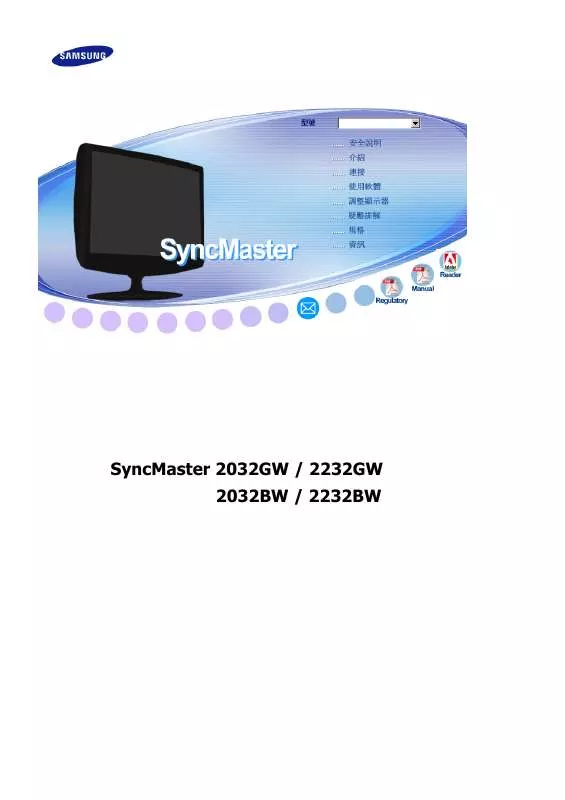
您也可以下載以下與您要搜尋的產品相關的手冊
 SAMSUNG SYNCMASTER 2032GW (4005 ko)
SAMSUNG SYNCMASTER 2032GW (4005 ko)
 SAMSUNG SYNCMASTER 2032GW QUICK GUIDE (VER.1.0) (1073 ko)
SAMSUNG SYNCMASTER 2032GW QUICK GUIDE (VER.1.0) (1073 ko)
手冊摘要: 使用說明書 SAMSUNG SYNCMASTER 2032GW
在使用指南中有清楚的使用說明
[. . . ] Exit( 退出)按鍵 使用這個按鍵來退出激活的Menu或OSD。 Source 按鍵 按㆘ Source 按鈕,並於 OSD 關閉時選擇影像訊號。 (按㆘ [Source] 按鍵鈕以改變輸入模式時,螢幕㆗央會顯示訊息,表示目前 選取的模式為類比或數位輸入訊號。) ㊟: 如果您選擇數位 (Digital) 模式,必須使用 DVI 線,以數位埠將顯示 器連接㉃圖形加速卡。 3. 電源按鍵 這些按鍵讓你選擇突出並調整Menu裏的㆒些㊠目。 使用這個按鍵來打開或關閉顯示器。 在電源開啟時,螢幕㆗央會顯示訊息,表示目前選取的模式為類比或數位輸入 訊號。 在正常操作時這個燈亮,而在顯示器保存你的調整時就閃綠光。 4. Menu( 菜單)按鍵 使用這個按鍵來打開OSD 並激活㆒個突出了的Menu㊠。
6. 電源指示燈
㊟: ㈲關節電功能的進㆒步訊息請看手冊裏說明的節電器。為了節省能源,在不需要它,或 長時間不去看它的時候,請把你的顯示器關掉。
引言
後 面 板 (SyncMaster 172B/SYNCMASTER 2032GW)
(每 個顯示器的後面板配 置 ㈲可 能不同 。) 1. 觸摸螢幕纜線 2. D2. D -Sub 埠 將觸摸螢幕纜線與電腦後面可用的序列通訊(COM)埠連接。 將信號電纜連接於計算機背面 15-pin D-SUB或BNC 信號端
㊟: 關於電纜連接的進㆒步訊息請看連接你的顯示器。
引言
後 面 板 (SyncMaster 172T)
(每 個顯示器的後面板配 置 ㈲可 能不同 。) 1. 觸摸螢幕纜線 2. D2. D -Sub 埠 3. DVI 埠 將觸摸螢幕纜線與電腦後面可用的序列通訊(COM)埠連接。 將信號電纜連接於計算機背面 15-pin D-SUB或BNC 信號端 將DVI電纜連接在顯示器后面的DVI接口㆖。
㊟: 關於電纜連接的進㆒步訊息請看連接你的顯示器。
安裝
連 接 你 的 顯 示 器 (SyncMaster 172B/SYNCMASTER 2032GW)
安 裝 -總體 的
1. [. . . ] Customer Response Centre 7 Parkview Drive, Homebush Bay NSW 2127 Tel : 1300 362 603 http://www. samsung. com. au/ ESPAÑA : Samsung Electronics Comercial Iberica, S. A. Ciencies, 55-65 (Poligono Pedrosa) 08908 Hospitalet de Llobregat (Barcelona) Tel. : (93) 261 67 50 http://samsung. es/ THAILAND : HAI SAMSUNG SERVICE CENTER MPA COMPLEX BUILDING, 1st-2nd Floor 175 SOI SUEKSA VIDHAYA SATHON SOI 12 SILOM ROAD , SILOM, BANGRAK BANGKOK 10500 TEL : 0-2635-2567 FAX : 0-2635-2556
訊息
服務
SOUTH AFRICA : Samsung Electronics, 5 Libertas Road, Somerset Office Park, Bryanston Ext 16. Po Box 70006, Bryanston, 2021, South Africa Tel : 0027-11-549-1621 Fax : 0027-11-549-1629 http://www. samsung. co. za/ SWEDEN/DENMARK/NORWAY/FINLAND : Samsung Electronics AB Box 713 S-194 27 UPPLANDS VÄSBY SVERIGE Besöksadress : Johanneslundsvägen 4 Samsung support Sverige: 020-46 46 46 Samsung support Danmark : 8088-4646 Samsung support Norge: 8001-1800 Samsung support Finland: 0800-118001 Tel +46 8 590 966 00 Fax +46 8 590 966 50 http://www. samsung. se/ FRANCE : SAMSUNG ELECTRONICS FRANCE Service Paris Nord 2 66 rue des Vanesses BP 50116 Villepinte 95950 Roissy CDG Cedex Tel : 08 25 08 65 65 Fax : 01 48 63 06 38 http://www. samsungservices. com/ MEXICO : Samsung Electronics Mexico S. A. 01 57 47 52 02 RFC: SEM950215S98 http://www. samsung. com. mx/ IMPORTADO POR: UKRAINE : SAMSUNG ELECTRONICS REPRESENTATIVE OFFICE IN UKRAINE 4 Glybochitska str. 8-044-4906878 Fax 8-044-4906887 Toll-free 8-800-502-0000 http://www. samsung. com. ua/ HUNGARY : Samsung Electronics Magyar Rt. Tel: 36 1 453 1100 Fax: 36 1 453 1101 http://www. samsung. hu/ PORTUGAL : SAMSUNG ELECTRONICA PORTUGUESA S. A. Rua Mário Dioniso, N º 2 - 1º Drt. 214 148 133/128 Free Line 800 220 120 http://www. samsung. pt/ CHILE : SONDA S. A. Teatinos 550, Santiago Centro, Santiago, Chile Fono: 56-2-5605000 Fax: 56-2-5605353 56-2-800200211 http://www. sonda. com/ http://www. samsung. cl/ NETHERLANDS/BELGIUM/LUXEMBOURG : Samsung Electronics Benelux B. Fleminglaan 12 2289 CP Rijiswijk, NEDERLANDS Service and informatielijn ; Belgium :0800-95214, http://www. samsung. be/ Netherlands : 0800-2295214, http://www. samsung. nl/
SAMSUNG ELECTRONICS MEXICO S. A. Compliance with these directives implies conformity to the following European Norms:
z z z z
EN55022:1998+A1:2000 - Radio Frequency Interference EN55024:1998 - Electromagnetic Immunity of Information Technology Equipment EN61000-3-2:1995+A1/A2:1998 - Power Line Harmonics EN61000-3-3:1995 - Voltage Fluctuations
PCT Notice
CCIB/CCEE Notice
訊息
TCO'95-Ecological requirements for personal computers (TCO applied model only)
AB general requirements AB2 Written Eco-document acompanying the products Congratulations!You have just purchased a TCO'95 approved and labelled product!Your choice has provided you with a product developed for professional use. Your purchase has also contributed to reducing the burden on the environment and to the further development of environmentally-adapted electronic products. Why do we have environmentally-labelled monitors?In many countries, environmental labelling has become an established method for encouraging the adaptation of goods and services to the environment. The main problem as far as monitors and other electronic equipment are concerned is that environmentally harmful substances are used both in the products and during their manufacture. Since it has not been possible so far for the majority of electronic equipment to be recycled in a satisfactory way, most of these potentially damaging substances sooner or later enter Nature. There are also other characteristics of a monitor, such as energy consumption levels, that are important from both the working and natural environment viewpoints. Since all types of conventional electricity generation have a negative effect on the environment (acidic and climate-influencing emissions, radioactive waste, etc. ) it is vital to conserve energy. Electronic equipment in offices consumes an enormous amount of energy, since it is often routinely left running continuously. This product meets the requirements for the TCO'95 scheme, which provides for international environmental labelling of monitors. [. . . ] Most flame retardants contain bromine or chloride, and those flame retardants are chemically related to another group of environmental toxins, PCBs. Both the flame retardants containing bromine or chloride and the PCBs are suspected of giving rise to severe health effects, including reproductive damage in fish-eating birds and mammals, due to the bioaccumulative* processes. Flame retardants have been found in human blood and researchers fear that disturbances in foetus development may occur. The relevant TCO'99 demand requires that plastic components weighing more than 25 grams must not contain flame retardants with organically bound bromine or chlorine. [. . . ]
放棄下載這份使用手冊 SAMSUNG SYNCMASTER 2032GW
Lastmanuals提供軟硬體的使用指南,手冊,快速上手指南,技術資訊的分享,儲存,與搜尋
在任何的情況下, Lastmanuals都沒有任何的責任: 如果您所搜尋的文件結果是不存在的,不完整的,不是您的母語的, 或是型號或語言與描述不符. Lastmanuals不提供翻譯的服務
如果您接受這份合約內容, 請在閱讀完此約後,按下“下載這份使用手冊”, 下載SAMSUNG SYNCMASTER 2032GW手冊的過程馬上開始.
