說明書 SAMSUNG ??L201
Lastmanuals提供軟硬體的使用指南,手冊,快速上手指南,技術資訊的分享,儲存,與搜尋 別忘了:總是先閱讀過這份使用指南後,再去買它!!!
如果這份文件符合您所要尋找的使用指南, 說明書或使用手冊,特色說明,與圖解,請下載它. Lastmanuals讓您快速和容易的使用這份SAMSUNG ??L201產品使用手冊 我們希望SAMSUNG ??L201的使用手冊能對您有幫助
Lastmanuals幫助您下載此使用指南SAMSUNG ??L201

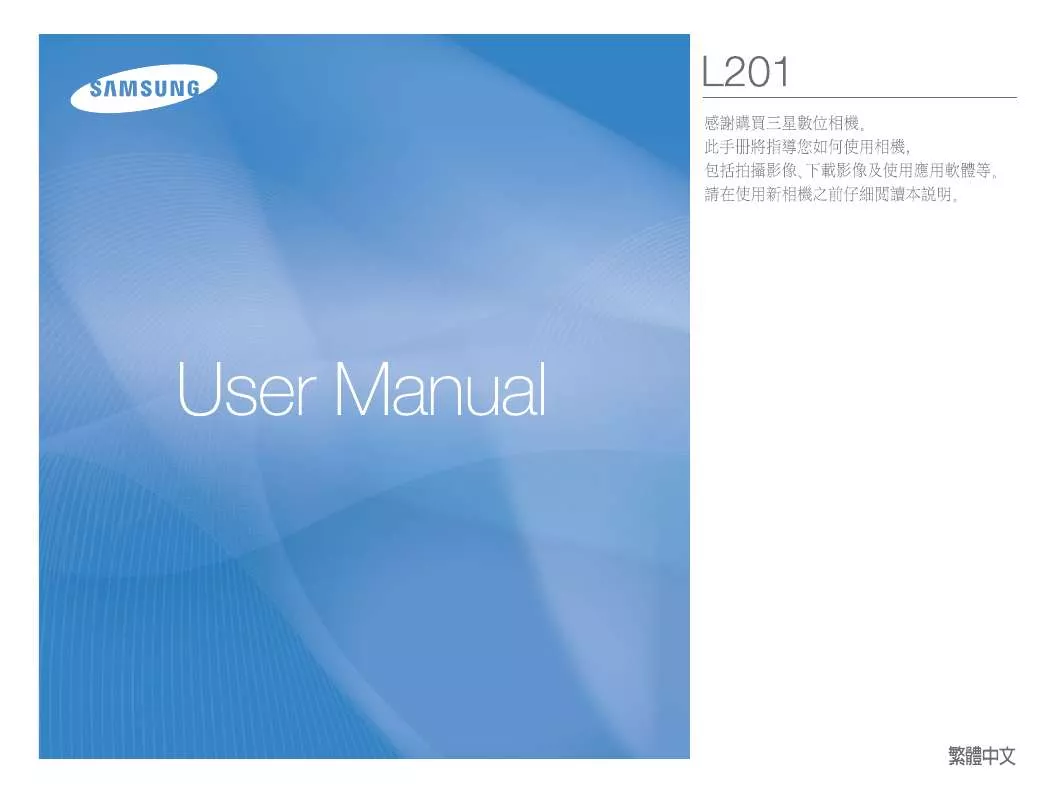
手冊摘要: 使用說明書 SAMSUNG ??L201
在使用指南中有清楚的使用說明
[. . . ] Checking for floppy. . .
Bad BIOS checksum. Start flashing. . .
4-5
Bad BIOS checksum. Checking for floppy. . .
Bad BIOS checksum. [. . . ] Start flashing. . .
4-6
EZFlash starting BIOS update Checking for floppy. . .
EZFlash starting BIOS update Checking for floppy. . . Start erasing. . . . . . . | Start Programming. . . | Flashed successfully. Rebooting.
• •
4-7
4-8
4-9
4-10
4-11
System Time System Date Legacy Diskette A Primary IDE Master Primary IDE Slave Third IDE Master Third IDE Slave Fourth IDE Master Fourth IDE Slave IDE Configuration System Information : : : : : :
[11:51:19] [Thu 05/07/2004] [1. 44M, 3. 5 in] [ST320413A] [SAMSUNG CD-S520/A] [Not Detected] [Not Detected] [Not Detected] [Not Detected]
Use [ENTER], [TAB] or [SHIFT-TAB] to select a field. Use [+] or [-] to configure system time.
+Tab F1 F10 ESC
Select Screen Select Item Change Field Select Field General Help Save and Exit Exit
4-12
System Time System Date Legacy Diskette A Language Primary IDE Master Primary IDE Slave Secondary IDE Master Secondary IDE Slave Third IDE Master Fourth IDE Master IDE Configuration System Information
[11:10:19] [Thu 03/27/2003] [1. 44M, 3. 5 in] [English] :[ST320413A] :[SAMSUNG CD-S340] :[Not Detected] :[Not Detected] :[Not Detected] :[Not Detected]
Use [ENTER], [TAB] or [SHIFT-TAB] to select a field. Use [+] or [-] to configure system time.
+Tab F1 F10 ESC
Select Screen Select Item Change Field Select Field General Help Save and Exit Exit
Advanced Chipset settings WARNING: Setting wrong values in the sections below may cause system to malfunction. Configure DRAM Timing by SPD Memory Acceleration Mode DRAM Idle Timer DRAm Refresh Rate Graphic Adapter Priority Graphics Aperture Size Spread Spectrum ICH Delayed Transaction MPS Revision [Enabled] [Auto] [Auto] [Auto] [AGP/PCI] [ 64 MB] [Enabled] [Enabled] [1. 4] +F1 F10 ESC
Select Screen Select Item Change Option General Help Save and Exit Exit
4-13
System Time System Date Legacy Diskette A Primary IDE Master Primary IDE Slave Third IDE Master Third IDE Slave Fourth IDE Master Fourth IDE Slave IDE Configuration System Information : : : : : :
[11:51:19] [Thu 05/07/2004] [1. 44M, 3. 5 in] [ST320413A] [SAMSUNG CD-S520/A] [Not Detected] [Not Detected] [Not Detected] [Not Detected]
Use [ENTER], [TAB] or [SHIFT-TAB] to select a field. Use [+] or [-] to configure system time.
+Tab F1 F10 ESC
Select Screen Select Item Change Field Select Field General Help Save and Exit Exit
4-14
Primary IDE Master Device : Hard Disk Vendor : ST320413A Size : 20. 0GB LBA Mode : Supported Block Mode : 16 Sectors PIO Mode : 4 Async DMA : MultiWord DMA-2 Ultra DMA : Ultra DMA-5 SMART Monitoring: Supported Type LBA/Large Mode Block(Multi-sector Transfer) PIO Mode DMA Mode SMART Monitoring 32Bit Data Transfer [Auto] [Auto] [Auto] [Auto] [Auto] [Auto] [Disabled]
Select the type of device connected to the system.
+F1 F10 ESC
Select Screen Select Item Change Option General Help Save and Exit Exit
4-15
IDE Configuration Configure SATA As Onboard IDE Operate Mode Enhanced Mode Support On IDE Detect Time Out (Sec)
[Standard IDE] [Enhanced Mode] [S-ATA] [35]
When in AHCI/RAID mode SATA controller is forced to Native mode.
®
4-16
4-17
AMIBIOS Version : 0106 Build Date : 04/15/05 Processor Type Speed Count : Genuine Intel(R) CPU 3. 20GHz : 3200 MHz : 1
System Memory Total : 1024MB Appropriated : 0MB Available : 1024MB
+F1 F10 ESC
Select Screen Select Item Change Option General Help Save and Exit Exit
4-18
JumperFree Configuration LAN Cable Status USB Configuration CPU Configuration Chipset Onboard Devices Configuration PCIPnP
Adjust system frequency/voltage.
Configure System Frequency/Voltage AI Overclocking [Auto]
Select the targe CPU frequency, and the relevant parameters will be auto-adjusted. Frequencies higher than CPU manufacturer recommends are not guaranteed to be stable. If the system becomes unstable, return to the default.
4-19
FSB 1066 FSB 800 FSB 533
266 MHz 200 MHz 133 MHz
4-20
4-21
4-22
POST Check LAN Cable LAN Cable Status Pair Status 1-2 3-6 4-5 7-8 Normal Normal Normal Normal Length N/A N/A N/A N/A
[Disabled]
Check LAN cable during POST.
4-23
USB Configuration Module Version - 2. 23. 2-9. 4 USB Devices Enabled: None USB Function Legacy USB Support USB 2. 0 Controller USB 2. 0 Controller Mode BIOS EHCI Hand-Off [Enabled] [Auto] [Enabled] [HiSpeed] [Disabled]
Enables USB host controllers.
4-24
Configure Advanced CPU settings Manufacturer: Intel Brand String: Genuine Intel(R) CPU 3. 20GHz Frequency : 3200 MHz FSB Speed : 800 MHz Cache L1 : 16 KB Cache L2 : 1024 KB Cache L3 : 0 KB Ratio Status: Unlocked Ratio Actual Value : 16 Ratio CMOS Setting: VID CMOS Setting: CPU Lock Free Microcode Updation Max CPUID Value Limit: Execute Disable Function Enhanced C1 Control CPU Internal Thermal Control
Sets the ratio between CPU Core Clock and the FSB Frequency. This name is case sensitive and cannot contain special characters.
[↑↓ ]-Change
[TAB]-Next
[ESC]-Previous Menu
[Enter]-Select
5-24
[ SELECT DISKS ] Port 0 1 2 3 Drive Model XXXXXXXXXXXX XXXXXXXXXXXX XXXXXXXXXXXX XXXXXXXXXXXX Serial # XXXXXXXX XXXXXXXX XXXXXXXX XXXXXXXX Size XX. XGB XX. XGB XX. XGB XX. XGB Status Non-RAID Non-RAID Non-RAID Non-RAID Disk Disk Disk Disk
Select 2 to 4 disks to use in creating the volume. [↑↓ ]-Previous/Next [SPACE]-Selects [ENTER]-Selection Complete
• • •
WARNING: ALL DATA ON SELECTED DISKS WILL BE LOST. Are you sure you want to create this volume?(Y/N):
5-25
Intel(R) Matrix Storage Manager Option ROM v5. 0. 0. 1032 ICH7R wRAID5 Copyright(C) 2003-05 Intel Corporation. [ DELETE VOLUME MENU ] Name Level Drives Capacity Status Bootable Volume0 RAIDX(xxxxx) X XXX. XGB Normal Yes
[ HELP ]
Deleting a volume will destroy the volume data on the drive(s) and cause any member disks to become available as non-RAID disks. WARNING: EXISTING DATA WITHIN THIS VOLUME WILL BE LOST AND NON-RECOVERABLE.
[↑↓ ]-Select
[<ESC>]-Previous Menu
[<Del>]-Delete Volume
[ VOLUME DELETE VERIFICATION ] ALL DATA IN THE VOLUME WILL BE LOST!!Are you sure you want to delete volume "RAID_Volume0"?(Y/N)
5-26
[ RESET RAID DATA ] Resetting RAID data will remove internal RAID structures from the selected RAID disks. By removing these structures, the drive will revert back to a non-RAID disk. [. . . ] By removing these structures, the drive will revert back to a non-RAID disk. WARNING: Resetting a disk causes all data on the disk to be lost. Port Drive Model 0 XXXXXXXXXXXX 1 XXXXXXXXXXXX Serial # XXXXXXXX XXXXXXXX Size Status XX. XGB Member Disk XX. XGB Member Disk
Select the disks that should be reset. [. . . ]
放棄下載這份使用手冊 SAMSUNG ??L201
Lastmanuals提供軟硬體的使用指南,手冊,快速上手指南,技術資訊的分享,儲存,與搜尋
在任何的情況下, Lastmanuals都沒有任何的責任: 如果您所搜尋的文件結果是不存在的,不完整的,不是您的母語的, 或是型號或語言與描述不符. Lastmanuals不提供翻譯的服務
如果您接受這份合約內容, 請在閱讀完此約後,按下“下載這份使用手冊”, 下載SAMSUNG ??L201手冊的過程馬上開始.
