說明書 PIONEER S-DV535
Lastmanuals提供軟硬體的使用指南,手冊,快速上手指南,技術資訊的分享,儲存,與搜尋 別忘了:總是先閱讀過這份使用指南後,再去買它!!!
如果這份文件符合您所要尋找的使用指南, 說明書或使用手冊,特色說明,與圖解,請下載它. Lastmanuals讓您快速和容易的使用這份PIONEER S-DV535產品使用手冊 我們希望PIONEER S-DV535的使用手冊能對您有幫助
Lastmanuals幫助您下載此使用指南PIONEER S-DV535

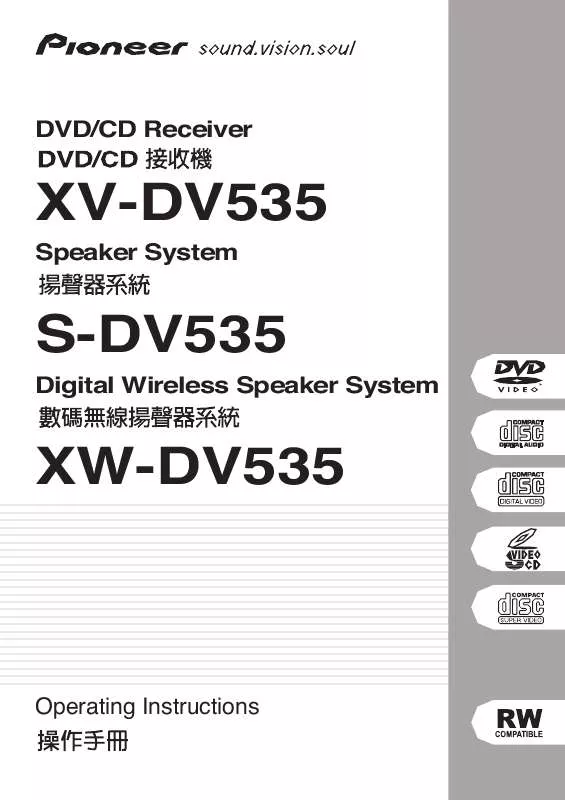
手冊摘要: 使用說明書 PIONEER S-DV535
在使用指南中有清楚的使用說明
[. . . ] We recommend that you familiarize yourself with the functions and their operation by reading through the manual before you begin using this unit. It is especially important that you read and observe the precautions listed on this page and in other sections.
* Manufactured under license from Dolby Laboratories. “Dolby”, “Pro Logic”, and the double-D symbol are trademarks of Dolby Laboratories. ** “DTS” and “DTS Digital Surround” are registered trademarks of Digital Theater Systems, Inc.
Deutsch
Precautions
• Keep this manual handy as a reference for operating procedures and precautions. [. . . ] Each press of 2 or 3 selects the cut-off frequency in the following order: 63—80—100—125—160—200 (Hz) • Press 2 or 3 until the desired frequency appears in the display. 3 Press BAND/ESC to return to the playback display.
English Español Deutsch
Note • Selecting a cut-off frequency is to set a cut-off frequency of the subwoofer’s L. P. F. (low-pass filter) and that of the SMALL speaker H. P. F. Cut-off frequency setting has no effect if the subwoofer is set to OFF and any other speaker is set to LARGE or OFF.
Français
Adjusting the speaker output levels
You can readjust the speaker output levels once adjusted using a test tone while listening to music at the time. 1 Press AUDIO and hold until SP Set appears in the display, then press AUDIO to select SP Lev. After SP Set is displayed, press AUDIO until SP Lev appears in the display.
Italiano
Selecting a cut-off frequency
You can select a frequency, under which sounds are reproduced through the subwoofer. If the installed speakers include one whose size has been set to SMALL, you can select a frequency, under which sounds are reproduced through a LARGE speaker or subwoofer.
En
11
Nederlands
Section
02
Audio Adjustments
2 Press 2 or 3 to select the speaker to be adjusted. Each press of 2 or 3 selects the speaker in the following order: Front speaker left—Center speaker—Front speaker right—Rear speaker right—Rear speaker left—Subwoofer • You cannot select speakers whose size is set OFF. 3 Press 5 or ∞ to adjust the speaker output level. Each press of 5 or ∞ increases or decreases the speaker output level. • +10 — –10 is displayed as the level is increased or decreased. Each press of 2 or 3 selects the speaker in the following order: Front speaker left—Center speaker—Front speaker right—Rear speaker right—Rear speaker left—Subwoofer • You cannot select speakers whose size is set OFF. 3 Press 5 or ∞ to adjust the distance between the selected speaker and the listening position. Each press of 5 or ∞ increases or decreases the distance. • 500. 0cm — 0. 0cm is displayed as the distance is increased or decreased. 4 Press BAND/ESC to return to the playback display.
Using the equalizer
English
The parametric equalizer lets you adjust the equalization to match car interior acoustic characteristics as desired.
Recalling equalizer curves
There are seven stored equalizer curves which you can easily recall at any time. Here is a list of the equalizer curves:
Display SUPER BASS POWERFUL NATURAL VOCAL FLAT CUSTOM1, 2 Equalizer curve Super bass Powerful Natural Vocal Flat Custom1, 2
Español Deutsch Français Italiano
13
• CUSTOM1 and CUSTOM2 are adjusted equalizer curves that you can create for yourself. • When FLAT is selected no supplement or correction is made to the sound. This is useful to check the effect of the equalizer curves by switching alternatively between FLAT and a set equalizer curve. Press EQ repeatedly to switch between the following equalizer. POWERFUL—NATURAL—VOCAL— FLAT—CUSTOM1—CUSTOM2—SUPER BASS
Nederlands
En
Section
02
Audio Adjustments
Adjusting 3-band parametric equalizer
For CUSTOM1 and CUSTOM2 equalizer curves, you can adjust the front, rear and center equalizer curves separately by selecting a center frequency, an equalizer level and a Q factor for each band. • A separate CUSTOM1 curve can be created for each source. [. . . ] current consumption: Backup current . . . . . . . . . . . 10 A Dimensions (W × H × D) . . . . 237 × 29 × 171 mm Weight . . . . . . . . . . . . . . . . . . . . . . . . . . . . . . . . . 1. 05 kg
Note
English Español
• Specifications and the design are subject to possible modifications without notice due to improvements.
Amplifier
Continuous power output is 22 W per channel min. [. . . ]
放棄下載這份使用手冊 PIONEER S-DV535
Lastmanuals提供軟硬體的使用指南,手冊,快速上手指南,技術資訊的分享,儲存,與搜尋
在任何的情況下, Lastmanuals都沒有任何的責任: 如果您所搜尋的文件結果是不存在的,不完整的,不是您的母語的, 或是型號或語言與描述不符. Lastmanuals不提供翻譯的服務
如果您接受這份合約內容, 請在閱讀完此約後,按下“下載這份使用手冊”, 下載PIONEER S-DV535手冊的過程馬上開始.
