說明書 PIONEER DEQ-P7050
Lastmanuals提供軟硬體的使用指南,手冊,快速上手指南,技術資訊的分享,儲存,與搜尋 別忘了:總是先閱讀過這份使用指南後,再去買它!!!
如果這份文件符合您所要尋找的使用指南, 說明書或使用手冊,特色說明,與圖解,請下載它. Lastmanuals讓您快速和容易的使用這份PIONEER DEQ-P7050產品使用手冊 我們希望PIONEER DEQ-P7050的使用手冊能對您有幫助
Lastmanuals幫助您下載此使用指南PIONEER DEQ-P7050

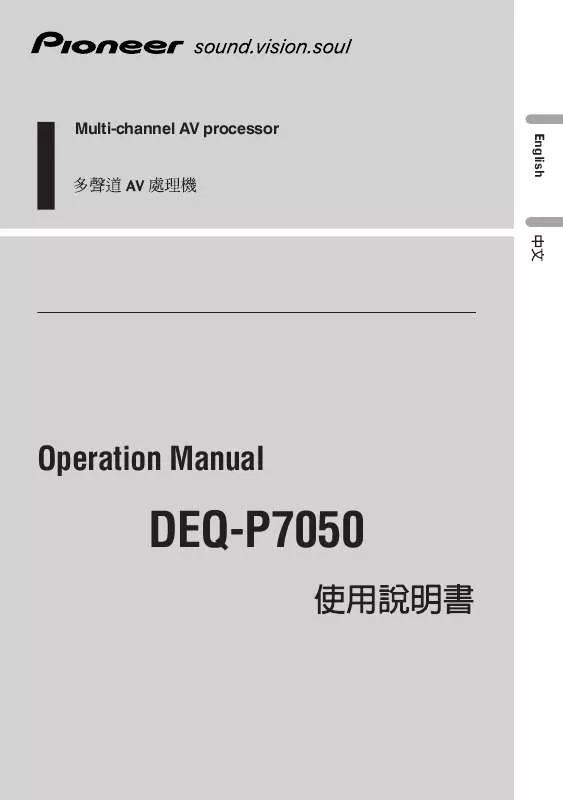
您也可以下載以下與您要搜尋的產品相關的手冊
 PIONEER DEQ-P7050 INSTALLATION (585 ko)
PIONEER DEQ-P7050 INSTALLATION (585 ko)
 PIONEER DEQ-P7050 (594 ko)
PIONEER DEQ-P7050 (594 ko)
 PIONEER DEQ-P7050 MANUAL 2 (238 ko)
PIONEER DEQ-P7050 MANUAL 2 (238 ko)
 PIONEER DEQ-P7050 INSTALLATION (585 ko)
PIONEER DEQ-P7050 INSTALLATION (585 ko)
手冊摘要: 使用說明書 PIONEER DEQ-P7050
在使用指南中有清楚的使用說明
[. . . ] Multi-channel AV processor
English
Operation Manual
DEQ-P7050
Section
00
Contents
Thank you for buying this Pioneer product.
Please read through these operating instructions so you will know how to operate your model properly. After you have finished reading the instructions, put them away in a safe place for future reference.
Before You Start About this unit 3 • Dolby Digital/DTS compatibility (when combining this unit with a Pioneer DVD player such as DVH-P7050) 3 About this manual 3 Precautions 3 Resetting the microprocessor 4 Output setting of the DVD player 4 What’s what 5 • Head Unit 5 Audio Adjustments Introduction of audio adjustments 6 • Operating the audio menu 6 • Operating the audio details menu 6 Using the sound field control 7 Using the position selector 7 Using balance adjustment 8 Adjusting source levels 8 Using the dynamic range control 9 Using the dual mono mode 9 Using the direct control 9 Using the Dolby Pro Logic 9 Setting the speaker setting 10 • Correcting the subwoofer’s phase 10 Selecting a cut-off frequency 11 Adjusting the speaker output levels 11 Adjusting the speaker output levels using a test tone 12 Adjusting the time alignment 13 Using the equalizer 13 • Recalling equalizer curves 13 • Adjusting 3-band parametric equalizer 14
Initial Settings Correcting distorted sound 15 Additional Information Troubleshooting 16 • Common 16 • Audio/DSP 17 • DVD player setting 17 Terms 18 Specifications 19
2
En
Section
Before You Start
01
About this unit
Dolby* Digital/DTS** compatibility (when combining this unit with a Pioneer DVD player such as DVH-P7050) When using this unit with a Pioneer DVD player, you can enjoy the atmosphere and excitement provided by DVD movie and music software featuring 5. 1 channel recordings.
About this manual
English Español
This unit features a number of sophisticated functions ensuring superior reception and operation. All the functions have been designed for the easiest possible use, but many are not selfexplanatory. This operation manual will help you benefit fully from this unit's potential and to maximize your listening enjoyment. [. . . ] 4 Press BAND/ESC to return to the playback display. Note • To adjust the speaker output levels at this mode is the same as making the speaker output levels at T Tone. Both provide the same results.
2 Press 3 to start the test tone output. It rotates from speaker to speaker in the following sequence at intervals of about 2 seconds. The current settings for the speaker over which you hear the test tone are shown in the display. Front speaker left—Center speaker—Front speaker right—Rear speaker right—Rear speaker left—Subwoofer Check each speaker output level. If no adjustments are needed, perform step 4 to stop the test tone. • The settings do not appear for speakers whose size is set OFF. 3 Press 5 or ∞ to adjust the speaker output level. Each press of 5 or ∞ increases or decreases the speaker output level. • +10 — –10 is displayed as the level is increased or decreased. • The test tone rotates to the next speaker after about 2 seconds from the last operation. 5 Press BAND/ESC to return to the playback display.
Adjusting the speaker output levels using a test tone
A convenient test tone allows you to easily get the overall balance right among the speakers. 1 Press AUDIO and hold until SP Set appears in the display, then press AUDIO to select T Tone. After SP Set is displayed, press AUDIO until T Tone appears in the display.
Notes • If needed, select speakers and adjust their ‘absolute’ output levels, see Adjusting the speaker output levels on page 11. • To adjust the speaker output levels at this mode is the same as making the speaker output levels at SP Lev. Both provide the same results.
12
En
Section
Audio Adjustments
02
Adjusting the time alignment
By adjusting the distance between each speaker and a selected listening position, you can insert delay times into the speaker output to obtain a correct sound image and overall level balance. Although this is automatically achieved when you set the listening position, the time alignment feature provides a fine adjustment. 1 Press AUDIO and hold until SP Set appears in the display, then press AUDIO to select Time A. After SP Set is displayed, press AUDIO until Time A appears in the display. • You cannot select Time A when neither F/L nor F/R is selected in Posi. 2 Press 2 or 3 to select the speaker to be adjusted. [. . . ] into 4 ohms, both channels driven 50 to 15, 000 Hz with no more than 5% THD. 50 W × 5 Load impedance . . . . . . . . . . . . . . . . . 4 Ω Preout maximum output level . . . . . . . . . . . . . . . . . . . . . . . . . . . . . . . . . . . . . . . . . . . . . 5. 0 V Decoder . . . . . . . . . . . . . . . . . . . . . . . . . . . . . . . . . . . . . . . . . . . . . [. . . ]
放棄下載這份使用手冊 PIONEER DEQ-P7050
Lastmanuals提供軟硬體的使用指南,手冊,快速上手指南,技術資訊的分享,儲存,與搜尋
在任何的情況下, Lastmanuals都沒有任何的責任: 如果您所搜尋的文件結果是不存在的,不完整的,不是您的母語的, 或是型號或語言與描述不符. Lastmanuals不提供翻譯的服務
如果您接受這份合約內容, 請在閱讀完此約後,按下“下載這份使用手冊”, 下載PIONEER DEQ-P7050手冊的過程馬上開始.
