說明書 PHILIPS HQ7360 TECHNICAL SPECIFICATIONS
Lastmanuals提供軟硬體的使用指南,手冊,快速上手指南,技術資訊的分享,儲存,與搜尋 別忘了:總是先閱讀過這份使用指南後,再去買它!!!
如果這份文件符合您所要尋找的使用指南, 說明書或使用手冊,特色說明,與圖解,請下載它. Lastmanuals讓您快速和容易的使用這份PHILIPS HQ7360產品使用手冊 我們希望PHILIPS HQ7360的使用手冊能對您有幫助
Lastmanuals幫助您下載此使用指南PHILIPS HQ7360

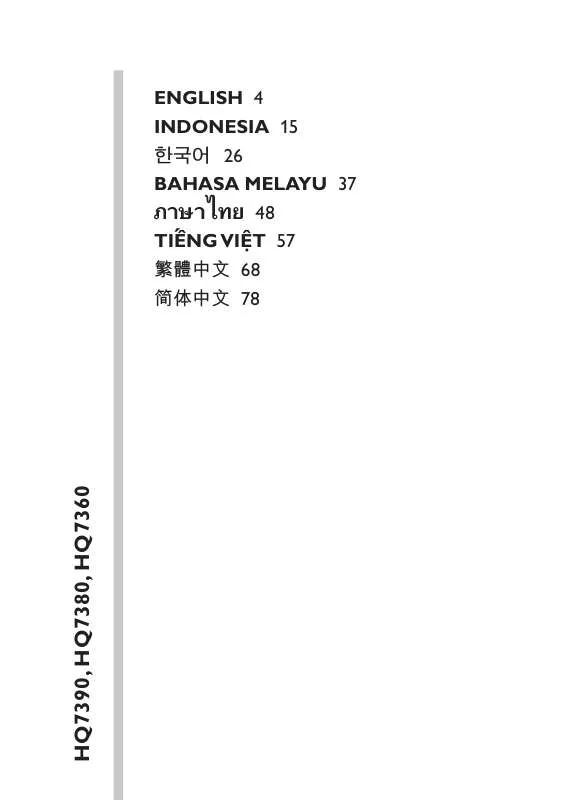
您也可以下載以下與您要搜尋的產品相關的手冊
 PHILIPS HQ7360 (6085 ko)
PHILIPS HQ7360 (6085 ko)
 PHILIPS HQ7360 (6085 ko)
PHILIPS HQ7360 (6085 ko)
手冊摘要: 使用說明書 PHILIPS HQ7360TECHNICAL SPECIFICATIONS
在使用指南中有清楚的使用說明
[. . . ] Do not expose the shaver to temperatures higher than 50 °C for extended periods of time. • Using the special cord set (9), connect the shaver to an electrical outlet with the motor switched off. When charging for the first time, leave the shaver to charge continuously for 4 hours. [. . . ] Subsequent charges will take about 1 hour. • A full charge provides up to 45 minutes of cordless shaving time depending on your beard growth. However, the maximum battery capacity will only be reached after several charging/discharging cycles. 10
• If the rechargeable batteries are discharged, you may also shave by connecting the shaver to an electrical outlet via the special cord set. • 5-minute quick charge is sufficient for a shave. Charging lights (5) The green charging lights show the charge status of the batteries. The green charging light blinks when the shaver is being charged or switched on. When the battery is fully charged, all green charging lights shine permanently, provided the shaver is switched on or connected to an electrical outlet. Low-charge light (6) The red low-charge light flashes when the battery is running low. Alternatively, you may clean the shaver using a brush: • Switch off the shaver. Remove the shaver Foil & Cutter cassette and tap it out on a flat surface (picture). • Using a brush, clean the inner area of the shaver head. However, do not clean the shaver Foil & Cutter cassette with a brush as this may damage it (picture).
Keeping your shaver in top shape
Replacement light for shaving parts / reset To maintain 100% shaving performance, replace the shaver Foil & Cutter cassette (1), when the replacement light for shaving parts (7) comes on (after about 18 months) or when worn. Foil & Cutter cassette: 32S The replacement light will remind you during the next 7 shaves to replace the Foil & Cutter cassette. Then the shaver will automatically reset the display. After you have replaced the Foil & Cutter cassette (1), press the on/off switch (4) for at least 5 seconds to reset the counter. While doing so, the replacement light blinks and goes off when the reset is complete. The manual reset can be done at any time. [. . . ] The manual reset can be done at any time. Preserving the batteries In order to maintain the optimum capacity of the rechargeable batteries, the shaver has to be fully discharged (by shaving) every six months approximately. Then recharge the shaver to full capacity. [. . . ]
放棄下載這份使用手冊 PHILIPS HQ7360
Lastmanuals提供軟硬體的使用指南,手冊,快速上手指南,技術資訊的分享,儲存,與搜尋
在任何的情況下, Lastmanuals都沒有任何的責任: 如果您所搜尋的文件結果是不存在的,不完整的,不是您的母語的, 或是型號或語言與描述不符. Lastmanuals不提供翻譯的服務
如果您接受這份合約內容, 請在閱讀完此約後,按下“下載這份使用手冊”, 下載PHILIPS HQ7360手冊的過程馬上開始.
