說明書 KLIPSCH REF SATELLITE
Lastmanuals提供軟硬體的使用指南,手冊,快速上手指南,技術資訊的分享,儲存,與搜尋 別忘了:總是先閱讀過這份使用指南後,再去買它!!!
如果這份文件符合您所要尋找的使用指南, 說明書或使用手冊,特色說明,與圖解,請下載它. Lastmanuals讓您快速和容易的使用這份KLIPSCH REF SATELLITE產品使用手冊 我們希望KLIPSCH REF SATELLITE的使用手冊能對您有幫助
Lastmanuals幫助您下載此使用指南KLIPSCH REF SATELLITE

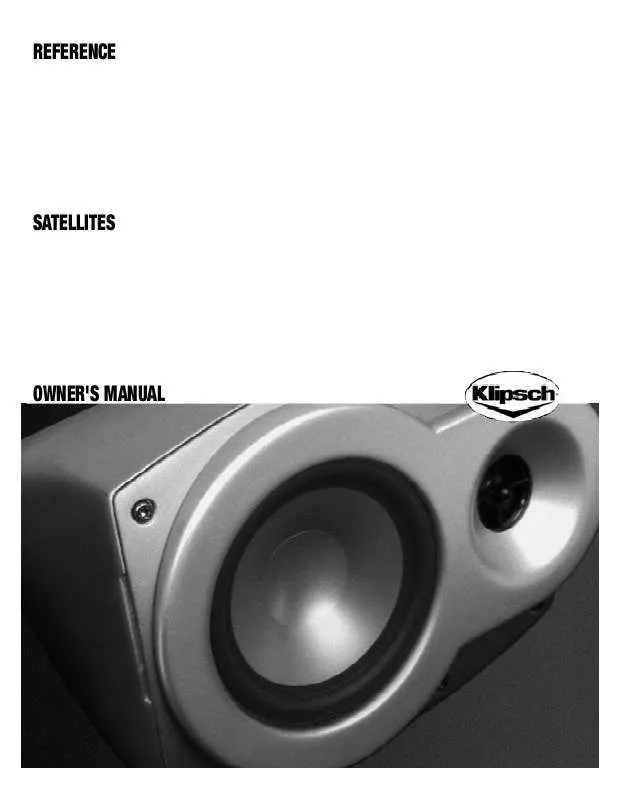
手冊摘要: 使用說明書 KLIPSCH REF SATELLITE
在使用指南中有清楚的使用說明
[. . . ] ྦྷϊʼΥଲ໔༦ஈ˿܃Ԛ͂e ENERGY STAR® ॶɾܱܰਝؿഽ˫ਆᅟe
̯ʼͧɻֺొʥؿԯˢʔ̇ʥଐۂΊီܰԯֺᙔʔ̇ ؿਆᅟeԯɻֺ߸ԾɈᄥਆଐۂඩԜϣc˘ɺ২ͨ Єړᖬʥۺᘪe Apple ྦྷכԒଐؿۂਨϷࢽଅֶԚ ͂cɺ߲ͨЄஐͨe
̯ଐۂΕ Dolby Laboratories ҧˈྡྷ۩ஈ˿Ɏ ႇe "Dolby" d"Pro Logic" ᔶ D ଲ໔ܰ Dolby Laboratories ؿਆᅟḛʔؿዀടАc© 1992– 1997 Dolby Laboratories, Inc. ړजȹʘᚬСe ̯ʹ˫ɻֺ߸ɾଐۂઔ͂ȿՇԷخᚬړᙶؿҌcϊ Ҍᙔ Macrovision Corporation ԯˢଐᚬɁֺτc ԎՇԷਝਿСؒʥԯˢౣᄫলଐᚬɾړᙶeԚ͂ϊ ړᙶҌ̦ͅ Macrovision Corporation ᚬcඩ Ԝࡼ͂ԯˢτࠉɾᏎቇ͂பcԯˢੱؗɎ̦ͅ Macrovision Corporation ᚬʿ˿Ԛ͂eᗲຑ൬Ϸʦ Ήɮೡֶʦᇁᘭe ඩᚬτࠉᏎቇɾ͂ ͂ࡨܰڬؒؿApparatus Claims of U. S. ૯ʘႏԷͬพᎶτمؿผஐͨcԎߎɈכಕʭ̯ʔ̇ଐۂ ྦྷכྊֺιؿᄧᚊeΣҡΛ༅cᇼ ֡کwww. apple. com/environment/ summary. html ၉ॎe
Apple ၤྊړᙶ
ڃ፣ B ΪͲdԚ͂ၤၐᙶ༅
65
C
d ੬˿˞Ԛ͂ iMac G5 ԞᓒᙴͲଈ༅၉ WWW ඨཋɥ൯ͧጱשΡʤԎΕ Internet ɐ൬ϷЩࣂ ผᘪeᇼԚ̯͂ڃ፣ؿୀ႓עԞடઅ Internete
੬ȹωஉց Mac OS X ࣂc §உցႤХೡβ¨ผԾХ੬ፏɃ Internet உց༅e ߗֆ̰Ԛ͂ §உցႤХೡβ¨Ԟஉց Internet டᇃc੬˿˞͓ЩਨϷඖ৽Аe ̨ §ӡৱΡஉց¨ cԎ§ ܘ၉༏¨ȹɎeಳܘ܃ȹɎ §ԾХ҈m¨ܘ൶˞̨ §၉༏உցႤХೡβ¨ eߗ੬ɺԚ͂ §၉༏உցႤХೡβ¨ c੬˿˞С̯͂ ڃ፣ɻؿ༅˞ʹ৽ؿʿβஉցடᇃe ̒ိ Internet டᇃʿβi  ᅆ໔டᇃ — ੬̦ɰੀ̔અᅕኣዀైɃϭ੬ཋ ؿUSB ਣc˘Ԛ͂ཋᇃੀ ᅕኣዀઅԷᏳɐཋైʬe  ঢ় DSL ֶᇃᅕኣዀடᇃ — ੬̦Ԛ͂Ⱥʪ၉༏અᇃੀཋடઅԷ ISP ొԜ ؿऋࣦᅕኣዀɐe  AirPort Extreme ಲᇃடᇃ — ੬ؿཋܰ༦ §AirPort Extreme ਥΔ̎¨ֶ §AirPort Express ਥΔ̎¨˞ಲᇃʿβடઅϭ Internet ؿe  ਂਟ၉༏ LAN — ੬̦Ԛ͂Ⱥʪ၉༏અᇃੀཋடઅϭ LANeိடᇃʿ β༖ӮכɮАֺe Ε੬டઅ Internet ɾکi 1 νඑΡ੬ ISP ֶ၉༏ဳଉّՅؿடᇃ༅eᇼቇɎȹຝ 69 ࠒ உցႤ ХೡβɮАٲԞᐃΈိடᇃᗘֺێؿ༅e
ڃ፣
67
டઅ Internet
C
ΕܺԒੱؗɎcΣ̊ȹϽޚכϽສؿཋɰடઅԷ Internet c੬ֶஈ˿˞ Ԛ͂ԯஉցe ߬Ғˮ Mac OS X ཋɐؿஉցi  ̨ §ӡৱΡஉց¨§ ؿ၉༏¨ࠍe  §ᛷ͐¨ᄦˮβፕ௰ፕእ੬ؿடᇃʿβe  ܠӴޚᗐؿஉց༅e ߬Ғˮ Mac OS 9 ཋɐؿஉցi  ̨ TCP/IP ઁԹࠍe  §டઅʿβ¨ᄦˮβፕ௰Ғˮடᇃʿβe Â Ε §உց¨ᄦˮβፕ௰ఖҒஉցe  ޚᗐᙝϽܠӴ IP Ͻэdɥ၉༏ርຫ༏ͅኂϽэe ߬Ғˮ Windows PC ɐؿஉցi Windows ཋɐؿடᇃ༅ϽכԭΔʿe  ߬Ғˮ IP Ͻэɥ၉༏ርຫcᇼ̨ §၉༏டᇃ¨ §၉၉༏ፕඖ¨ ઁԹ̎e  ߬ҒˮԚّ͂໔༅cᇼ̨ §Ԛّ͂ᆦ¨ઁԹ̎e ੬˿˞ੀԒ༅قઅᄘΕɎࠍడࠒؿᙝϽcʹፏɃԷ §உցႤХೡβ¨e 2 ߗ੬Ԛ͂̔અᅕኣዀcᇼੀᅕኣዀైɃ੬ཋ ؿUSB ਣcԎੀཋᇃైɃԷᅕኣ ዀཋైʬeֶّcΣ੬Ԛ͂ ܰؿDSL ֶᇃᅕኣዀcᇼԗ๑ᅕኣዀ፭ؿڃ ႓עʼͧԞੀԯடઅԷཋɐe 3 ̨ཋԎΕ §உցႤХೡβ¨ፏɃ༅c˞உց੬ ؿInternet டᇃe ؇෮ߗ੬ɰઢ৽ཋcЎԎ̰Ԛ͂ §உցႤХೡβ¨Ԟஉց Internet டᇃc ᇼፕእ §ᘢ( )¨ > §ӡৱΡஉցm¨cԎ§ ܘ၉༏¨ȹɎeಳ§ ܘ܃ԾХ ҈¨ȹɎe §உցႤХೡβ¨Щผઢe
68
ڃ፣ C
டઅ Internet
੬˿˞ੀ੬ Internet ၉༏৻רԜᎶਆ ISP d၉༏ဳଉֶّԯˢཋɐՅؿ ༅ᄘΕడࠒɐcಳʹ܃ፏɃԷ §၉༏உցႤХೡβ¨e ፕእཋடઅ Internet ؿʿβe
உցႤХೡβɮАٲ
ߗ߬உցཋᅆઅடᇃᇼፏɃΡɎͶ༅i
ߗ߬உց DSLdᇃᅕኣዀֶਂਟ၉༏டᇃi 1 ፕእ੬ؿடᇃᗘێeᇼਐ ISP ϊʿࠍޚؿᗐ༅e
ڃ፣ C டઅ Internet
69
2 ፏɃ ISP ొԜؿ༅i Σ੬ፕእ §ʹ৽¨ֶ §Ԛ͂ DHCP Ԏʹ৽உցϽэ¨ *ᇼፏɃ˞Ɏ༅ i
cڏɺፏɃɥ၉༏ርຫֶ༏ͅኂϽэe * Σ੬ፕእ §Ԛ͂ DHCP Ԏʹ৽உցϽэ¨
Σ੬ፕእ §Ԛ͂ DHCP ¨ ᇼፏɃ˞Ɏ༅i
؇෮ DHCP ͂ʸᖫПᆦܰፕිඖ͌c˿ॶɺ߬͂Էeᇼਐ੬ ؿISPe Σ੬ፕእ §PPP¨ Ԝ PPPoE டᇃԚ͂ ᇼፏɃ˞Ɏ༅i
70
ڃ፣ C
டઅ Internet
ɎͶ༅ܰፕිඖ͌eᇼਐ੬ ؿISP ܰЯ̦ፏɃԒ༅e
ʹ৽உց Internet டᇃ
ȹ̭੬ɰԚ͂ §உցႤХೡβ¨ѧιȿکడࠒࠍؿү܃cڏɰѧιஉց Internet டᇃؿೡѵeߗ੬ɺѴશԚ͂ §உցႤХೡβ¨ֶܰ੬߬ҡҝ Internet உສؿऋցͫc˿˞Ԛ͂Ɏʿؿ႓עԞ˞ʹ৽ʿβஉց੬ؿடᇃe ߬ʹ৽ፏɃ੬ؿ༅cᇼԗ๑੬டᇃʿβޚؿᗐүԞਨϷe PPPடᇃؿᅆઅᅕኣዀ ᇼቇ 71 ࠒ  Ԛ͂ §ᒨྦྷᒨԾց¨  Ԛ͂˞ɎஉցؿᇃᅕኣዀdDSL ֶ LAN டᇃl  ʹ৽ ᇼቇ 75 ࠒ  DHCP ᇼቇ 75 ࠒ  PPPoE ᇼቇ 76 ࠒ  AirPort ಲᇃடᇃ ᇼቇ 78 ࠒ
ᅆઅடᇃ
ᅆઅᅕኣዀܰӮ ؿInternet டᇃʿβeߗ੬ੀ̔અ Apple USB ᅕኣዀၤ iMac G5 ฆԚ͂c̚Ԛ͂Ί§ ݯᒨྦྷᒨԾց¨ PPPؿʿβடઅϭ ISPe ᇼᆢց੬̔ؿઅᅕኣዀɰైɃԷ੬ཋ ؿUSB ਣc˘ɰடઅԷཋᇃeΣ ੬ ؿISP ˿͂༅ ᇼቇ 69 ࠒe
ߗ߬உցʑສᅕኣዀਣؿ၉༏ৱΡஉցl e 1 ᇼፕ௰Ͷፕእ §ᘢ( ) ¨ > §ӡৱΡஉցm¨ 2 § ܘ၉༏¨ȹɎe
ڃ፣ C டઅ Internet
71
3 Ε §ᛷ͐¨ᄦˮβፕ௰ፕእ §၉༏ඨፏਣສ¨cಳܘ܃ȹɎ §̔અᅕኣዀ¨ ࣀᖾ§ ؿઢ͂¨ഽত࣑e
4 ੀ §̔અᅕኣዀ¨הԷ §ඨፏਣສ¨Ͷؿٲɐʿcᅚ̚గผιݯӡࠖፕ ߬˚ؿ၉༏ʍࠍe 5 §ᛷ͐¨ᄦˮβፕ௰ፕእ §̔અᅕኣዀ¨cԎ ܘPPP ȹɎe 6 ፏɃ ISP ొԜؿ༅cԎ͓§ ܘЩࡨ͂¨ȹɎe
72
ڃ፣ C
டઅ Internet
߬ಡ੬ ؿInternet உցi 1 ̨ §Internet டᇃೡβ¨Ͻ§ כᎶ͂ೡβ¨Ꮜ࣐іe 2 ̔§ ܘઅᅕኣዀ¨྇ཫȹɎ Στ߬e 3 ፏɃ੬ؿᅆઅཋ໔ᆦd໔Ίီᆦ Στ߬ e 4 § ܘடᇃ¨ȹɎe §Internet டᇃೡβ¨ผᅆઅԷ੬ ؿISP Ԏ͓ۺடᇃe ߗ߬ᜑཋΕઢ৽டઅ Internet ؿᎶ͂ೡβ Σ၉ࠒᓒᙴኂֶཋɥ൯ͧ ࣂϬ৽͓ۺடᇃl 1 § ܘPPP ፕඖ¨ȹɎ Ͻ§ כ၉༏¨ৱΡஉց ؿPPP ࠍɐ e 2 ፕՅ §̦߬ࣂϬ৽டᇃ¨ഽত࣑e
3 § ܘΡ¨ʹ͓§ ܘЩࡨ͂¨ȹɎe
ڃ፣ C டઅ Internet
73
Σ੬ܰ༦ DSL ᅕኣዀdᇃᅕኣዀֶȺʪ၉༏ LAN டઅԷ Internetcᇼਐ ੬ ؿISP ֶ၉༏ဳଉّτᗐஉց Internet டᇃؿʿβi  ʹ৽ — Ԛ͂ိʿβࣂc੬ ؿISP ֶ၉༏ဳଉّผొԜ፷ྸ IP Ͻэԯˢ༅ cᜑ੬Ε §၉༏¨ৱΡஉցፏɃe  Ԛ͂ §৽ྸ˚ዀສԾց¨ DHCP — ༦ DHCP உցcDHCP Љרኂ˿˞౧ ੬Ϭ৽ፏɃ༅e  ༦Ⱥʪ၉༏Ԛ͂ᒨྦྷᒨԾց PPPoE — Σ੬Ԛ͂ ܰؿDSL ᅕኣዀc Ϥ˘߬Ԛّ͂ΊီᆦԞடઅ Internet c੬˿ॶ߬உց၉༏Ԛ͂ PPPoEe ੬உց၉༏ࣂcᇼᆢց੬ɰௐѢͅ ISP ֺొԜؿ༅ ᇼቇ 69 ࠒe ߗ߬உցʑۺȺʪ၉༏ਣؿ၉༏ৱΡஉցi 1 ᇼፕ௰Ͷፕእ §ᘢ( ) ¨ > §ӡৱΡஉցm¨ e 2 § ܘ၉༏¨ȹɎe 3 §ᛷ͐¨ᄦˮβፕ௰ፕእ §၉༏ඨፏਣສ¨e 4 ʛፕ §ʑۺȺʪ၉༏¨ࣀᖾ§ ؿઢ͂¨ഽত࣑e
DSLdᇃᅕኣዀֶ LAN Internet டᇃ
5 ੀ §ʑۺȺʪ၉༏¨הԷ §ඨፏਣສ¨Ͷؿٲɐʿcᅚ̚గผιݯӡࠖ ፕ߬˚ؿ၉༏ʍࠍe અɎԞcԗ๑ ISP ֶ၉༏ဳଉّ͐ܞؿcፕእ˞ʹ৽ʿβdԚ͂ DHCP ֶ PPPoE Ԟ உց၉༏e
74
ڃ፣ C
டઅ Internet
ʹ৽உց
ᇼๅௐΡ ISP ֺొԜؿ՞ց IP Ͻэd༏ͅኂϽэɥ၉༏ርຫ ᇼቇ 69 ࠒ e ߗ߬ʹ৽உցடᇃi 1 Ε §၉༏¨ৱΡஉցc §ᛷ͐¨ᄦˮβፕ௰ፕእ §ʑۺȺʪ၉༏¨ e 2 ܘTCP/IP ȹɎ Στ߬e 3 §உց IPv4¨ᄦˮβፕ௰ፕእ §ʹ৽¨e
4 ΕޚᗐᙝϽፏɃԯˢ༅e 5 ͓§ ܘЩࡨ͂¨ȹɎe ၉༏உցѧι܃c੬గ˿˞൬Ϸடᇃȿeᇼ̨၉ࠒᓒᙴኂ ֶ TCP/IP Ꮆ͂ೡ βԞಡ੬ ؿInternet டᇃe
DHCP உց
ѧι DHCP ؿஉց܃c DHCP ЉרኂผϬ৽ొԜ੬၉༏ޚؿᗐ༅e
ߗ߬உց DHCPi e 1 Ε §၉༏¨ৱΡஉցc §ᛷ͐¨ᄦˮβፕ௰ፕእ §ʑۺȺʪ၉༏¨ 2 ܘTCP/IP ȹɎ Στ߬e
ڃ፣ C டઅ Internet
75
3 §உց IPv4¨ᄦˮβፕ௰ፕእ §Ԛ͂ DHCP¨e
4 ͓§ ܘЩࡨ͂¨ȹɎe ᇼ̨၉ࠒᓒᙴኂ ֶ TCP/IP Ꮆ͂ೡβԞಡ੬ ؿInternet டᇃe ؇෮ڈ੬ ؿISP ऋП͐ܞcЯڬᇼɺ߬Ε §DHCP ͂ʸᖫПᆦ¨ §ชఖ၉ ਟ¨ᙝϽፏɃͨЄ༅e
ܺԒొԜ DSL ؿ৻רISP ผԚ͂ §༦Ⱥʪ၉༏Ԛ͂ᒨྦྷᒨԾց¨ PPPoE eΣ ੬Ԛ͂ ܰؿDSL ᅕኣዀcϤ˘߬Ԛّ͂ΊီᆦԞடઅ Internetcᇼਐ ISP ੬ܰЯᎶ༦ PPPoE Ԟடᇃe ߗ߬உց PPPoE டᇃi ੬உց၉༏ࣂcᇼๅௐΡͅ ISP ֺొԜؿԚّ͂Ίီdᆦ˞ʥ၉ਟΊီЉר ኂ DNSϽэ Στ߬ eᇼቇ 69 ࠒe e 1 Ε §၉༏¨ৱΡஉցc §ᛷ͐¨ᄦˮβፕ௰ፕእ §ʑۺȺʪ၉༏¨
PPPoE உց
76
ڃ፣ C
டઅ Internet
2 ܘPPPoE ȹɎcፕእ §Ԛ͂ PPPoE டઅ¨e
3 ΕޚᗐᙝϽፏɃ༅eߗѴશ੬ཋֺؿτԚّ͂༦ᅚؿʿβடઅ e Internetcᇼፕእ §Φᆦ¨ ؇෮ߗ߬உցཋΕ੬ઢ৽ TCP/IP Ꮆ͂ೡβ Σ၉ࠒᓒᙴኂֶཋɥ൯ͧࣂ Ϭ৽͓ۺடᇃcᇼ§ ܘPPPoE ፕඖm¨ȹɎcʹፕእ §̦߬ࣂϬ৽டᇃ¨cԎܘ §Ρ¨ȹɎe
ڃ፣ C டઅ Internet
77
4 ܘȹɎ TCP/IPcԎԗ๑ ISP ͐ܞؿc §உց IPv4¨ᄦˮβፕ௰ፕእ §Ԛ͂ PPP¨ֶ §ʹ৽¨ eߗ ISP ొԜȿ՞ց IP Ͻэcᇼፕእ §ʹ৽¨cԎΕ §IP Ͻэ¨ ᙝϽፏɃϽэe 5 Ε DNS ЉרኂᙝϽፏɃ၉ਟΊီЉרኂ DNS Ͻэe
6 ͓§ ܘЩࡨ͂¨ȹɎe ၉༏உցѧι܃c੬గ˿˞ๅௐடᇃԷ Internet ȿe੬˿˞̨၉ࠒᓒᙴኂֶ TCP/IP Ꮆ͂ೡβԞಡ Internet டᇃe ࠇ߬ԑඖߗ੬ӀτፕእޚᗐፕඖԞஉցཋϬ৽டᇃc੬̨̦ §Internet டᇃೡβ¨cፕእ̳ᆢؿஉցcԎ§ ܘடᇃ¨ȹɎeΣҡΛ༅cᇼጩྭɐ ʿؿፕ௰Ͷፕእ §ႤХ႓§ > ¨עInternet டᇃೡβႤХ႓¨ע e
AirPort ಲᇃடᇃ
੬ ؿiMac G5 ɰ፭ዀΪ § AirPort Extreme ˺¨ e੬˿˞Ԛ͂ §AirPort உցႤ Хೡβ¨Ԟஉց੬ ؿAirPort ၉༏ Internet டᇃcϊೡβϽ§ כᎶ͂ೡβ¨Ꮜ࣐ іɻ§ ؿɮԮೡβ¨Ꮜ࣐іeஉցႤХೡβผԾХ੬உց §AirPort ਥΔ̎¨Ԏ உց੬ؿཋԚ͂ AirPorteΣҡΛᗐ§ כAirPort ਥΔ̎¨ؿ༅cᇼቇਥΔ ̎፭˫ʹؿڃe ߗ੬§ ؿAirPort ਥΔ̎¨ɰஉցΡȿcΕ̳ؗੱؿɎc੬ § ؿAirPort Extreme ˺¨ϊࣂ͓˞˿ڏЩၤԯடᇃe
78
ڃ፣ C
டઅ Internet
ߗ߬݅ޜ੬ܰЯɰடઅȿ AirPort ၉༏i m ܘȹɎፕ௰Ͷɐ ؿAirPort ཫ྇ྸرcԎፕ௰ፕእ AirPort ၉༏e
Σ੬Εፕ௰ޜɺԷ AirPort ၉༏c੬˿˞Ԛ͂ §AirPort உցႤХೡβ¨ԞᏎ݅ ֶҡҝஉցc੬ɖ˿˞Ԛ͂ §ӡৱΡஉց¨§ ؿ၉༏¨ࠍԞҡҝஉցe
ʹ৽உց AirPort டᇃ
ߗ੬Щੀஉցʹ৽டᇃcᇼӡဳଉࡗԅνඑ˞Ɏؿ༅e Σ੬߬Ԛ͂ DHCP டᇃcɣΛᅕϊᗘؿ༅ผͅ၉༏Ϭ৽ొԜཋԚ͂c ֺ˞ᇼਐ੬ؿӡဳଉّ࡚Ԓ̦ܰ߬ؿ༅e  ၉ਟΊီЉרኂ DNSϽэ Στ߬  DHCP ֶʹ৽ IP Ͻэஉց  IP Ͻэ  ༏ͅኂϽэ  ɥ၉༏ርຫ  ᆦ Στ߬ અɎԞcᇼᆢցɰΕ §၉༏¨ৱΡஉցઢ͂ȿ AirPort டᇃؿፕඖe ߗ߬உց AirPort டᇃؿ၉༏ৱΡஉցl e 1 ᇼፕ௰Ͷፕእ §ᘢ( ) ¨ > §ӡৱΡஉցm¨ 2 § ܘ၉༏¨ȹɎe 3 §ᛷ͐¨ᄦˮβፕ௰ፕእ §၉༏ඨፏਣສ¨e
ڃ፣ C டઅ Internet
79
4 ʛፕ AirPort ࣀᖾ§ ؿઢ͂¨ഽত࣑e
અɎԞcԗ๑ ISP ֶ၉༏ဳଉّ͐ܞؿcፕእ˞ʹ৽ʿβֶԚ͂ DHCP Ԟஉց၉ ༏eΣ੬Ϭɯ͓ۺ၉༏cԚ͂ DHCP Ԟஉց၉༏ผˈ༖ႦᕌcΐݯЉרኂผϬ ৽ܞց IP Ͻэe 5 §ᛷ͐¨ᄦˮβፕ௰ፕእ AirPorte 6 ܘTCP/IP ȹɎ Στ߬e e 7 Ε §உց IPv4¨ᄦˮβፕ௰ፕእ §ʹ৽¨ֶ §Ԛ͂ DHCP¨
80
ڃ፣ C
டઅ Internet
 Σ੬ፕእ §ʹ৽¨ cᇼΕྦྷᎶؿᙝϽፏɃԯˢ༅e  Σ੬ፕእ §Ԛ͂ DHCP¨cڈӡဳଉّऋП͐ܞcЯڬ੬ɺ߬ፏɃԯˢ ؿ༅e 8 ܘȹɎ AirPort ԎፕእፕඖcᜑཋΕࠇณઢ৽ֶဣम௴ྸرፚɾ˱܃Ƀ AirPort Extreme ၉༏e 9 ͓§ ܘЩࡨ͂¨ȹɎe AirPort ؿஉցѧιɾ܃c੬గ˿˞൬Ϸடᇃȿe ߗ߬ಡ੬ ؿAirPort டᇃi m ܘȹɎፕ௰Ͷɐ ؿAirPort ཫ྇ྸرcԎፕእ §ઢ͂ AirPort ¨ e ͨЄϽכνᆲ ؿAirPort Extreme ၉༏Ꮆผᛷ͐Εፕ௰e
டᇃؿਐᕀ୮ଉ
ߗ੬ಲؒС͂ AirPortdʑۺȺʪ၉༏ֶ̔અᅕኣዀ೩டઅ Internetc˿˞Ԛ͂ §၉༏ൈᒾ¨ԞᎳХ੬ҺடᇃਐᕀeΕ §ӡৱΡஉց¨§ ؿ၉༏¨ࠍɻܘ §ԾХ҈¨ȹɎcಳ§ ܘ܃ൈᒾ¨ȹɎԞ̨ §၉༏ൈᒾ¨Ԏԗ๑ጩྭɐ͐ܞؿ ႓עԞਨϷe ߗ §၉༏ൈᒾ¨ಲؒҺਐᕀcڬਐᕀ˿ॶˮכ੬ֺཹடઅ ؿInternet ৻רԜ Ꮆਆ ISP d੬͂Ԟடઅ ISP ֺԚ͂̔ؿઅஉௐcֶّ੬ཹடઅؿЉרኂe੬ ɖ˿˞ཹɎͶү Ꮞ݅અᇃཋԜᎶؗر ᆢցᅕኣዀֺؿτઅᇃɰடઅᖇ՞c˳ܢᅕኣዀؿཋᇃdடઅᅕኣዀၤཋ ؿઅᇃc˞ʥடઅᅕኣዀၤᏳɐైؿઅᇃeɖᇼᏎ݅Ⱥʪ၉༏එᇃኂ༏ͅ ኂؿઅᇃcཋԜᎶؗرؿe ઢʹᗐஶᅕኣዀؿཋԎࠇສᅕኣዀೝ ᗐஶ੬ ؿDSL ֶᇃᅕኣዀᅕʗᘸࠇʹ܃ณઢeܺԒ ISP ผۺᘪ੬׆ઌᅕኣዀ ؿཋᇃeߗᅕኣዀɐτࠇສܘ൶c੬˿˞Εᗐஶʹઢཋɾֶکɾܘ܃Ͼϊ ܘ൶e
ᇃᅕኣዀdDSL ֶ LAN Internet டᇃ
ڃ፣ C டઅ Internet
81
PPPoE டᇃ
ߗಲؒԚ͂ PPPoE டઅ੬ ؿInternet ၉༏৻רԜᎶਆ ISP cᇼͱᏎ݅અᇃཋ ԜᎶؗرcಳ܃ᗐஶʹઢᅕኣዀؿཋԞࠇສᅕኣዀೝe
Ꮞ݅ӡৱΡஉց 1 ፕእ §ᘢ ¨ > §ӡৱΡஉցm¨ e 2 § ܘ၉༏¨ȹɎe 3 §ᛷ͐¨ᄦˮβፕ௰ፕእ §၉༏ඨፏਣສ¨e 4 ੀ §ʑۺȺʪ၉༏¨הԷ §ඨፏਣສ¨Ͷؿٲɐʿe 5 §ᛷ͐¨ᄦˮβፕ௰ፕእ §ʑۺȺʪ၉༏¨ e 6 ܘȹɎ PPPoE e 7 ፕእ §Ԛ͂ PPPoE டઅ¨ e 8 Ꮞ݅ §໔Ίီ¨ᙝϽcᆢց੬ɰ̳ᆢፏɃȿͅ ISP ֺొԜؿ༅e 9 ߗ੬ፕእΦᆦcᇼʹፏɃᆦȹω˞ᆢړಲ႒e 10 ܘTCP/IP ȹɎcᆢց੬ɰΕϊࠍፏɃͅ ISP ొԜ̳ؿᆢ༅e 11 ͓§ ܘЩࡨ͂¨ȹɎe
၉༏டᇃ
ߗ੬߬உցԭ˞ɐؿཋͳԔ Internet டᇃcᇼᆢց੬ؿ၉༏உց̳ᆢಲ႒e ੬̦ك༞੬ ؿISP ܰЯ̋ొԜȹֶΛ IP Ͻэ ҰཋΈτȹ e
ߗ̋τȹ IP Ͻэcԅფ੬̦߬τॶͳԔடᇃؿ༏ͅኂcɖగܰ၉༏Ͻэᔝᘭ NATֶ § IP ৣ¨eΣޚᗐؿஉց༅cᇼቇ༏ͅኂֺొԜؿʼͧcֶ ਐ౧੬உց၉༏ؿɁࡗe§AirPort Extreme ਥΔ̎¨˿͂ԞᜑΛཋɾංͳԔȹ IP ϽэeΣ §AirPort Extreme ਥΔ̎¨ؿԚ͂༅cᇼቇጩྭɐؿႤХ႓ עcֶ Apple ؿAirPort ၉ॎc၉эl www. apple. com/airporte ΣԒүಲؒᎳХ੬Һਐᕀcᇼᐲ੬ ؿISP e
82
ڃ፣ C
டઅ Internet
Communications Regulation Information
FCC Compliance Statement
This device complies with part 15 of the FCC rules. Operation is subject to the following two conditions: (1) This device may not cause harmful interference, and (2) this device must accept any interference received, including interference that may cause undesired operation. [. . . ] Operation is subject to the following two conditions: (1) This device may not cause harmful interference, and (2) this device must accept any interference received, including interference that may cause undesired operation. See instructions if interference to radio or television reception is suspected. Radio and Television Interference This computer equipment generates, uses, and can radiate radio-frequency energy. If it is not installed and used properly—that is, in strict accordance with Apple’s instructions—it may cause interference with radio and television reception. This equipment has been tested and found to comply with the limits for a Class B digital device in accordance with the specifications in Part 15 of FCC rules. These specifications are designed to provide reasonable protection against such interference in a residential installation. However, there is no guarantee that interference will not occur in a particular installation. You can determine whether your computer system is causing interference by turning it off. If the interference stops, it was probably caused by the computer or one of the peripheral devices. If your computer system does cause interference to radio or television reception, try to correct the interference by using one or more of the following measures: Â Turn the television or radio antenna until the interference stops. For your safety, have this equipment serviced only by an Apple Authorized Service Provider. Because of the optical disc drive in your computer, your computer is a Class 1 laser product. The Class 1 label, located in a user-accessible area, indicates that the drive meets minimum safety requirements. A service warning label is located in a serviceaccessible area. The labels on your product may differ slightly from the ones shown here.
Korea Statement
̯ཋӡɺ˿͂כኧА࣏ɥஉܪdॾيኒॾֶ ӡdॾဳيԹӡֶͨЄԯˢ˿ॶΐݯཋ ܨϤኒߎɁࡗϋədඬࡻֶᗲࠇྊӎࡻɾ ͂பe
ঢ়፮৽ݠᘬй
ENERGY STAR® Compliance
As an ENERGY STAR® partner, Apple has determined that standard configurations of this product meet the ENERGY STAR guidelines for energy efficiency. The ENERGY STAR program is a partnership with office product equipment manufacturers to promote energy-efficiency. Reducing energy consumption of office products saves money and reduces pollution by eliminating wasted energy.
୮ଉΑν༅
Class 1 label Service warning label
The backlight lamp in this product contains mercury. Dispose of it according to your local environmental laws and guidelines. For information about Apple’s recycling program, go to www. apple. com/environment/summary. html. European Union: This symbol means that according to local laws and regulations your product should be disposed of separately from household waste. [. . . ] For information about Apple’s recycling program, go to www. apple. com/environment/summary. html. European Union: This symbol means that according to local laws and regulations your product should be disposed of separately from household waste. When this product reaches its end of life, take it to a collection point designated by local authorities. Some collection points accept products for free. [. . . ]
放棄下載這份使用手冊 KLIPSCH REF SATELLITE
Lastmanuals提供軟硬體的使用指南,手冊,快速上手指南,技術資訊的分享,儲存,與搜尋
在任何的情況下, Lastmanuals都沒有任何的責任: 如果您所搜尋的文件結果是不存在的,不完整的,不是您的母語的, 或是型號或語言與描述不符. Lastmanuals不提供翻譯的服務
如果您接受這份合約內容, 請在閱讀完此約後,按下“下載這份使用手冊”, 下載KLIPSCH REF SATELLITE手冊的過程馬上開始.
