說明書 HP SCANJET 4070 PHOTOSMART SCANJET 4070 数字平板扫描仪注意事项
Lastmanuals提供軟硬體的使用指南,手冊,快速上手指南,技術資訊的分享,儲存,與搜尋 別忘了:總是先閱讀過這份使用指南後,再去買它!!!
如果這份文件符合您所要尋找的使用指南, 說明書或使用手冊,特色說明,與圖解,請下載它. Lastmanuals讓您快速和容易的使用這份HP SCANJET 4070 PHOTOSMART產品使用手冊 我們希望HP SCANJET 4070 PHOTOSMART的使用手冊能對您有幫助
Lastmanuals幫助您下載此使用指南HP SCANJET 4070 PHOTOSMART

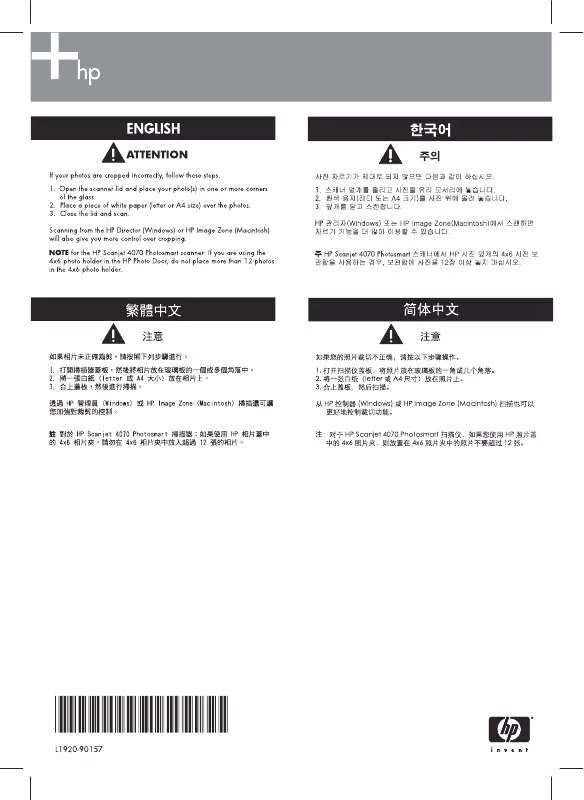
您也可以下載以下與您要搜尋的產品相關的手冊
 HP SCANJET 4070 PHOTOSMART 保修说明 (2699 ko)
HP SCANJET 4070 PHOTOSMART 保修说明 (2699 ko)
 HP SCANJET 4070 PHOTOSMART SCANJET 4070 PHOTOSMART 掃描器 (2187 ko)
HP SCANJET 4070 PHOTOSMART SCANJET 4070 PHOTOSMART 掃描器 (2187 ko)
 HP SCANJET 4070 PHOTOSMART (515 ko)
HP SCANJET 4070 PHOTOSMART (515 ko)
 HP SCANJET 4070 PHOTOSMART SCANJET 4070 PHOTOSMART SCANNER SERIES - SETUP POSTER (1548 ko)
HP SCANJET 4070 PHOTOSMART SCANJET 4070 PHOTOSMART SCANNER SERIES - SETUP POSTER (1548 ko)
 HP SCANJET 4070 PHOTOSMART SCANJET 4070 PHOTOSMART SCANNER SERIES - WARRANTY STATEMENT (9750 ko)
HP SCANJET 4070 PHOTOSMART SCANJET 4070 PHOTOSMART SCANNER SERIES - WARRANTY STATEMENT (9750 ko)
 HP SCANJET 4070 PHOTOSMART SCANJET 4070 PHOTOSMART SCANNER SERIES - PHOTO CROPPING ERRATA (528 ko)
HP SCANJET 4070 PHOTOSMART SCANJET 4070 PHOTOSMART SCANNER SERIES - PHOTO CROPPING ERRATA (528 ko)
 HP SCANJET 4070 PHOTOSMART SCANJET 4070 PHOTOSMART SCANNER SERIES - QUICK REFERENCE GUIDE (3528 ko)
HP SCANJET 4070 PHOTOSMART SCANJET 4070 PHOTOSMART SCANNER SERIES - QUICK REFERENCE GUIDE (3528 ko)
 HP SCANJET 4070 PHOTOSMART SCANJET 4070 PHOTOSMART SCANNER SERIES POSTER FOLD INSTRUCTIONS (31 ko)
HP SCANJET 4070 PHOTOSMART SCANJET 4070 PHOTOSMART SCANNER SERIES POSTER FOLD INSTRUCTIONS (31 ko)
手冊摘要: 使用說明書 HP SCANJET 4070 PHOTOSMART SCANJET 4070 数字平板扫描仪注意事项
在使用指南中有清楚的使用說明
[. . . ] Pull the top edge of the scanner, rotating the scanner forward in the holder. The scanner can rest against the front edge of the holder. Position the item face up in the lower left corner of the holder, with the top of the item facing left. [. . . ] Return the scanner to its original position on the holder. You can see the item face up through the scanner glass. For instructions on how to scan a thick document, see the User’s Manual.
1 7 8 3 4
2
install the software
1. If you are installing the software onto a Windows 2000 or Windows XP system, log on as an administrator. See your operating system help for how to log on as an administrator. Locate the HP Photo & Imaging software CD that is appropriate for your language. Insert the CD into the computer’s CD drive. Windows Follow the instructions on the screen. If the installation application does not start automatically: On the Start menu, click Run, and type: x:setup. exe (where x is the letter of the CD drive). Scanning side: The scanning side has a dark frame around the glass, which always faces the item being scanned. The scanner lamp shines through this side when scanning.
3
4
set up the vertical holder, set the scanner on the holder
1. Open the support legs by rotating them into place. Open the rear support first; make sure it clicks into the fully open position. Rotate the front support from behind the holder to the front of the holder until it clicks into place. If there is a sticker on the front of the holder, peel it off. Place the scanner in the holder so the light-colored frame with the HP logo faces you. The buttons will be on the right side of the scanner. The cord exits the scanner at the lower left. [. . . ] The cord exits the scanner at the lower left. To align the scanner on the holder, slide the scanner from side to side in the holder until it is secured in the holder. Note: The holder can be used for holding the scanner, positioning items to scan, and providing a flat surface on which to scan. [. . . ]
放棄下載這份使用手冊 HP SCANJET 4070 PHOTOSMART
Lastmanuals提供軟硬體的使用指南,手冊,快速上手指南,技術資訊的分享,儲存,與搜尋
在任何的情況下, Lastmanuals都沒有任何的責任: 如果您所搜尋的文件結果是不存在的,不完整的,不是您的母語的, 或是型號或語言與描述不符. Lastmanuals不提供翻譯的服務
如果您接受這份合約內容, 請在閱讀完此約後,按下“下載這份使用手冊”, 下載HP SCANJET 4070 PHOTOSMART手冊的過程馬上開始.
