說明書 HP PHOTOSMART PRO B8800 使用指南
Lastmanuals提供軟硬體的使用指南,手冊,快速上手指南,技術資訊的分享,儲存,與搜尋 別忘了:總是先閱讀過這份使用指南後,再去買它!!!
如果這份文件符合您所要尋找的使用指南, 說明書或使用手冊,特色說明,與圖解,請下載它. Lastmanuals讓您快速和容易的使用這份HP PHOTOSMART PRO B8800產品使用手冊 我們希望HP PHOTOSMART PRO B8800的使用手冊能對您有幫助
Lastmanuals幫助您下載此使用指南HP PHOTOSMART PRO B8800

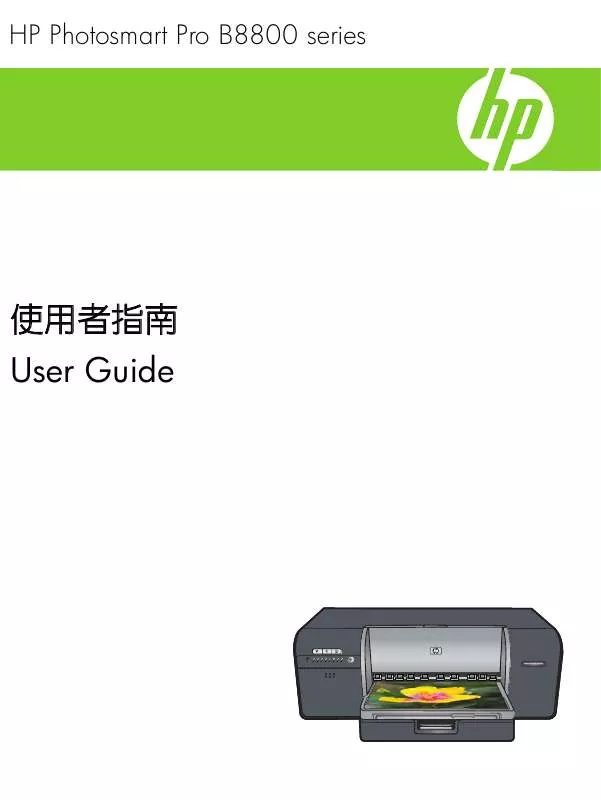
您也可以下載以下與您要搜尋的產品相關的手冊
 HP PHOTOSMART PRO B8800 (8290 ko)
HP PHOTOSMART PRO B8800 (8290 ko)
 HP PHOTOSMART PRO B8800 SETUP GUIDE (2371 ko)
HP PHOTOSMART PRO B8800 SETUP GUIDE (2371 ko)
手冊摘要: 使用說明書 HP PHOTOSMART PRO B8800使用指南
在使用指南中有清楚的使用說明
[. . . ] HP Photosmart Pro B8800 series
使用者指南 User Guide
HP Photosmart Pro B8800
Hewlett-Packard Company notices
The information contained in this document is subject to change without notice. Reproduction, adaptation, or translation of this material is prohibited without prior written permission of Hewlett-Packard, except as allowed under copyright laws. The only warranties for HP products and services are set forth in the express warranty statements accompanying such products and services. Nothing herein should be construed as constituting an additional warranty. [. . . ] Type the name of your new preset, and then click OK.
Basic printing
Make the HP Photosmart Pro B8800 series the default printer
Windows 1. On the Windows taskbar, click Start, and then click Control Panel. Open Printers (Windows Vista) or Printers and Faxes (Windows XP). Right-click the HP Photosmart printer icon, and then click Set as Default Printer. In the System Preferences, click Print & Fax, and then click Printing. Choose an option from the Selected printer in Print Dialog pop-up menu.
English
Make the HP Photosmart Pro B8800 series the default printer 17
3
Color management
This section provides some basic information about using color management with the HP Photosmart Pro B8800 series. For detailed information on color management, see the onscreen Help. NOTE: In this User Guide, printer software refers to the HP Photosmart software that comes on the CD with the printer. The printer driver is the part of the printer software which controls the printer.
What is color management?
Color management affects the way the colors in your photos are printed. Because the printer, image editing software programs, the operating system, and imaging devices such as cameras, scanners, and monitors, all display colors differently, the color management strategy you choose affects whether colors are printed more or less accurately. Color management is based on color spaces1. Most imaging devices use the RGB2 color space, while commercial printers use the CMYK3 color space. The differences between the two color spaces can cause printed photos to look markedly different from what you see on the monitor. Color management is a complex subject and a detailed discussion is beyond the scope of this book, which only provides some typical examples. For more information, see the documentation that came with your third-party image editing software program.
English
1 2 3 18
Choose a color management strategy
Use the HP Photosmart Pro print plug-in for Adobe Photoshop®(versions 7. 0, CS, and CS 2 only). Use printer-based color management.
• • •
Advanced color management Uses the Adobe Photoshop algorithms to produce high resolution prints Single streamlined dialog box with the most commonly used color management settings
• • •
Advanced color management Uses the Adobe Photoshop algorithms to produce high resolution prints Several dialog boxes for all the color management settings
• •
Simple color management Uses the printer driver color management settings
TIP: 1 It is possible to have color management features turned on both in the printer driver and in a software program such as Adobe® Photoshop®. This double correction produces unsatisfactory results. Use either printerbased or application-based color management, but not both at the same time. TIP: 2 Periodically, calibrate the printer color to ensure that the printer provides consistent color reproduction from print to print. See Align and calibrate the printer.
Use the HP Photosmart Pro print plug-in for Adobe Photoshop®(versions 7. 0, CS, and CS 2 only)
The HP Photosmart Pro print plug-in for Adobe Photoshop streamlines the printing process and simplifies professional color management. The plug-in provides a central dialog box for color management and other print settings. It combines settings from the printer driver and the Adobe Photoshop Print with Preview dialog box so you no longer have to make your way through a confusing maze of dialog boxes each time you print. [. . . ] If the Toolbox (Windows)/ HP Printer Utility (Mac) does not open, try restarting the computer and then pressing the Toolbox button again. If the Toolbox (Windows)/ HP Printer Utility (Mac) still does not open, reinstall the printer software.
•
English
Toolbox light All lights 38
•
Flashing quickly
Flashing slowly Flashing quickly
The printer is busy opening the Toolbox (Windows) or HP Printer Utility (Mac) on the computer screen. The printer has an irrecoverable hardware error. Solution: Turn off the printer, and then unplug the power cord frorm the back of the printer. [. . . ]
放棄下載這份使用手冊 HP PHOTOSMART PRO B8800
Lastmanuals提供軟硬體的使用指南,手冊,快速上手指南,技術資訊的分享,儲存,與搜尋
在任何的情況下, Lastmanuals都沒有任何的責任: 如果您所搜尋的文件結果是不存在的,不完整的,不是您的母語的, 或是型號或語言與描述不符. Lastmanuals不提供翻譯的服務
如果您接受這份合約內容, 請在閱讀完此約後,按下“下載這份使用手冊”, 下載HP PHOTOSMART PRO B8800手冊的過程馬上開始.
