說明書 HP PHOTOSMART C6200 ALL-IN-ONE 설치 안내서
Lastmanuals提供軟硬體的使用指南,手冊,快速上手指南,技術資訊的分享,儲存,與搜尋 別忘了:總是先閱讀過這份使用指南後,再去買它!!!
如果這份文件符合您所要尋找的使用指南, 說明書或使用手冊,特色說明,與圖解,請下載它. Lastmanuals讓您快速和容易的使用這份HP PHOTOSMART C6200 ALL-IN-ONE產品使用手冊 我們希望HP PHOTOSMART C6200 ALL-IN-ONE的使用手冊能對您有幫助
Lastmanuals幫助您下載此使用指南HP PHOTOSMART C6200 ALL-IN-ONE

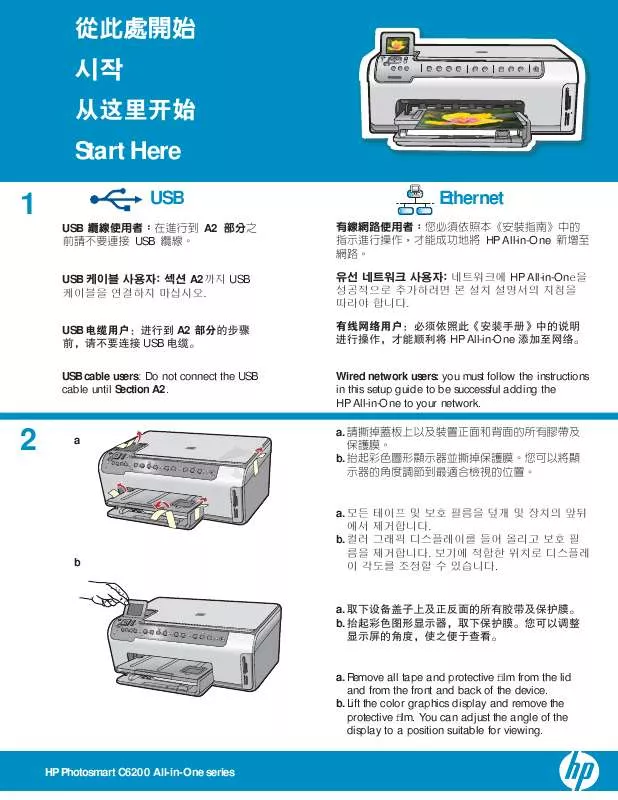
您也可以下載以下與您要搜尋的產品相關的手冊
 HP PHOTOSMART C6200 ALL-IN-ONE 使用指南 (8037 ko)
HP PHOTOSMART C6200 ALL-IN-ONE 使用指南 (8037 ko)
 HP PHOTOSMART C6200 ALL-IN-ONE 基本操作指南 (3793 ko)
HP PHOTOSMART C6200 ALL-IN-ONE 基本操作指南 (3793 ko)
 HP PHOTOSMART C6200 ALL-IN-ONE (8257 ko)
HP PHOTOSMART C6200 ALL-IN-ONE (8257 ko)
 HP PHOTOSMART C6200 ALL-IN-ONE SETUP GUIDE (3502 ko)
HP PHOTOSMART C6200 ALL-IN-ONE SETUP GUIDE (3502 ko)
 HP PHOTOSMART C6200 ALL-IN-ONE BASIC GUIDES (4060 ko)
HP PHOTOSMART C6200 ALL-IN-ONE BASIC GUIDES (4060 ko)
手冊摘要: 使用說明書 HP PHOTOSMART C6200 ALL-IN-ONE설치 안내서
在使用指南中有清楚的使用說明
[. . . ] Sample media pack and resealable media bag 8. User’s Guide
4
5
6
7
8
2
On button
Plug in the power cord
3
1. [. . . ] User’s Guide
4
5
6
7
8
2
On button
Plug in the power cord
3
1. Connect the power cord to the back of the printer. Connect the adapter plug for your country/region to the power cord. Plug the power cord into a working electrical outlet. Press On to turn on the printer.
2
1
3
Select your language
Printer screen
1. When Select language appears on the printer screen, press or to highlight your language. Adjust the paper-width guide to fit close to the edges of the index card without bending the card. An alignment page prints on the index card. Printing an alignment page ensures high print quality.
7
Memory Card light Memory Card slots
Print your first photo
Print button
1. Load a few sheets of photo paper with the glossy side facing toward you. Adjust the paper-width guide to fit close to the edges of the paper. Insert a memory card into the correct Memory Card slot. [. . . ] Adjust the paper-width guide to fit close to the edges of the paper. Insert a memory card into the correct Memory Card slot. [. . . ]
放棄下載這份使用手冊 HP PHOTOSMART C6200 ALL-IN-ONE
Lastmanuals提供軟硬體的使用指南,手冊,快速上手指南,技術資訊的分享,儲存,與搜尋
在任何的情況下, Lastmanuals都沒有任何的責任: 如果您所搜尋的文件結果是不存在的,不完整的,不是您的母語的, 或是型號或語言與描述不符. Lastmanuals不提供翻譯的服務
如果您接受這份合約內容, 請在閱讀完此約後,按下“下載這份使用手冊”, 下載HP PHOTOSMART C6200 ALL-IN-ONE手冊的過程馬上開始.
