說明書 HP PHOTOSMART C5100 ALL-IN-ONE 設定指南
Lastmanuals提供軟硬體的使用指南,手冊,快速上手指南,技術資訊的分享,儲存,與搜尋 別忘了:總是先閱讀過這份使用指南後,再去買它!!!
如果這份文件符合您所要尋找的使用指南, 說明書或使用手冊,特色說明,與圖解,請下載它. Lastmanuals讓您快速和容易的使用這份HP PHOTOSMART C5100 ALL-IN-ONE產品使用手冊 我們希望HP PHOTOSMART C5100 ALL-IN-ONE的使用手冊能對您有幫助
Lastmanuals幫助您下載此使用指南HP PHOTOSMART C5100 ALL-IN-ONE

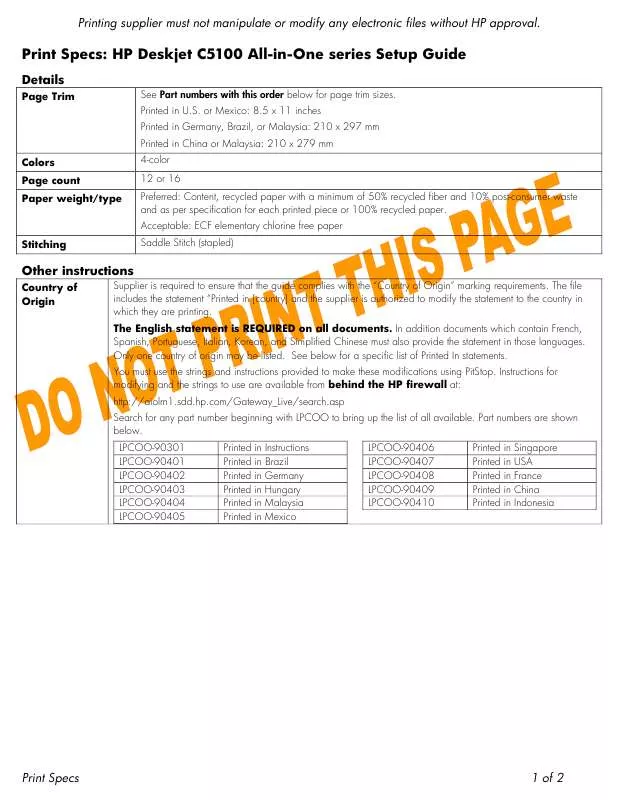
您也可以下載以下與您要搜尋的產品相關的手冊
 HP PHOTOSMART C5100 ALL-IN-ONE 基本概念指南 (2647 ko)
HP PHOTOSMART C5100 ALL-IN-ONE 基本概念指南 (2647 ko)
 HP PHOTOSMART C5100 ALL-IN-ONE SETUP GUIDE (1574 ko)
HP PHOTOSMART C5100 ALL-IN-ONE SETUP GUIDE (1574 ko)
 HP PHOTOSMART C5100 ALL-IN-ONE BASICS GUIDE (2683 ko)
HP PHOTOSMART C5100 ALL-IN-ONE BASICS GUIDE (2683 ko)
手冊摘要: 使用說明書 HP PHOTOSMART C5100 ALL-IN-ONE設定指南
在使用指南中有清楚的使用說明
[. . . ] LPCOO-90301 LPCOO-90401 LPCOO-90402 LPCOO-90403 LPCOO-90404 LPCOO-90405 Printed Printed Printed Printed Printed Printed in Instructions in Brazil in Germany in Hungary in Malaysia in Mexico LPCOO-90406 LPCOO-90407 LPCOO-90408 LPCOO-90409 LPCOO-90410 Printed Printed Printed Printed Printed in in in in in Singapore USA France China Indonesia
Print Specs
1 of 2
Printing supplier must not manipulate or modify any electronic files without HP approval. Part numbers with this order
Part number Q8211-90246 Q8211-90247 Q8211-90248 Q8211-90249 Q8211-90250 Q8211-90251 Q8211-90252 Q8211-90253 Q8211-90254 Q8211-90255 Q8211-90256 Q8211-90257 Q8211-90258 Q8211-90259 Q8211-90260 Q8211-90261 Q8211-90262 Q8211-90263 Q8211-90264 Q8211-90265 Q8211-90266 Q8211-90267 Q8211-90268 Q8211-90269 Q8211-90270 Q8211-90271 Q8211-90272 Q8211-90273 Languages English English/French Spanish for US only Spanish/English Portuguese French/Dutch French/Italian German Swedish/Finnish Norwegian/Danish Greek/Polish English/Hung Czech/Slovak Estonian/Turkish Lithuanian/Latvian Romanian/Croatian Slovenian/Bulgarian Russian/Ukraine Hebrew Arabic English Spanish/Portuguese Korean Trad. Chin/Int'l Eng English/Thai Japanese S_Chinese/Int'l English English/Indon. [. . . ] b After the alignment page is printed, alignment is complete. Check the display for status, then press OK. Recycle or discard the alignment page
警告:在這段期間內不要㆗斷連接或關閉 HP All-in-One。 您可能會聽到裝置發出較大的聲音。
CAUTION: Do not disconnect or turn off the HP All-in-One during this time. You may hear the device making noises.
12
開啟電腦 Turn on your computer
a 開啟電腦,必要時請登入,接著等候桌面出現。 b 關閉任何開啟的程式。
a Turn on your computer, login if necessary, and then wait for the desktop to appear. b Close any open programs.
HP All-in-One • 7
Q8211-90269_CHT-EN. indd 7
06/04/2006 16:27:41
13
請選擇「㆒個」連線類型 (A 或 B) Choose ONE connection type (A or B)
A: USB 連線 - 請勿連接 A: USB Connection - Do not connect yet
如果您要直接將裝置連接到電腦,請使用此連線類型。(請勿在步 驟 A2 之前連接 USB 纜線。) 設備需求:USB 纜線。 如需 USB 連線指示,請㉃第 9 頁的 A 段落。 Use this connection type if you want to connect the device directly to one computer. (Do not connect the USB cable until step A2. ) Equipment needed: USB cable. For a USB connection, go to Section A (page 9) for instructions.
B: Ethernet (㈲線) 網路 B: Ethernet (Wired) Network
如果您想要使用 Ethernet 纜線連接裝置和您的網路,請使用此連 線類型。 設備需求:集線器/路由器/交換機和 Ethernet 纜線。 如需 Ethernet 纜線連線指示,請㉃第 11 頁的 B 段落。
Use this connection type if you want an Ethernet cable connection between the device and your network. Equipment needed: hub/router/switch and Ethernet cable. b Remove the yellow plug from the back of the device. c Connect one end of the Ethernet cable to the Ethernet port on the back of the device. d Connect the other end of the Ethernet cable to the hub/router/ switch. e Continue to the next page.
重要:請勿將 Ethernet 纜線連接㉃纜線數據機。 妳必須㈲運作㆗的網路。如果您已經連接 USB 纜線,則請勿連接 Ethernet 纜線。 c IMPORTANT: Do not connect the Ethernet cable to a cable modem. If you already connected the USB cable, do not connect the Ethernet cable.
HP All-in-One • 11
Q8211-90269_CHT-EN. indd 11
06/04/2006 16:27:46
B2
選擇正確的 CD Choose the correct CD
㊟意:如果沒㈲顯示啟動畫面,請連按 兩㆘「我的電腦」、連按兩㆘㈲ HP 商 標的 CD-ROM 圖示,然後再連按兩㆘ setup. exe。
Windows:
Mac:
Note: If the startup screen does not appear, double-click My Computer, double-click the CD-ROM icon with the HP logo, and then double-click setup. a 插入 HP All-in-One Windows CD。 b 依照螢幕㆖的指示進行。 c 在「連線類型」畫面㆖,請確定選擇「透過網路」。依 照螢幕㆖的指示進行。 a Insert the HP All-in-One Windows CD. c On the Connection Type screen, make sure to select through the network. Follow the onscreen instructions.
a 插入 HP All-in-One Mac CD。 b 連按兩㆘ HP All-in-One Installer 圖示。 a Insert the HP All-in-One Mac CD. [. . . ] The Photosmart Express menu appears on the color graphics display. The most recent photo on your memory card appears on the display.
c
c Press the arrow buttons to select a different picture, then press OK.
d
d Keep pressing OK to print your photo. If you are looking at a photo on the display, you could quickly print a 4 x 6 inch (10 x 15 cm) photo by pressing the Print Photos button. [. . . ]
放棄下載這份使用手冊 HP PHOTOSMART C5100 ALL-IN-ONE
Lastmanuals提供軟硬體的使用指南,手冊,快速上手指南,技術資訊的分享,儲存,與搜尋
在任何的情況下, Lastmanuals都沒有任何的責任: 如果您所搜尋的文件結果是不存在的,不完整的,不是您的母語的, 或是型號或語言與描述不符. Lastmanuals不提供翻譯的服務
如果您接受這份合約內容, 請在閱讀完此約後,按下“下載這份使用手冊”, 下載HP PHOTOSMART C5100 ALL-IN-ONE手冊的過程馬上開始.
