說明書 HP LASERJET 1100 LASERJET, COLOR LASERJET AND LASERJET MFP AND ALL-IN-ONES - WINDOWS 98, 98 SECO
Lastmanuals提供軟硬體的使用指南,手冊,快速上手指南,技術資訊的分享,儲存,與搜尋 別忘了:總是先閱讀過這份使用指南後,再去買它!!!
如果這份文件符合您所要尋找的使用指南, 說明書或使用手冊,特色說明,與圖解,請下載它. Lastmanuals讓您快速和容易的使用這份HP LASERJET 1100產品使用手冊 我們希望HP LASERJET 1100的使用手冊能對您有幫助
Lastmanuals幫助您下載此使用指南HP LASERJET 1100

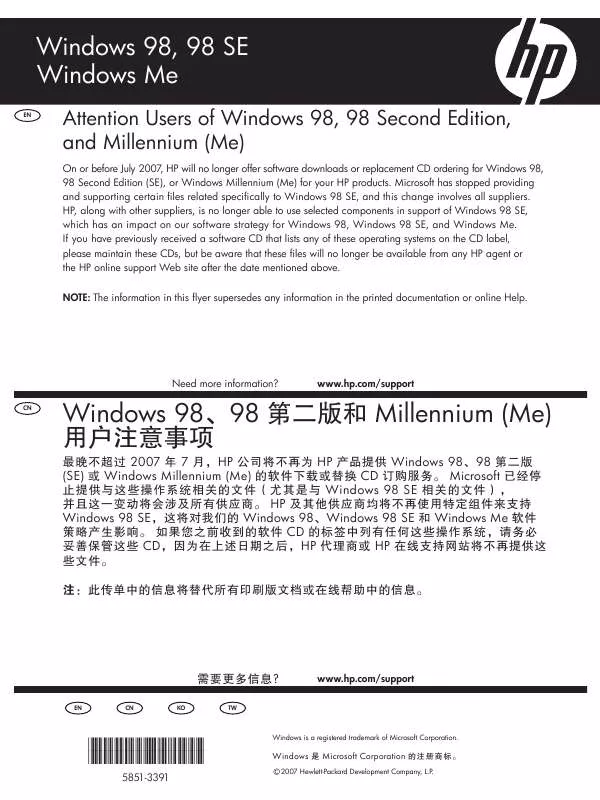
您也可以下載以下與您要搜尋的產品相關的手冊
 HP LASERJET 1100 annexe 1 (14375 ko)
HP LASERJET 1100 annexe 1 (14375 ko)
 HP LASERJET 1100 LASERJET 1100 印表機 - 使用手冊 (9030 ko)
HP LASERJET 1100 LASERJET 1100 印表機 - 使用手冊 (9030 ko)
 HP LASERJET 1100 LASERJET 1100 印表機 - 快速參考手冊 (2266 ko)
HP LASERJET 1100 LASERJET 1100 印表機 - 快速參考手冊 (2266 ko)
 HP LASERJET 1100 LASERJET 1100 SERIES - SCANNER ATTACHMENT QUICK REFERENCE GUIDE (501 ko)
HP LASERJET 1100 LASERJET 1100 SERIES - SCANNER ATTACHMENT QUICK REFERENCE GUIDE (501 ko)
 HP LASERJET 1100 (3215 ko)
HP LASERJET 1100 (3215 ko)
 HP LASERJET 1100 (3720 ko)
HP LASERJET 1100 (3720 ko)
 HP LASERJET 1100 Quick Reference (824 ko)
HP LASERJET 1100 Quick Reference (824 ko)
 HP LASERJET 1100 PCL/PJL REFERENCE - PCL 5 COMPARISON GUIDE (17344 ko)
HP LASERJET 1100 PCL/PJL REFERENCE - PCL 5 COMPARISON GUIDE (17344 ko)
 HP LASERJET 1100 PCL/PJL REFERENCE - PCL 5 COMPARISON GUIDE ADDENDUM (2336 ko)
HP LASERJET 1100 PCL/PJL REFERENCE - PCL 5 COMPARISON GUIDE ADDENDUM (2336 ko)
 HP LASERJET 1100 PCL/PJL REFERENCE (PCL 5 COLOR) - TECHNICAL REFERENCE MANUAL (2448 ko)
HP LASERJET 1100 PCL/PJL REFERENCE (PCL 5 COLOR) - TECHNICAL REFERENCE MANUAL (2448 ko)
 HP LASERJET 1100 PRINTERS - SUPPORTED CITRIX PRESENTATION SERVER ENVIRONMENTS (365 ko)
HP LASERJET 1100 PRINTERS - SUPPORTED CITRIX PRESENTATION SERVER ENVIRONMENTS (365 ko)
 HP LASERJET 1100 LASERJET 1100A ALL-IN-ONE PRODUCT - (/) QUICK REFERENCE GUIDE (2802 ko)
HP LASERJET 1100 LASERJET 1100A ALL-IN-ONE PRODUCT - (/) QUICK REFERENCE GUIDE (2802 ko)
 HP LASERJET 1100 LASERJET 1100A PRINTER/COPIER/SCANNER - QUICK REFERENCE GUIDE (847 ko)
HP LASERJET 1100 LASERJET 1100A PRINTER/COPIER/SCANNER - QUICK REFERENCE GUIDE (847 ko)
 HP LASERJET 1100 PCL/PJL REFERENCE - PRINTER JOB LANGUAGE TECHNICAL REFERENCE MANUAL (2933 ko)
HP LASERJET 1100 PCL/PJL REFERENCE - PRINTER JOB LANGUAGE TECHNICAL REFERENCE MANUAL (2933 ko)
 HP LASERJET 1100 LASERJET PRODUCTS - INSTALLING THE PRODUCT IN MICROSOFT WINDOWS VISTA (583 ko)
HP LASERJET 1100 LASERJET PRODUCTS - INSTALLING THE PRODUCT IN MICROSOFT WINDOWS VISTA (583 ko)
 HP LASERJET 1100 PCL/PJL REFERENCE - PRINTER JOB LANGUAGE TECHNICAL REFERENCE ADDENDUM (3186 ko)
HP LASERJET 1100 PCL/PJL REFERENCE - PRINTER JOB LANGUAGE TECHNICAL REFERENCE ADDENDUM (3186 ko)
 HP LASERJET 1100 PCL/PJL REFERENCE (PCL 5 PRINTER LANGUAGE) - TECHNICAL QUICK REFERENCE GUIDE (3320 ko)
HP LASERJET 1100 PCL/PJL REFERENCE (PCL 5 PRINTER LANGUAGE) - TECHNICAL QUICK REFERENCE GUIDE (3320 ko)
 HP LASERJET 1100 PCL/PJL REFERENCE (PCL 5 PRINTER LANGUAGE) - TECHNICAL REFERENCE MANUAL PART I (3040 ko)
HP LASERJET 1100 PCL/PJL REFERENCE (PCL 5 PRINTER LANGUAGE) - TECHNICAL REFERENCE MANUAL PART I (3040 ko)
 HP LASERJET 1100 LASERJET PRINTERS - MICROSOFT WINDOWS XP AND WINDOWS VISTA PRINTING COMPARSION (1336 ko)
HP LASERJET 1100 LASERJET PRINTERS - MICROSOFT WINDOWS XP AND WINDOWS VISTA PRINTING COMPARSION (1336 ko)
 HP LASERJET 1100 PCL/PJL REFERENCE (PCL 5 PRINTER LANGUAGE) - TECHNICAL REFERENCE MANUAL PART II (3781 ko)
HP LASERJET 1100 PCL/PJL REFERENCE (PCL 5 PRINTER LANGUAGE) - TECHNICAL REFERENCE MANUAL PART II (3781 ko)
 HP LASERJET 1100 LASERJET, COLOR LASERJET AND LASERJET MFP AND ALL-IN-ONES - WINDOWS 98, 98 SECO (53 ko)
HP LASERJET 1100 LASERJET, COLOR LASERJET AND LASERJET MFP AND ALL-IN-ONES - WINDOWS 98, 98 SECO (53 ko)
手冊摘要: 使用說明書 HP LASERJET 1100 LASERJET, COLOR LASERJET AND LASERJET MFP AND ALL-IN-ONES - WINDOWS 98, 98 SECO
在使用指南中有清楚的使用說明
[. . . ] Reorient or relocate the receiving antenna. Increase separation between equipment and receiver. Connect equipment to an outlet on a circuit different from that to which the receiver is located. Consult your dealer or an experienced radio/TV technician. [. . . ] Refer to the online Use guide for other regulatory information regarding the HP LaserJet 4100 MFP series.
!"#$%&
Hewlett-Packard 11311 Chinden Blvd. Boise, Idaho 83714
1
1040 mm (41 inches) HP LaserJet 4100 mfp 415 mm (16. 4 inches) HP LaserJet 4100 mfp 540 mm (21. 25 inches)
2
HP LaserJet 4101 mfp 661 mm (26 inches)
Prepare the location. Place in a well-ventilated room on a sturdy, level surface. Ensure that the location has an adequate power supply (check the voltage rating on your product located under the top cover, and connect to the appropriate power supply, which will be either 110-127 or 220-240 line voltatge, 50/60 Hz).
Regulate the environment. Do not place in direct sunlight or near chemicals. Make sure that the environment is free from abrupt temperature or humidity changes. Temperature: 50 to 91 F (10 to 32. 5 C) ?Relative humidity: 20% to 80%
3
4
1 2 3
4 5
6
7
8
>m nopqrs2t
uv"Am wxyz {|
}~pq"fm s25u"Em wx {
t
pq"
# t
">m CAm 9FC fm Em )*F Hm 1 Jm yz{ Bm CH??C{ lm OCKCCE>?>COCKCCE>??C"
English
Remove internal packaging. 1) Remove the shipping bag and any tape from the product. 2) Remove the foam packing material from inside the toner cartridge cavity. (CAUTION: to prevent damage to the product, use only the jumper cord and AC power cord provided. ) <=>?@
>m 4x&O%)*"# 5)*" Am 9F89:a)*F89:9F"fm )*F8 9:9X)FD67))*89"-AB*, :;<= 9F67))*F"M
Em
7{%&'a()#$:*#&" Hm {+-, - {. /0123M"
12
4
1
2
4) Verify that the voltage supply you are using is within the range listed on the electrical rating label located under the top cover of the product.
English
Connect the cables. Use the RJ-45 port on the HP Jetdirect 610N print server card to connect the printer to an Ethernet 10/100Base-T network. 1) Connect a network cable to the network card. 2) Connect the other end of the cable to the network.
EmC >?t)7+, 0123M"C
@)*)74AtB
-4A&O
<=>C
CKCӲԴCJ>?CC ֹCڳ@EHC 89 DE89:CFGٱ-HIJGM>?I>??K@LCJG" >m JG)
89:JG"AmC%)M
89:JG"C
13
14
Turn the product on. Turn the power on and wait for the product to warm up. After the product warms up, the product prompts you to set the control panel language.
Set the control panel language. Choose the language from the available options. After the language is set, READY reappears on the display.
DEFGH>?
N)*aOPQ"Q R_5S TU"
IJKLMNO
-V-WTU"S TU5 _. XxYCFZ-[\M"
15
1
16
2
Set the IP Address. To configure the mfp, first set the IP/network address. 5) Configure TCP/IP attributes (the desired IP address can be entered manually). (Note: If the network protocol is not IP , remote configuration is preferred or more assistance is required, refer to support at www. hp. com. ) I0PQ0 R
C]S CحI JG&^">mC
2C_`-aM
b"AmC-WChcCedeFCFfhF-qM"fmC-WCIc" EmC-WCFLFhLC_FCe-FLFhLC-aM"HmCCLhIحCgh-
t"CحC&^M"-)*ij%JGk ^lCحm , noD"pkqrsCtttgGguCvw"M
Find e-mail gateways. [. . . ] Select FIND SEND GATEWAYS, in the I/O menu. If the search is successful, the addresses are set automatically. If it does not find either gateway, or another gateway address is preferred, enter them manually. (Note: Remote configuration can be performed, refer to support at www. hp. com. ) ST>UVWX
Cx4Cy_LCCCz{"CIcCa-WCeCC yFCC dLF|Zy-x4}z{M"ij~x
_S &^"ij4z{DM
z{&^, no
"-)* m rsC tttgGguC v w"M
17
18
1
2
Set the e-mail gateway addresses manually. [. . . ]
放棄下載這份使用手冊 HP LASERJET 1100
Lastmanuals提供軟硬體的使用指南,手冊,快速上手指南,技術資訊的分享,儲存,與搜尋
在任何的情況下, Lastmanuals都沒有任何的責任: 如果您所搜尋的文件結果是不存在的,不完整的,不是您的母語的, 或是型號或語言與描述不符. Lastmanuals不提供翻譯的服務
如果您接受這份合約內容, 請在閱讀完此約後,按下“下載這份使用手冊”, 下載HP LASERJET 1100手冊的過程馬上開始.
