說明書 HP L1510 15 INCH LCD MONITOR L1510 15' LCD 螢幕使用手冊
Lastmanuals提供軟硬體的使用指南,手冊,快速上手指南,技術資訊的分享,儲存,與搜尋 別忘了:總是先閱讀過這份使用指南後,再去買它!!!
如果這份文件符合您所要尋找的使用指南, 說明書或使用手冊,特色說明,與圖解,請下載它. Lastmanuals讓您快速和容易的使用這份HP L1510 15 INCH LCD MONITOR產品使用手冊 我們希望HP L1510 15 INCH LCD MONITOR的使用手冊能對您有幫助
Lastmanuals幫助您下載此使用指南HP L1510 15 INCH LCD MONITOR

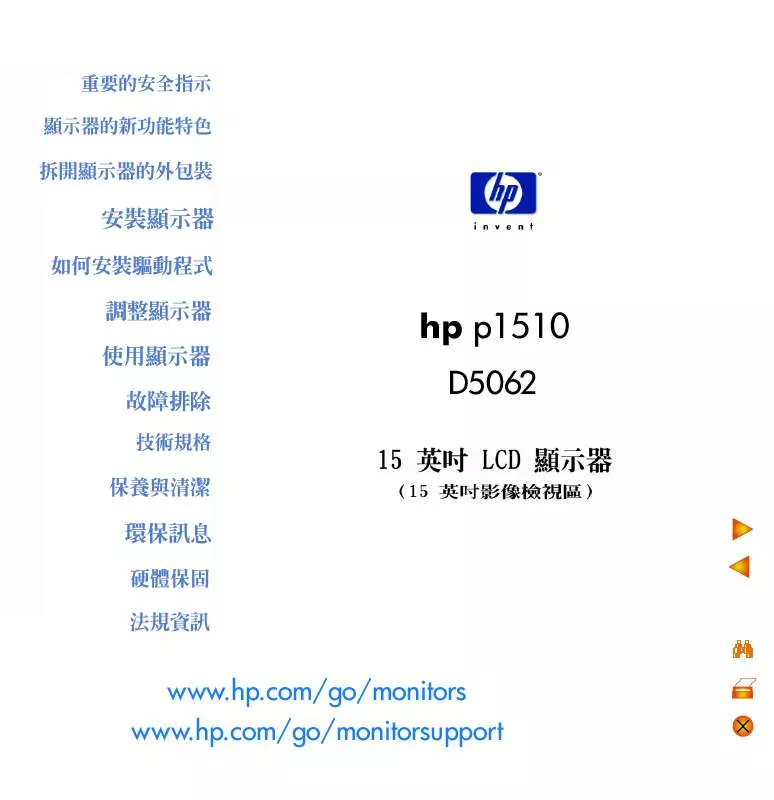
您也可以下載以下與您要搜尋的產品相關的手冊
 HP L1510 15 INCH LCD MONITOR (2388 ko)
HP L1510 15 INCH LCD MONITOR (2388 ko)
 HP L1510 15 INCH LCD MONITOR L1510 15'' LCD MONITOR - D5062A, LATEST DECLARATION OF CONFORMITY (26 ko)
HP L1510 15 INCH LCD MONITOR L1510 15'' LCD MONITOR - D5062A, LATEST DECLARATION OF CONFORMITY (26 ko)
 HP L1510 15 INCH LCD MONITOR L1510 15'' LCD MONITOR - D5062A, E-PC/LCD INTEGRATION KIT (P2284A) - INSTALLATI (143 ko)
HP L1510 15 INCH LCD MONITOR L1510 15'' LCD MONITOR - D5062A, E-PC/LCD INTEGRATION KIT (P2284A) - INSTALLATI (143 ko)
 HP L1510 15 INCH LCD MONITOR L1510 15'' LCD MONITOR - D5062A, FRONT GLASS PROTECTION (P2291A) - INSTALLATION (1547 ko)
HP L1510 15 INCH LCD MONITOR L1510 15'' LCD MONITOR - D5062A, FRONT GLASS PROTECTION (P2291A) - INSTALLATION (1547 ko)
手冊摘要: 使用說明書 HP L1510 15 INCH LCD MONITOR L1510 15' LCD 螢幕使用手冊
在使用指南中有清楚的使用說明
[. . . ] ?
?jkkRO
ĪOmO !"#ĢmlƣoOk "#CmmlƣoOk 4hĢljm joROkOmo
:bյ4-
°C
?
?
?
?
?
?
x"#
=uOku²:u
!" 0 s"
!" = ² :4 N s "
= :DN
0 ²:4Ns"
sbi
²&s
²#k$=u Oku ²:N
= 0 s"
=uOku²:oNs"=uOku²:u
4u uij+, k$
=>?@A@B?CD
E !"ST
QRS
Cmkoæ#}i
ϨjзkOooæ#S
4Ns"
DE# =uOku²!" = !" = = 0 ²:s :s
0 0 ²: S
Cmkou 0 ϨjзkOoo
²:sÌյ
²:#k$+,
k$
=uOku²:Ns"=uOku²:oN s"
=uOku²:u
=>?@A@B?CD
E !"ST
=m|>mojjmk#Sx
O|>mojjmk#S
>oO#
9:
>jOCmR#
4
Ns"
DE# =uOku²!" = !" = = 0 ²: S
²:sÌյ
0 ²:s:3W
os"bc ²:s
0 ²:#k$+,
k$
=uOku²:Ns"=uOku²:oN s"
=uOku²:u
=>?@A@B?CD
E !"ST
!"#
mu ²
# ߳ } : y z
!"
#Ns" =umu²
S:=
s"
=u mu ²:
#յ
+, = ²:
k$
yzd!"ST. /uwSuS !"umu²
=>?@A@B?CD
E !"ST
"#
յk
#
$
:= $
֎ &֎ H
4Ns"
DE# =uOku²!" !" 0 0 ²: S
:s:W
osb
s!"u Oku ²:Ns"+, 3p
= ²:suOoԦ
4u oO mlOrst֎=DEp!" ²
: SuoOmlOu= 0 ²
=>?@A@B?CD
E !"ST !" 0 ²:su ߪu0u 0 = ²:D3ss"b
!" 0 $
²:DE3#+,
k
=>?@A@B?CD
E !"ST
4h
յ#q3LOq Oq
u 445Ns"
DE# =u Oku ²!" = ²
0 ²:a45Ns"
= !"
²:s3s"b
0 ²:#k$+,
k$
=uOku²:Ns"=uOku²:oN s"
=uOku²:u
0 ²#Ns"
Oq Oq9:!" k$
!"uOku:u
MUTE DISABLE
H
=>?@A@B?CD
E !"ST 9:=eo²:Oq Oq
յ:=s"b
=m|>mojjmk#u ux
O|>mojjmk#u u ?kУO OOR9;
!
"
S#
D/jOD+Su u4
kmjmk US c j k
$x}
&v յs u kmjmk ; N s "
suOR
OR, d =
~ $ k $%&'
%u ORu յ( k$$
12
??
. G
, d= ²3$j#ghu u # ST:#ST
=>?@A@B?CD
E !"ST
\]
lmU
kS 3 p (p
) 4
3*+ , )
!"uu u u
!"u uvu
#
4
u u-4. /0=ȯ1
-#nopqrst
, d(pu -. /uST())*uvwu(p2# յ9ST 3 2 () 4 y .
:=
9s" 5( ?8932(). uu
4ST D 5 (
S #
u ucivwYxyzm { :
p
;
4 5 (=j { <
=>
kef5((p. /
|}
m~@
ST$= ? [. . . ] Connect the equipment to an outlet on a different circuit to the one the receiver is connected to. Consult your dealer or an experienced radio/TV technician for help. Hewlett-Packard's FCC Compliance Tests were conducted using HP-supported peripheral devices and HP shielded cables, such as those you receive with your system. Changes or modifications not expressly approved by Hewlett-Packard could void the user's authority to operate the equipment. This device complies with part 15 of the FCC Rules. Operation is subject to the following two conditions: (1) This device may not cause harmful interference, and (2) this device must accept any interference received, including interference that may cause undesired operation.
Safety Warning for USA
If the power cord is not supplied with your monitor, select the proper power cord according to your national electric specifications.
?
USA: use a UL listed type SVT detachable power cord
Notice for Canada
This Class "B" digital apparatus complies with all requirements of the Canadian InterferenceCausing Equipment Regulations (ICES. 003). Cet appareil numrique de la Classe B est conforme la norme MB-003 du Canada.
, d D@CLQ*):uSuW@
=>?@A@B?CD
E @
Notice for Korea
Notice for Germany
Hinweis fr Deutschland: Geruschemission Lrmangabe nach Maschinenlrmverordnung - 3 GSGV (Deutschland) LpA < 70db am Arbeitsplattz normaler Betrieb nach EN27779: 11. 92
Notice for Japan (Class B)
=>?@A@B?CD
E @
TCO 99
Congratulations!You have just purchased a TCO'99 approved and labelled product!Your choice has provided you with a product developed for professional use. Your purchase has also contributed to reducing the burden on the environment and also to the further development of environmentally adapted electronics products. Why do we have environmentally labelled computers?In many countries, environmental labelling has become an established method for encouraging the adaptation of goods and services to the environment. The main problem, as far as computers and other electronics equipment are concerned, is that environmentally harmful substances are used both in the products and during their manufacture. Since it is not so far possible to satisfactorily recycle the majority of electronics equipment, most of these potentially damaging substances sooner or later enter nature. There are also other characteristics of a computer, such as energy consumption levels, that are important from the viewpoints of both the work (internal) and natural (external) environments. Since all methods of electricity generation have a negative effect on the environment (e. g. acidic and climate-influencing emissions, radioactive waste), it is vital to save energy. Electronics equipment in offices is often left running continuously and thereby consumes a lot of energy. [. . . ] It also demands that mercury is not present in any of the electrical or electronics components associated with the labelled unit. CFCs (freons) The relevant TCO'99 requirement states that neither CFCs nor HCFCs may be used during the manufacture and assembly of the product. CFCs (freons) are sometimes used for washing printed circuit boards. CFCs break down ozone and thereby damage the ozone layer in the stratosphere, causing increased reception on earth of ultraviolet light with e. g. [. . . ]
放棄下載這份使用手冊 HP L1510 15 INCH LCD MONITOR
Lastmanuals提供軟硬體的使用指南,手冊,快速上手指南,技術資訊的分享,儲存,與搜尋
在任何的情況下, Lastmanuals都沒有任何的責任: 如果您所搜尋的文件結果是不存在的,不完整的,不是您的母語的, 或是型號或語言與描述不符. Lastmanuals不提供翻譯的服務
如果您接受這份合約內容, 請在閱讀完此約後,按下“下載這份使用手冊”, 下載HP L1510 15 INCH LCD MONITOR手冊的過程馬上開始.
