說明書 HP DESKJET 6127 DESKJET 6120 系列印表機參考手冊
Lastmanuals提供軟硬體的使用指南,手冊,快速上手指南,技術資訊的分享,儲存,與搜尋 別忘了:總是先閱讀過這份使用指南後,再去買它!!!
如果這份文件符合您所要尋找的使用指南, 說明書或使用手冊,特色說明,與圖解,請下載它. Lastmanuals讓您快速和容易的使用這份HP DESKJET 6127產品使用手冊 我們希望HP DESKJET 6127的使用手冊能對您有幫助
Lastmanuals幫助您下載此使用指南HP DESKJET 6127

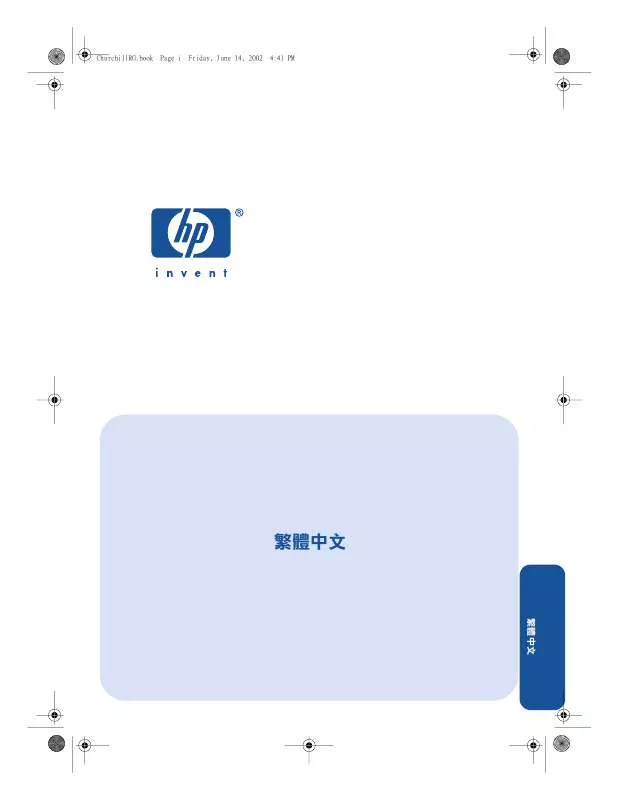
您也可以下載以下與您要搜尋的產品相關的手冊
 HP DESKJET 6127 (1633 ko)
HP DESKJET 6127 (1633 ko)
 HP DESKJET 6127 Network Guide (244 ko)
HP DESKJET 6127 Network Guide (244 ko)
 HP DESKJET 6127 Reference Guide (3635 ko)
HP DESKJET 6127 Reference Guide (3635 ko)
手冊摘要: 使用說明書 HP DESKJET 6127 DESKJET 6120 系列印表機參考手冊
在使用指南中有清楚的使用說明
[. . . ] HP shall not be liable for technical or editorial errors or omissions contained herein. © 2007 Hewlett-Packard Development Company, L. P. Windows, Windows 2000, and Windows XP are U. S. registered trademarks of Microsoft Corporation. [. . . ] You could push the paper too far forward, causing the HP All-in-One to eject blank pages. TIP: If you are using letterhead, insert the top of the page first with the print side down. Slide the paper-width guide inward until it stops at the edge of the paper. Do not overload the input tray; make sure the stack of paper fits within the input tray and is no higher than the top of the paper-width guide. NOTE: When you use legal-size paper, leave the tray extender closed.
Load originals and load paper
15
Chapter 3
To load 10 x 15 cm (4 x 6 inch) photo paper in the input tray 1. Insert the stack of photo paper into the far-right side of the input tray with the short edge forward and the print side down. Slide the stack of photo paper forward until it stops. If the photo paper you are using has perforated tabs, load the photo paper so that the tabs are closest to you.
TIP: For more help on loading small-size photo paper, refer to the guides engraved in the base of the input tray for loading photo paper. Slide the paper-width guide inward until it stops at the edge of the paper. Do not overload the input tray; make sure the stack of paper fits within the input tray and is no higher than the top of the paper-width guide.
English
Avoid paper jams
To help avoid paper jams, follow these guidelines. • • • • • • • • Remove printed papers from the output tray frequently. To verify that the HP Photosmart Software is running on a Windows computer, look for the HP Digital Imaging Monitor icon in the system tray at the lower right side of the screen, near the time. NOTE: Closing the HP Digital Imaging Monitor icon in the Windows system tray can cause the HP All-in-One to lose some of its scan functionality. If this happens, you can restore full functionality by restarting your computer or by starting the HP Photosmart Software. Load your original print side down on the right front corner of the glass. Ensure that there are no memory cards inserted in the memory card slots on the HP All-in-One. A preview image of the scan appears on your computer, where you can edit it. Any edits that you make apply to the current scan session only. The HP Photosmart Software has many tools that you can use to edit your scanned image. You can improve the overall image quality by adjusting the brightness, sharpness, color tone, and saturation. You can also crop, straighten, rotate, or resize the image. Make any edits to the preview image, and then click Accept when you are finished.
English 18
Make a copy
You can make quality copies from the control panel.
HP Photosmart C4380 All-in-One series
To make a copy from the control panel 1. [. . . ] Improper maintenance or modification; b. Software, media, parts, or supplies not provided or supported by HP; c. Operation outside the product's specifications; d. For HP printer products, the use of a non-HP cartridge or a refilled cartridge does not affect either the warranty to the customer or any HP support contract with the customer. [. . . ]
放棄下載這份使用手冊 HP DESKJET 6127
Lastmanuals提供軟硬體的使用指南,手冊,快速上手指南,技術資訊的分享,儲存,與搜尋
在任何的情況下, Lastmanuals都沒有任何的責任: 如果您所搜尋的文件結果是不存在的,不完整的,不是您的母語的, 或是型號或語言與描述不符. Lastmanuals不提供翻譯的服務
如果您接受這份合約內容, 請在閱讀完此約後,按下“下載這份使用手冊”, 下載HP DESKJET 6127手冊的過程馬上開始.
