說明書 HP DESKJET 3400 DESKJET 3300/3400 系列印表機英文參考手冊
Lastmanuals提供軟硬體的使用指南,手冊,快速上手指南,技術資訊的分享,儲存,與搜尋 別忘了:總是先閱讀過這份使用指南後,再去買它!!!
如果這份文件符合您所要尋找的使用指南, 說明書或使用手冊,特色說明,與圖解,請下載它. Lastmanuals讓您快速和容易的使用這份HP DESKJET 3400產品使用手冊 我們希望HP DESKJET 3400的使用手冊能對您有幫助
Lastmanuals幫助您下載此使用指南HP DESKJET 3400

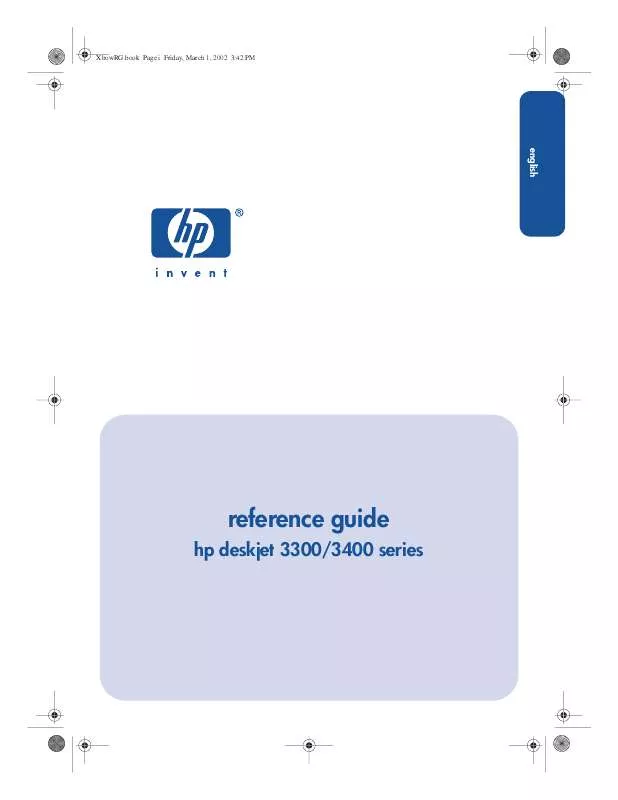
您也可以下載以下與您要搜尋的產品相關的手冊
 HP DESKJET 3400 DESKJET 3420C 產品型錄 (1604 ko)
HP DESKJET 3400 DESKJET 3420C 產品型錄 (1604 ko)
 HP DESKJET 3400 DESKJET 3300/3400 系列印表機參考手冊 (2117 ko)
HP DESKJET 3400 DESKJET 3300/3400 系列印表機參考手冊 (2117 ko)
 HP DESKJET 3400 (1029 ko)
HP DESKJET 3400 (1029 ko)
手冊摘要: 使用說明書 HP DESKJET 3400DESKJET 3300/3400 系列印表機英文參考手冊
在使用指南中有清楚的使用說明
[. . . ] 的註冊商標。 iPod 為 Apple Computer, Inc. 將紙張寬度導板和紙張長 度導板滑動到最外邊的位 置。
HP Photosmart D7300 series 使用者指南
13
第2章 (續)
紙張類型
裝紙方法 3. 以列印面朝下的方式放入 紙張。檢查以確定紙疊未 超過紙張長度導板的上 端。 4. 向內調整紙張寬度導板和 紙張長度導板,直到停在 紙疊的邊緣。 5. [. . . ] quality conserves ink and prints Print quality will revert to Best after the next print job. Crop a photo Press Zoom + and Zoom – to increase or decrease the magnification by 1. 25×. Touch 4×6 or Enlargement to select your desired photo size. Touch the desired photo to select the image. Press Zoom + to increase the magnification of the photo by 1. 25×. Press Zoom + repeatedly until you reach the desired magnification. (After zooming in, you can zoom back out by pressing Zoom –. ) Note The crop box changes from green to yellow if printing at the selected magnification will noticeably reduce the print quality. At any magnification level, touch the arrows to move the crop box left, right, up, or down. Touch Crop when the portion of the image you want to print is in the crop box. Cropping does not change the original photo. Touch Other Projects, then touch Panorama Prints. If the printer came with this accessory or you have purchased it separately, see the If you connect the optional HP Bluetooth wireless printer adapter to the printer accompanying documentation and the through the camera port, be sure to set the onscreen Help for instructions. Bluetooth printer menu options as needed. HP iPod Print directly from an HP iPod (with photos An HP iPod and the USB cable that came stored in it) to the printer. Connect the HP iPod to the camera information, see Print photos from an iPod. port on the front of the printer.
34
HP Photosmart D7300 series
Saving photos to a computer
You can save photos to a computer from any memory card inserted in the printer, if you set up a USB connection between the two devices. If you are using a Windows computer Use either of these methods to save photos to your computer. ● Insert a memory card into the printer. TheHP Photosmart Premier transfer software (HP Transfer and Quick Print) opens on your computer screen and allows you to designate a location on the computer to save images. For more information, see the onscreen HP Photosmart printer software help. The memory card appears in Windows Explorer as a removable drive. Open the removable drive and drag photos from the card to any location on your computer.
●
If you are using a Macintosh 1. [. . . ] Improper maintenance or modification; b. Software, media, parts, or supplies not provided or supported by HP; c. Operation outside the product's specifications; d. For HP printer products, the use of a non-HP cartridge or a refilled cartridge does not affect either the warranty to the customer or any HP support contract with the customer. [. . . ]
放棄下載這份使用手冊 HP DESKJET 3400
Lastmanuals提供軟硬體的使用指南,手冊,快速上手指南,技術資訊的分享,儲存,與搜尋
在任何的情況下, Lastmanuals都沒有任何的責任: 如果您所搜尋的文件結果是不存在的,不完整的,不是您的母語的, 或是型號或語言與描述不符. Lastmanuals不提供翻譯的服務
如果您接受這份合約內容, 請在閱讀完此約後,按下“下載這份使用手冊”, 下載HP DESKJET 3400手冊的過程馬上開始.
