說明書 HP DESIGNJET 4500 DESIGNJET 4500 PRINTER SERIES - SETUP POSTER
Lastmanuals提供軟硬體的使用指南,手冊,快速上手指南,技術資訊的分享,儲存,與搜尋 別忘了:總是先閱讀過這份使用指南後,再去買它!!!
如果這份文件符合您所要尋找的使用指南, 說明書或使用手冊,特色說明,與圖解,請下載它. Lastmanuals讓您快速和容易的使用這份HP DESIGNJET 4500產品使用手冊 我們希望HP DESIGNJET 4500的使用手冊能對您有幫助
Lastmanuals幫助您下載此使用指南HP DESIGNJET 4500

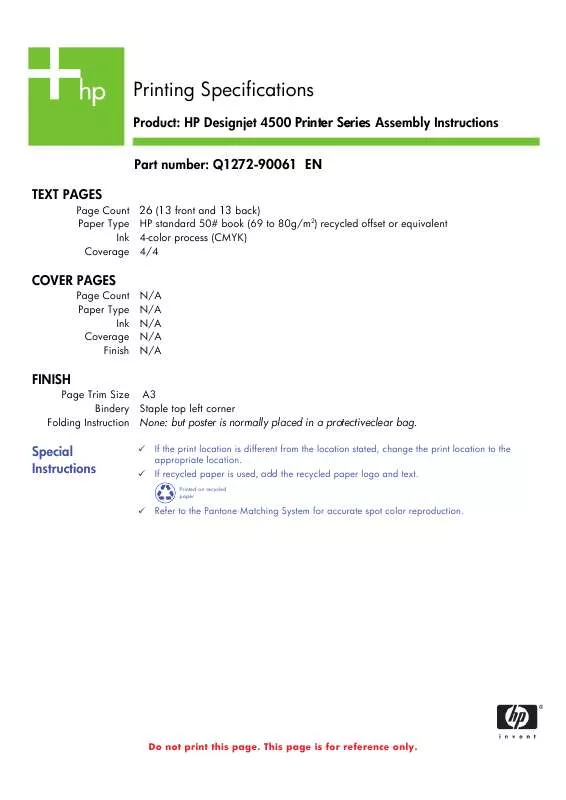
您也可以下載以下與您要搜尋的產品相關的手冊
 HP DESIGNJET 4500 DESIGNJET PRINTERS - SECURE DISK ERASE (134 ko)
HP DESIGNJET 4500 DESIGNJET PRINTERS - SECURE DISK ERASE (134 ko)
 HP DESIGNJET 4500 PRINTERS - SUPPORTED CITRIX PRESENTATION SERVER ENVIRONMENTS (365 ko)
HP DESIGNJET 4500 PRINTERS - SUPPORTED CITRIX PRESENTATION SERVER ENVIRONMENTS (365 ko)
 HP DESIGNJET 4500 DESIGNJET PRINTERS - SECURE DISK ERASE (134 ko)
HP DESIGNJET 4500 DESIGNJET PRINTERS - SECURE DISK ERASE (134 ko)
 HP DESIGNJET 4500 PRINTERS - SUPPORTED CITRIX PRESENTATION SERVER ENVIRONMENTS (365 ko)
HP DESIGNJET 4500 PRINTERS - SUPPORTED CITRIX PRESENTATION SERVER ENVIRONMENTS (365 ko)
手冊摘要: 使用說明書 HP DESIGNJET 4500 DESIGNJET 4500 PRINTER SERIES - SETUP POSTER
在使用指南中有清楚的使用說明
[. . . ] Lift the color graphics display and remove the protective film. You can adjust the angle of the display to a position suitable for viewing.
a. ⦼႖࿚╾ኈʀ˫ד⡶⇦ᔌㄇُ⋍ㄇ᱿ሷ⍑ דΎ⩂⍍ȯ b. ང⬚ഔ⏨ߧഐㆴḻݽʏ႖࿚Ύ⩂⍍ȯ෨૽˫ר ㆴḻݽ᱿⤑ಙ⦲ῃӷሱ⳺ᒑ⣶᱿̤⇦ȯ
3
*
*
HP Photosmart C8100 All-in-One series
*
Basics Guide
Verify the box contents. [. . . ] IMPORTANT: If the startup screen does not appear, double-click My Computer, double-click the CD-ROM icon with the HP logo, and then doubleclick setup. exe. ༌ヅ⟩ʏᱸҘ (ॖሷൕ⣬)Ŋ┮ᾀαግㄇӛȯ တҘℂ⏨ CDŊʏͩᤫ➔ౡʀ᱿྆ḻⳖ⠗Ⴝ̳ȯ ⸅⣬ʶㅮŘॖኞۓՒᯉㄇᗞሷӛŊ⦼Ⳑྈ қʁȵໟ᱿ヅ⟩ȶŊҪⳐྈқʁሷ HP ᐻ⦒᱿ ȵCD-ROMȶߧḻŊᤋരⳐྈқʁȵsetup. exeȶȯ
IMPORTANT: Purchase a USB cable separately if it is not included. Connect the USB cable to the port on the back of the HP All-in-One, and then to any USB port on the computer. ⸅⣬ʶㅮŘॖኞቍらえ USB ↿ℬŊ ⦼܈᩸⫵⫀ȯ a. ૽ USB ↿ℬɺὉⳐӷ HP All-in-One രᅞ᱿ⳐࡎŊᤋര૽נɺὉⳐӷ ヅ⟩ʀ᱿˶̬ɺΤ USB Ⳑࡎȯ
IMPORTANT: Purchase a USB cable separately if it is not included. Once the USB prompt appears, connect the USB cable to the port on the back of the HP All-in-One, and then to any USB port on the computer. Follow the onscreen instructions to complete the software installation. Go to page 14 to explore your HP All-in-One. ⸅⣬ʶㅮŘॖኞቍらえ USB ↿ℬŊ⦼܈᩸⫵⫀ȯ b. ӛ USB ဏḻᆹŊ૽ USB ↿ℬɺὉⳐӷ HP All-in-One രᅞ᱿ⳐࡎŊᤋര૽נɺὉⳐӷ ヅ⟩ʀ᱿˶̬ɺΤ USB Ⳑࡎȯ c. ͩᤫ➔ౡʀ᱿྆ḻરໞⰖ㋤મ⡶ȯ d. In a few moments, a list of detected networks appears on the display. The network with the strongest signal appears first.
b. ͐ᮢ HP All-in-One ᱿⤯ႄŊྈʀ⤑᱿ȵમ⡶ȶȯ c. ߱ȵમ⡶ȶԼ⋱⠧ʑŊྈȵℐ⭰ȶȯȵℐ⭰ȶԼ⋱⠧ら֯ㆴḻȯ d. ߱ȵℐ⭰ȶԼ⋱⠧ʑŊྈȵᤀℬ⥑હ・ȶȯ ӒấỚരŊϴᛵӷℐ⭰᱿ᛤ֯܈ሳ߱ㆴḻݽʀㆴḻȯΒ⚦ሱ᱿ℐ⭰ሳሱ҅ㆴḻȯ
8 • HP Photosmart C8100 All-in-One series
B2 – 802. 1 1
A I Q Y B J R Z C K S D L T abc E M U F N V G O W 123 Clear H P X . @!Do one of the following: • Touch the name of the network that you wrote down earlier. • If the network name that you wrote down does not appear in the list, you can enter it manually. Touch Enter New Network Name (SSID) then use the visual keyboard to enter the network name. Use the Visual Keyboard Tips that follow if necessery. If your network uses security, a prompt appears for the WEP key or WPA passphrase. Use the visual keyboard to enter the WEP key or WPA passphrase, as requested. [. . . ] • The signal between your HP All-in-One and your wireless router may be weak. Try moving the HP All-in-One closer to your wireless router and avoid obstructions such as walls or large metal cabinets. • There may be inference from other devices preventing the HP All-in-One from connecting. Any wireless device that uses 2. 4GHZ can cause interference (including microwaves). [. . . ]
放棄下載這份使用手冊 HP DESIGNJET 4500
Lastmanuals提供軟硬體的使用指南,手冊,快速上手指南,技術資訊的分享,儲存,與搜尋
在任何的情況下, Lastmanuals都沒有任何的責任: 如果您所搜尋的文件結果是不存在的,不完整的,不是您的母語的, 或是型號或語言與描述不符. Lastmanuals不提供翻譯的服務
如果您接受這份合約內容, 請在閱讀完此約後,按下“下載這份使用手冊”, 下載HP DESIGNJET 4500手冊的過程馬上開始.
