說明書 HP COLOR LASERJET 8550 LASERJET, COLOR LASERJET AND LASERJET MFP AND ALL-IN-ONES - WINDOWS 98, 98 SECO
Lastmanuals提供軟硬體的使用指南,手冊,快速上手指南,技術資訊的分享,儲存,與搜尋 別忘了:總是先閱讀過這份使用指南後,再去買它!!!
如果這份文件符合您所要尋找的使用指南, 說明書或使用手冊,特色說明,與圖解,請下載它. Lastmanuals讓您快速和容易的使用這份HP COLOR LASERJET 8550產品使用手冊 我們希望HP COLOR LASERJET 8550的使用手冊能對您有幫助
Lastmanuals幫助您下載此使用指南HP COLOR LASERJET 8550

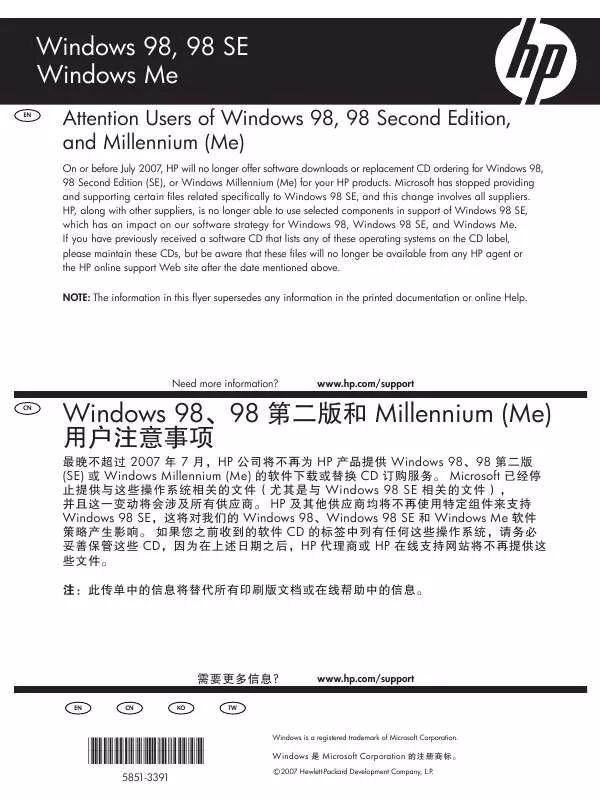
您也可以下載以下與您要搜尋的產品相關的手冊
 HP color laserjet 8550 annexe 1 (4462 ko)
HP color laserjet 8550 annexe 1 (4462 ko)
 HP COLOR LASERJET 8550 COLOR LASERJET 8550, 8550N, 8550DN, 8550GN, 8550MFP 印表機 - 如何開始 (1247 ko)
HP COLOR LASERJET 8550 COLOR LASERJET 8550, 8550N, 8550DN, 8550GN, 8550MFP 印表機 - 如何開始 (1247 ko)
 HP COLOR LASERJET 8550 COLOR LASERJET 8550, 8550N, 8550DN, 8550GN, 8550MFP 印表機 - 快速參考手冊 (2659 ko)
HP COLOR LASERJET 8550 COLOR LASERJET 8550, 8550N, 8550DN, 8550GN, 8550MFP 印表機 - 快速參考手冊 (2659 ko)
 HP COLOR LASERJET 8550 (3411 ko)
HP COLOR LASERJET 8550 (3411 ko)
 HP color laserjet 8550 annexe 1 (8246 ko)
HP color laserjet 8550 annexe 1 (8246 ko)
 HP COLOR LASERJET 8550 PCL/PJL REFERENCE - PCL 5 COMPARISON GUIDE (17344 ko)
HP COLOR LASERJET 8550 PCL/PJL REFERENCE - PCL 5 COMPARISON GUIDE (17344 ko)
 HP COLOR LASERJET 8550 PCL/PJL REFERENCE - PCL 5 COMPARISON GUIDE ADDENDUM (2336 ko)
HP COLOR LASERJET 8550 PCL/PJL REFERENCE - PCL 5 COMPARISON GUIDE ADDENDUM (2336 ko)
 HP COLOR LASERJET 8550 PCL/PJL REFERENCE (PCL 5 COLOR) - TECHNICAL REFERENCE MANUAL (2448 ko)
HP COLOR LASERJET 8550 PCL/PJL REFERENCE (PCL 5 COLOR) - TECHNICAL REFERENCE MANUAL (2448 ko)
 HP COLOR LASERJET 8550 PRINTERS - SUPPORTED CITRIX PRESENTATION SERVER ENVIRONMENTS (365 ko)
HP COLOR LASERJET 8550 PRINTERS - SUPPORTED CITRIX PRESENTATION SERVER ENVIRONMENTS (365 ko)
 HP COLOR LASERJET 8550 PCL/PJL REFERENCE - PRINTER JOB LANGUAGE TECHNICAL REFERENCE MANUAL (2933 ko)
HP COLOR LASERJET 8550 PCL/PJL REFERENCE - PRINTER JOB LANGUAGE TECHNICAL REFERENCE MANUAL (2933 ko)
 HP COLOR LASERJET 8550 PCL/PJL REFERENCE - PRINTER JOB LANGUAGE TECHNICAL REFERENCE ADDENDUM (3186 ko)
HP COLOR LASERJET 8550 PCL/PJL REFERENCE - PRINTER JOB LANGUAGE TECHNICAL REFERENCE ADDENDUM (3186 ko)
 HP COLOR LASERJET 8550 LASERJET PRODUCTS - INSTALLING THE PRODUCT IN MICROSOFT WINDOWS VISTA (583 ko)
HP COLOR LASERJET 8550 LASERJET PRODUCTS - INSTALLING THE PRODUCT IN MICROSOFT WINDOWS VISTA (583 ko)
 HP COLOR LASERJET 8550 COLOR LASERJET 8550MFP PRINTER - SYSTEM READY REFERENCE GUIDE, C7835-90901 (816 ko)
HP COLOR LASERJET 8550 COLOR LASERJET 8550MFP PRINTER - SYSTEM READY REFERENCE GUIDE, C7835-90901 (816 ko)
 HP COLOR LASERJET 8550 PCL/PJL REFERENCE (PCL 5 PRINTER LANGUAGE) - TECHNICAL QUICK REFERENCE GUIDE (3320 ko)
HP COLOR LASERJET 8550 PCL/PJL REFERENCE (PCL 5 PRINTER LANGUAGE) - TECHNICAL QUICK REFERENCE GUIDE (3320 ko)
 HP COLOR LASERJET 8550 PCL/PJL REFERENCE (PCL 5 PRINTER LANGUAGE) - TECHNICAL REFERENCE MANUAL PART I (3040 ko)
HP COLOR LASERJET 8550 PCL/PJL REFERENCE (PCL 5 PRINTER LANGUAGE) - TECHNICAL REFERENCE MANUAL PART I (3040 ko)
 HP COLOR LASERJET 8550 LASERJET, COLOR LASERJET AND LASERJET MFP AND ALL-IN-ONES - WINDOWS 98, 98 SECO (53 ko)
HP COLOR LASERJET 8550 LASERJET, COLOR LASERJET AND LASERJET MFP AND ALL-IN-ONES - WINDOWS 98, 98 SECO (53 ko)
 HP COLOR LASERJET 8550 UNIVERSAL PRINT DRIVER FOR WINDOWS, VERSION 4.1 - TECHNICAL FREQUENTLY ASKED QU (141 ko)
HP COLOR LASERJET 8550 UNIVERSAL PRINT DRIVER FOR WINDOWS, VERSION 4.1 - TECHNICAL FREQUENTLY ASKED QU (141 ko)
 HP COLOR LASERJET 8550 COLOR LASERJET 8550, 8550N, 8550DN, 8550GN, 8550MFP PRINTER - GETTING STARTED G (694 ko)
HP COLOR LASERJET 8550 COLOR LASERJET 8550, 8550N, 8550DN, 8550GN, 8550MFP PRINTER - GETTING STARTED G (694 ko)
 HP COLOR LASERJET 8550 COLOR LASERJET 8550, 8550N, 8550DN, 8550GN, 8550MFP PRINTER - QUICK REFERENCE G (397 ko)
HP COLOR LASERJET 8550 COLOR LASERJET 8550, 8550N, 8550DN, 8550GN, 8550MFP PRINTER - QUICK REFERENCE G (397 ko)
 HP COLOR LASERJET 8550 PCL/PJL REFERENCE (PCL 5 PRINTER LANGUAGE) - TECHNICAL REFERENCE MANUAL PART II (3781 ko)
HP COLOR LASERJET 8550 PCL/PJL REFERENCE (PCL 5 PRINTER LANGUAGE) - TECHNICAL REFERENCE MANUAL PART II (3781 ko)
手冊摘要: 使用說明書 HP COLOR LASERJET 8550 LASERJET, COLOR LASERJET AND LASERJET MFP AND ALL-IN-ONES - WINDOWS 98, 98 SECO
在使用指南中有清楚的使用說明
[. . . ] 將進紙匣上的紙張長度導板拉出,並將紙張寬度導板滑到最 左側。 3. 在進紙匣中放入一疊 Letter 尺寸的一般紙張(不超過 100 張) 。 4. 調整紙張寬度導板與紙張長度導板,使其緊靠紙張邊緣但不會 使紙張彎曲。 5. 請確定相片匣滑塊朝印表機前方拉出。這樣會拉開相片匣。 註:若要列印精美的 10x15 公分(4x6 英吋)相片,請使用相 片匣。請參閱此手冊的第 12 頁或是《使用者手冊》以取得更多 資訊。
Load plain paper to align the print cartridges. [. . . ] Push the cartridge until it snaps into place. Push down on the cartridge latch until it locks. Repeat this process to install the Tri-color and Gray Photo print cartridges. Press OK on the control panel when the printer screen prompts you to print an alignment page. * Store any unused print cartridge here. You can purchase an optional Black print cartridge. Check the back cover of this booklet to find the best cartridges to use for your print projects.
5
5
W
1
in
d
ow
s
安裝 HP Photosmart 軟體 (Windows) Install the HP Photosmart software (Windows)
2
3
USB 連接 USB connection
僅限 Windows
僅限 USB 安裝 關於網路安裝,請依照《使用者手冊》中「網路連線」附錄的指示 進行。
Windows only
USB Installation Only For Network installation, follow the instructions in the Network appendix of the User’s Guide.
!
重要:未獲得提示前,請勿連接 USB 纜線。
!
Important: Do not connect the USB cable until prompted.
「典型安裝」所提供的軟體可讓您檢視、編輯、管理與分享影像。 若您的系統記憶體或硬碟空間有限,請僅選擇「最小安裝」 。 1. 將 HP Photosmart CD 插入電腦並依照螢幕上的指示進行。 若未顯示指示,請找出並連按兩下 CD 上的 setup. exe 檔案。 註:若出現「發現新硬體」的畫面(如下所示) ,請按一下 「取消」 ,拔掉 USB 纜線並重新啟動安裝。
The Typical installation provides software to view, edit, manage, and share images. Only choose Minimum if you have limited system memory or hard drive space. Insert the HP Photosmart CD into the computer and follow the onscreen instructions. If instructions do not appear, locate and double-click the setup. exe file on the CD. Problem: If the Found New Hardware Wizard opens but doesn't recognize the printer, you may have connected the USB cable before completing the software installation. Solution: Disconnect the USB cable and restart the software installation. Connect the USB cable when prompted during software installation. Problem: The system requirements check indicates that the computer is running an outdated version of Internet Explorer. Solution: Press Ctrl + Shift on the keyboard and click Cancel in the System Requirements dialog box to bypass the block and complete the software installation. You must update Internet Explorer immediately after installing the HP Photosmart software, or the HP software will not work properly. Note: You do not have to reinstall the HP software after updating Internet Explorer. Problem: If the computer stops responding during software installation, it may mean that virus protection software or another software program is running in the background and slowing down the installation process. Solution: Wait while the software finishes copying files; this may take several minutes. If, after several minutes, the computer is still not responding, restart the computer, pause or disable any active virus protection software, quit all other software programs, and then reinstall the printer software using the instructions on page 6. Note:Your virus protection software will turn back on automatically when you restart the computer.
Windows and Macintosh
Problem: If the System Requirements dialog box appears during installation, it means a component of the computer system does not meet minimum system requirements. [. . . ] 按下「版面」按鈕以選取無框相片版面。 3. Make sure the photo you want to print appears on the printer screen. Press the Layout button to select the borderless photo layout. Press Print.
13
快速訣竅 Quick tips
無須電腦即可列印相片 Print photos without a computer
HP Photosmart 8400 series 印表機可讓您不需要使用電腦,即可 從 HP 直接列印數位相機列印出精美的相片。只要將記憶卡直接插 到印表機上適當的卡片插槽中,在控制面板上確定您的選擇,然後 列印相片即可。 如需更多有關無須電腦即可從數位相機或記憶卡列印相片的資訊, 請參閱《使用者手冊》 。
The HP Photosmart 8400 series printer allows you to print beautiful photos from an HP direct-printing digital camera without connecting to a computer. [. . . ]
放棄下載這份使用手冊 HP COLOR LASERJET 8550
Lastmanuals提供軟硬體的使用指南,手冊,快速上手指南,技術資訊的分享,儲存,與搜尋
在任何的情況下, Lastmanuals都沒有任何的責任: 如果您所搜尋的文件結果是不存在的,不完整的,不是您的母語的, 或是型號或語言與描述不符. Lastmanuals不提供翻譯的服務
如果您接受這份合約內容, 請在閱讀完此約後,按下“下載這份使用手冊”, 下載HP COLOR LASERJET 8550手冊的過程馬上開始.
