說明書 COMPAQ JORNADA 540
Lastmanuals提供軟硬體的使用指南,手冊,快速上手指南,技術資訊的分享,儲存,與搜尋 別忘了:總是先閱讀過這份使用指南後,再去買它!!!
如果這份文件符合您所要尋找的使用指南, 說明書或使用手冊,特色說明,與圖解,請下載它. Lastmanuals讓您快速和容易的使用這份COMPAQ JORNADA 540產品使用手冊 我們希望COMPAQ JORNADA 540的使用手冊能對您有幫助
Lastmanuals幫助您下載此使用指南COMPAQ JORNADA 540

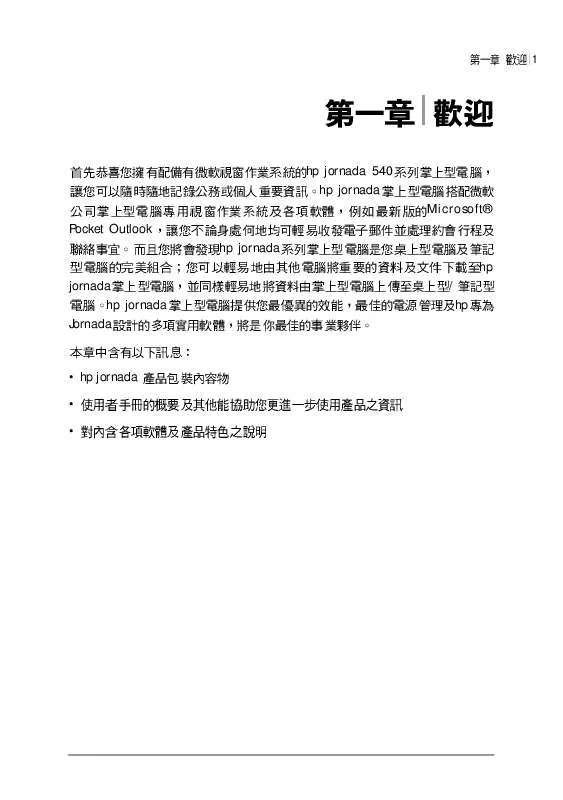
您也可以下載以下與您要搜尋的產品相關的手冊
 COMPAQ JORNADA 540 QUICK GUIDE (615 ko)
COMPAQ JORNADA 540 QUICK GUIDE (615 ko)
手冊摘要: 使用說明書 COMPAQ JORNADA 540
在使用指南中有清楚的使用說明
[. . . ] Start( 2.
)
Settings(
)
Input(
) )
Options
Voice recording format(
(stereo)
(mono)
hp jornada 540 PCM Mobile Voice GSM 6. 10 hp Dynamic Voice √ √ √ √
Windows CE 2. 0 √ √ √ X
Active Sync √ √ X X
Windows 95/98/NT √ X X X
26 hp jornada 540 Series
1.
Notes(
)
File Explorer(
)
2. ( ) Send via E-mail( ) Send in Infrared(
Find( ) Find( File Explorer( ) )
1. 4.
Start( Find( Go(
) )
Find(
) Type( )
)
hp jornada Larger than 64 KB( 64KB)
Type(
)
File Explorer(
)
1.
Start(
)
Programs(
)
File Explorer(
)
27
hp jornada ActiveSync )
hp jornada hp jornada ( Microsoft
• • • • • • • hp jornada hp jornada hp jornada hp jornada
Microsoft ActiveSync 3. 1 hp jornada Partnership( )
hp jornada
28 hp jornada 540 Series
Microsoft ActiveSync 3. 1
hp jornada Microsoft ActiveSync 3. 1 hp jornada
Microsoft ActiveSync 3. 1 ActiveSync ActiveSync) ActiveSync
ActiveSync Getting Started with Microsoft ActiveSync( Microsoft
Microsoft
ActiveSync
Microsoft ActiveSync 3. 1 • Microsoft® Windows® 2000 95/98 • Windows NT Window 95/98 • Windows 2000 Pentium 166MHz Pentium P90 ( ) NT 32MB NT Workstation 4. 0 Service Windows
486/66 DX 16MB
Windows 95/98 Windows 2000 64MB
• • ( • • VGA • • Microsoft® 9
10~50 MB( 25 ( 25 )
) USB
Windows 98
Windows 2000)
VGA
256
29
• •
/ ) ) 153MB Microsoft Outlook 2000 ActiveSync Mobile
• Microsoft Internet Explorer 4. 0( Channels( • ) Mobile Favorites( Microsoft Internet Explorer 5. 0 Microsoft Outlook® 2000 24MB ActiveSync
hp jornada
hp jornada • • • ( hp jornada USB USB ) Windows NT USB USB
Windows 95 USB X √ √
Windows 98 √ √ √
Windows 2000 √ √ √
Windows NT X √ X
ActiveSync
USB
9 9
(COM)
9
30 hp jornada 540 Series
hp jornada
(
)
hp
USB
hp jornada
1. [. . . ] TO( Book( ) )
New(
) Address Contacts( )
56 hp jornada 540 Series
3. Send( Outbox( ) )
Inbox( Delete(local) ( ( )) ( )) Outbox( ) Sent( ) hp jornada
)
Delete(local) (
IMAP4
Deleted Item(
)
Delete(local) (
(
))
Sent( Tools( )
) Options( ) Message( )
Tools( New Folder Move to( ) Copy( )
)
POP3
hp jornada
IMAP4
57
hp jornada
• • • • • • • hp jornada
58 hp jornada 540 Series
hp jornada jornada
RAM(
)
hp
hp jornada CompactFlash
8
hp jornada jornada 7 Battery very low 5 hp jornada hp jornada ( ) hp jornada
hp
LED
• •
1.
Start(
)
hp Settings(HP
)
Settings(
)
Today(
)
• •
59
• •
hp settings(hp
)
8
(
)
hp jornada
•
CompactFlash CompactFlash CompactFlash
(
• • • • Internet Explorer /
•
hp task switcher(hp
)
• • hp jornada hp jornada CompactFlash hp jornada
60 hp jornada 540 Series
1. ) Today( )
Running Program( Stop( ) hp task switcher(hp Close Window( ) )
) )
Close All(
hp settings(hp
)
/
/
hp settings(hp 1. Start( hp )
) hp settings(hp )
Settings
Settings( ) Mute Speaker( )
61
hp settings(hp
)
Sounds & Reminders( )
Settings(
)
/ /
CompactFlash
62 hp jornada 540 Series
Preference(
) Disable
record button (
)
Disable hp hot keys (
hp
)
hp jornada power on ( )
Tap screen to
hp jornada
HP security(HP
)
hp jornada
hp jornada
63
1. 3.
Start( security(hp Primary(
) ) )
Settings(
)
Personal( 4 )
)
hp
Enable password protection( hp jornada
hp
jornada hp jornada
1. 5.
Start( security(hp Reminder( Answer(
) ) ) )
Settings(
)
Personal(
) )
hp
Question(
Enable reminder password ( Prompt after( OK )
)
9 )
hp
jornada hp security(hp
1. Delay activation after suspend for( ( ) )
1.
Primary(
)
CLR
64 hp jornada 540 Series
hp security(hp
) hp jornada
hp jornada
1. 3.
Log(
)
Enable logging( Clear Log( Export Log( ) )
)
hp jornada hp jornada
1. 3.
Start(
)
Settings( )
)
User Information(
)
Identification( Notes( )
Identification( tion when device is turned on ( )
)
Show informa-
Buttons control panel( ) hp game buttons(hp )
65
Buttons control panel(
Buttons control panel( )
)
(hp )
1. 3.
Start(
)
Settings( ) )
)
Buttons(
)
Program Buttons( Button assignment(
1. 2.
Start(
)
Settings( )
)
Buttons(
) (Delay
Up/down Control( before repeat)
(Repeat rate)
hp
hp hp game buttons(hp )
hp game buttons(hp 1. Start( System( ) )
) settings( ) ) )
hp game buttons(hp
Enable mapping(
Show status icon( Today( )
)
hp
66 hp jornada 540 Series
1. 5.
hp game buttons(hp
)
4
hp jornada
hp
hp hp 21
1. 3.
hp
hp
Assign( • Assign( • Rename( • Delete( ))) -
)
Rename(
)
Delete( 10
)
67
hp
Start(
Start( 1. 2.
)
Start( ) ) ) Start Menu( ) Start Settings( ) Menus( ) )
Start(
Start Menu( ) )
Start Menu( Menu(
(New)
New( )
68 hp jornada 540 Series
1. 2.
Start( )
) )
Settings(
)
Menus(
)
New Menu(
Turn on New button menu(
hp jornada
hp jornada
hp jornada ) SH3 hp jornada ActiveSync Application Manager(
Windows for Pocket PC( Windows 95/98 NT hp jornada
)
1.
2. 3.
hp jornada ( setup. exe install. exe) hp jornada
69
( No Converter Selected( hp jornada
. exe
) )
ActiveSync OK )
Remote Programs(
1. 3.
hp jornada ActiveSync Program( / )
ActiveSync To o l s ( ) Add/Remove
RAM
1. [. . . ] 3.
hp jornada CompactFlash hp jornada ( )
95
hp jornada
hp jornada
(
ActiveSync)
CompactFlash
(
hp
)
hp jornada CompactFlash
96 hp jornada 540 Series
1. 5.
hp jornada
hp jornada
hp www. hp. com/jornada / hp jornada hp jornada hp jornada CompactFlash hp jornada hp jornada ( )
97
/ hp jornada / jornada hp
hp jornada
hp jornada ( jornada ) hp jornada hp jornada ( jornada ) ) hp settings (hp ( hp settings (hp ) Outdoor( ) ) ( Power( ) hp jornada ) ) Low hp )( hp
hp task switcher(hp h p jornada
hp jornada
98 hp jornada 540 Series
/ hp hp backup (hp jornada ) h p PIM hp jornada hp jornada ActiveSync Microsoft Outlook PIM Microsoft Outlook hp jornada hp jornada hp hp jornada Windows CE jornada430/420) jornada 540 hp jornada 540 jornada ( hp hp hp
hp jornada 540
99
/ hp jornada
USB
ActiveSync ActiveSync hp jornada 540 ActiveSync
hp jornada USB Start( ) Settings( ) Connections( ) PC( ) USB connection(USB )
ActiveSync USB ActiveSync To o l s ( ) Connection Settings( ) Allow USB connection with this desktop computer USB ) (
CompactFlash
CompactFlash My File Explorer( Documents ) CompactFlash My Documents hp jornada CompactFlash hp jornada
CompactFlash jornada
hp
100 hp jornada 540 Series
hp jornada ActiveSync
hp jornada
Point-to-Point Protocol( ISP Start( ) Modem( ) Dialing( ) ) Settings( Location( ) )
)
Connetions(
Start( Modem( ) )
)
Settings( Dialing( )
)
Connections(
)
Disable Call Waiting(
Windows
• • • • 25 5 (2 ) 20 (8 )
101
hp jornada
Connections Help(
)
ActiveSync
• • Connections( )( • )
hp jornada 540 Start( Network( ) ActiveSync Network Connections( ) ) Settings( ) adapter( DHCP )
• • • • System( ) hp jornada
hp jornada
Start( About( ) Device ID(
) ID)
Settings(
)
hp jornada
Connections Help(
)
ActiveSync
• • •
hp jornada hp jornada Start( ) ) Today( ) Disconnect(
102 hp jornada 540 Series
• • hp jornada
COM
USB hp jornada
• •
LED ( ) hp jornada
• •
LCD
hp settings(hp ) )
) hp settings (hp Low Power( ) )
( Outdoor(
Tools( Pocket Words Pocket Excel View( View( ) ) Zoom( Pocket Internet Explorer Text Size(
) ) )
103
Pocket Outlook ) Contacts( ) Tasks( ) ) Tools( ) Use large font(
Calendar( Options( )
104 hp jornada 540 Series
105
hp hp jornada
hp jornada www. hp. com/jornada
hp
hp
hp
hp hp
hp 1. • • •
106 hp jornada 540 Series
3. [. . . ]
放棄下載這份使用手冊 COMPAQ JORNADA 540
Lastmanuals提供軟硬體的使用指南,手冊,快速上手指南,技術資訊的分享,儲存,與搜尋
在任何的情況下, Lastmanuals都沒有任何的責任: 如果您所搜尋的文件結果是不存在的,不完整的,不是您的母語的, 或是型號或語言與描述不符. Lastmanuals不提供翻譯的服務
如果您接受這份合約內容, 請在閱讀完此約後,按下“下載這份使用手冊”, 下載COMPAQ JORNADA 540手冊的過程馬上開始.
