說明書 BRAUN 790 CC QUICK GUIDE
Lastmanuals提供軟硬體的使用指南,手冊,快速上手指南,技術資訊的分享,儲存,與搜尋 別忘了:總是先閱讀過這份使用指南後,再去買它!!!
如果這份文件符合您所要尋找的使用指南, 說明書或使用手冊,特色說明,與圖解,請下載它. Lastmanuals讓您快速和容易的使用這份BRAUN 790 CC產品使用手冊 我們希望BRAUN 790 CC的使用手冊能對您有幫助
Lastmanuals幫助您下載此使用指南BRAUN 790 CC

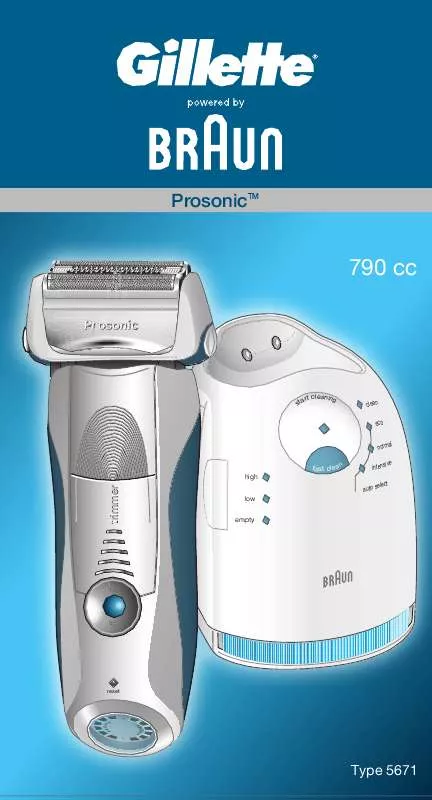
您也可以下載以下與您要搜尋的產品相關的手冊
 BRAUN 790 CC (7648 ko)
BRAUN 790 CC (7648 ko)
 BRAUN 790 CC (7648 ko)
BRAUN 790 CC (7648 ko)
 BRAUN 790 CC MANUAL 2 (4437 ko)
BRAUN 790 CC MANUAL 2 (4437 ko)
 BRAUN 790 CC QUICK GUIDE (13458 ko)
BRAUN 790 CC QUICK GUIDE (13458 ko)
手冊摘要: 使用說明書 BRAUN 790 CCQUICK GUIDE
在使用指南中有清楚的使用說明
[. . . ] Installing the Clean&Renew station • Using the special cord set i, connect the station power socket 6 to an electrical outlet. • Press the lift button 2 to open the housing.
high low empty
st
clean
eco
norm al
auto sel
intens ive
ect
a rt
cleaning
clean
eco
al norm
fast clea
n
inten
auto
sive
ct
sele
• Hold the cleaning cartridge 7 down on a flat, stable surface (e. g. [. . . ] Stand-by mode 10 minutes after completing the charging or cleaning session, the Clean&Renew station switches to the stand-by mode: The diodes of the Clean&Renew station turns off.
s ta
rt cleaning
clean eco normal
f a st c le a n
intensive auto select
high
low empty
14
ble washa
st
a rt
cleaning
clean
eco
normal
f a st cle
an
intensive
ct auto sele
Shaver display
The shaver display r shows the charge status of the battery on the left, and the hygiene status on the right. (6 dark segments are shown on each side when the battery is fully charged and the shaver is hygienically clean). Battery segments: During charging or when using the shaver, the respective battery segments will blink. When fully charged all 6 segments are shown. With decreasing charge the segments gradually disappear. Low charge indicator: The low charge segment provided with a red frame blinks to indicate that the charge has dropped below 20%. The remaining capacity is sufficient for 2 to 3 shaves.
Hygiene segments: All 6 hygiene segments will appear after the shaver has been cleaned in the Clean&Renew station. When the shaver is being used, the hygiene segments will gradually disappear. Once the shaver is returned to the station, the system will automatically select the appropriate cleaning program and restore the segments to maximum hygiene. Given that rinsing the shaver under tap water is not as hygienic as the cleaning station, the hygiene segments will only restore themselves when the shaver has been cleaned in the Clean&Renew station. Charging information • A full charge provides up to 50 minutes of cordless shaving time. This may vary according to your beard growth. • The best environmental temperature for charging is between 5 °C to 35 °C. Do not expose the shaver to temperatures higher than 50 °C for extended periods of time.
Shaving
Press the on/off switch w to operate the shaver: • The pivoting shaver head and floating foils automatically adjust to every contour of your face. [. . . ] You may use liquid soap without abrasive substances. Rinse off all foam and let the shaver run for a few more seconds.
washable
high
low empty
release
on
er
release
washable
click!
trimmer
release
16
e washabl
wa
sh
reset
er trimm
s ta
rt cleaning
clean
eco
norma l
fast clea
n
ive intens
auto select
ab
le
trim me r
• Next, switch off the shaver, press the release button 9 to remove the foil and cutter cassette 8 and let it dry.
oil
• If you regularly clean the shaver under water, then once a week apply a drop of light machine oil on top of the foil and cutter cassette.
Alternatively, you may clean the shaver using the brush provided: • Switch off the shaver. [. . . ]
放棄下載這份使用手冊 BRAUN 790 CC
Lastmanuals提供軟硬體的使用指南,手冊,快速上手指南,技術資訊的分享,儲存,與搜尋
在任何的情況下, Lastmanuals都沒有任何的責任: 如果您所搜尋的文件結果是不存在的,不完整的,不是您的母語的, 或是型號或語言與描述不符. Lastmanuals不提供翻譯的服務
如果您接受這份合約內容, 請在閱讀完此約後,按下“下載這份使用手冊”, 下載BRAUN 790 CC手冊的過程馬上開始.
