說明書 BRAUN 570 CC QUICK GUIDE
Lastmanuals提供軟硬體的使用指南,手冊,快速上手指南,技術資訊的分享,儲存,與搜尋 別忘了:總是先閱讀過這份使用指南後,再去買它!!!
如果這份文件符合您所要尋找的使用指南, 說明書或使用手冊,特色說明,與圖解,請下載它. Lastmanuals讓您快速和容易的使用這份BRAUN 570 CC產品使用手冊 我們希望BRAUN 570 CC的使用手冊能對您有幫助
Lastmanuals幫助您下載此使用指南BRAUN 570 CC

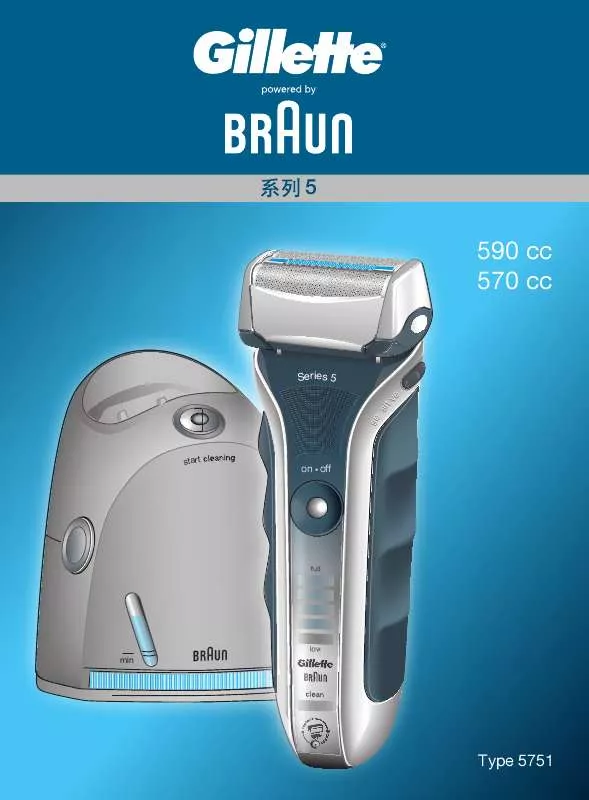
您也可以下載以下與您要搜尋的產品相關的手冊
 BRAUN 570 CC QUICK GUIDE (4855 ko)
BRAUN 570 CC QUICK GUIDE (4855 ko)
手冊摘要: 使用說明書 BRAUN 570 CCQUICK GUIDE
在使用指南中有清楚的使用說明
[. . . ] 11 12 13 14 15 16 17 18 19 20 Comfort setting switch «sensitive» Shaver-to-station contacts On/off switch Shaver display Cleaning light (yellow) Replacement light for shaving parts Reset button Shaver power socket Special cord set Etui
A Before shaving
Prior to first use, you have to connect the shaver to an electrical outlet using the special cord set (19) or alternatively, proceed as follows: Installing the Clean&Renew station • Using the special cord set (19), connect the station power socket (5) to an electrical outlet. • Press the lift button (2) to open the housing • Hold the cleaning cartridge (6) down on a flat, stable surface (e. g. • Carefully remove the lid from the cartridge. [. . . ] All charging and cleaning needs are then automatically taken care of. Cleaning indicator Clean your shaver in the Clean&Renew station at the latest when the yellow cleaning light (15) shines constantly after shaving. If this is not done, the cleaning light will go off after some time and the counter will be reset.
1 «+»:
The shaver head is in full swing, freely follows the contours of your skin to provide more comfort.
2 middle position:
The shaver head is semi-fixed for more control.
C Automatic cleaning
The Clean&Renew has been developed for cleaning, charging and storing your shaver. After each shave, return the shaver to the Clean&Renew station and proceed as follows: • Insert the shaver head down into the cleaning station. The cleaning process will start (approx. • Do not interrupt the cleaning process, as it leaves the shaver wet and not fit for use.
3 «–»:
The shaver head is fixed for full control and precise handling in hard to reach areas. Long hair trimmer To trim sideburns, moustache or beard, slide the long hair trimmer (10) upwards.
12
• •
•
•
If interruption is needed nonetheless, press the start button (4). When cleaning is finished, the yellow cleaning light will go off and the shaver is ready for use. A cleaning cartridge should be sufficient for about 30 cleaning cycles. When the level indicator (1) has reached the «min» mark, the remaining fluid in the cartridge is sufficient for about 5 more cycles. Then the cartridge should be replaced, when used daily approx. The hygienic cleaning cartridge contains alcohol, which once opened will naturally evaporate slowly into the surrounding air. Each cartridge, if not daily used, should be replaced after approximately 8 weeks. The cleaning cartridge also contains lubricates, which may leave residual marks on the shaver head after cleaning. [. . . ] Warning: Detach the shaver from the power supply before cleaning the shaver head in water. While doing so, the replacement light blinks and goes off when the reset is complete. The manual reset can be done at any time.
Accessories
Available at your dealer or Braun Service Centres: • Shaver foil and cutter block: 51S • Cleaning cartridge Clean&Renew: CCR
Environmental notice
This product contains rechargeable batteries. [. . . ]
放棄下載這份使用手冊 BRAUN 570 CC
Lastmanuals提供軟硬體的使用指南,手冊,快速上手指南,技術資訊的分享,儲存,與搜尋
在任何的情況下, Lastmanuals都沒有任何的責任: 如果您所搜尋的文件結果是不存在的,不完整的,不是您的母語的, 或是型號或語言與描述不符. Lastmanuals不提供翻譯的服務
如果您接受這份合約內容, 請在閱讀完此約後,按下“下載這份使用手冊”, 下載BRAUN 570 CC手冊的過程馬上開始.
