說明書 ASUS P4P800-X
Lastmanuals提供軟硬體的使用指南,手冊,快速上手指南,技術資訊的分享,儲存,與搜尋 別忘了:總是先閱讀過這份使用指南後,再去買它!!!
如果這份文件符合您所要尋找的使用指南, 說明書或使用手冊,特色說明,與圖解,請下載它. Lastmanuals讓您快速和容易的使用這份ASUS P4P800-X產品使用手冊 我們希望ASUS P4P800-X的使用手冊能對您有幫助
Lastmanuals幫助您下載此使用指南ASUS P4P800-X

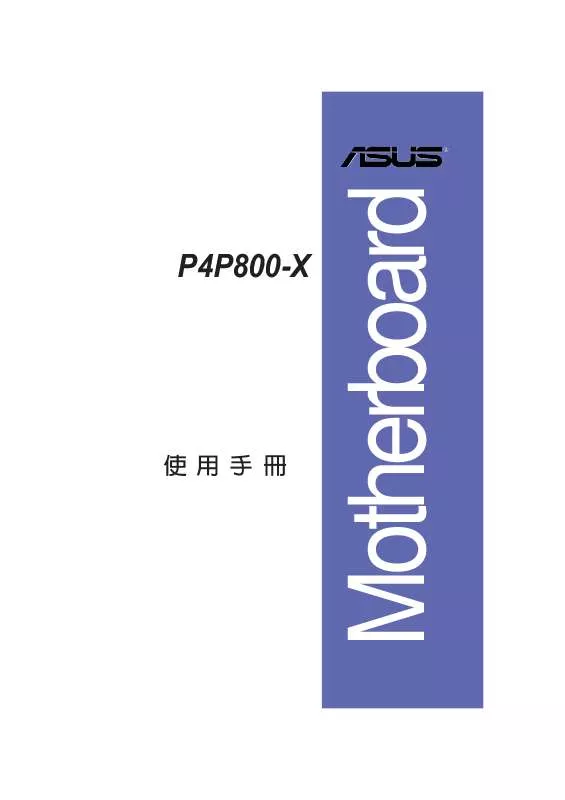
您也可以下載以下與您要搜尋的產品相關的手冊
 ASUS P4P800-X MOTHERBOARD DIY TROUBLESHOOTING GUIDE (TRADITIONAL CHINESE VERSION) (2634 ko)
ASUS P4P800-X MOTHERBOARD DIY TROUBLESHOOTING GUIDE (TRADITIONAL CHINESE VERSION) (2634 ko)
 ASUS P4P800-X (2226 ko)
ASUS P4P800-X (2226 ko)
手冊摘要: 使用說明書 ASUS P4P800-X
在使用指南中有清楚的使用說明
[. . . ] Motherboard
P4P800-X
T1718
© 2004
2
3
4
•
•
•
•
•
•
•
•
•
•
• •
5
•
•
•
6
™
1 2 Jumper Mode
2 3 Jumper Free (Default)
7
P4P800-X-TAYZ
6 10839 11036 0
11XX11XX11
8
®
® ®
®
® ®
9
10
1-1
®
® ® ®
1-2
®
1-3
SB_PWR
P4P800-X
®
P4P800-X Onboard LED
ON Standby Power
OFF Powered Off
1-4
20. 8cm (8. 2in)
CPU_FAN
ATX12V
SPDIF1
COM1
USB12
USB2. 0
Socket 478
USBPW34 USBPW12
CD
AUX
FP_AUDIO
SPDIF_OUT
P4P800-X
®
CLRTC CHASSIS
SATA2 SATA1
SB_PWR
CHA_FAN
COM2
GAME
USB56
USBPW56 USBPW78
USB78
PANEL
1-5
30. 5cm (12. 0in)
SEC_IDE
1-6
®
P4P800-X
®
Gold Arrow
P4P800-X CPU Socket 478
®
1-7
®
90 - 100
®
®
®
®
1-8
P4P800-X
®
104 Pins
80 Pins
DIMM_A1
DIMM_B1
P4P800-X 184-Pin DDR DIMM sockets
DIMM_A2
DIMM_B2
1-9
1-10
1-11
1-12
A
B
C
D
E
F
G
H
1-13
P4P800-X
®
Keyed for 1. 5v
P4P800-X Accelerated Graphics Port (AGP)
1-14
CLRTC
2 1 Normal (Default) 3 2 Clear CMOS
P4P800-X
®
P4P800-X Clear RTC RAM
1-15
USBPW12 USBPW34
2 1 +5V 3 2 +5VSB (Default)
USBPW56 USBPW78
P4P800-X
®
1 2
2 3
P4P800-X USB device wake up
+5V (Default)
+5VSB
1-16
1
2
3 4 5 6
11
10
9
8
7
1-17
PRI_IDE
®
P4P800-X
PIN 1
P4P800-X IDE connectors
PIN 1
FLOPPY
P4P800-X
®
PIN 1 NOTE: Orient the red markings on the floppy ribbon cable to PIN 1.
P4P800-X Floppy disk drive connector
1-18
SEC_IDE
• •
P4P800-X
®
P4P800-X SATA connectors
•
SATA1
GND RSATA_RXP1 RSATA_RXN1 GND RSATA_TXN1 RSATA_TXP1 GND GND RSATA_RXP2 RSATA_RXN2 GND RSATA_TXN2 RSATA_TXP2 GND
SATA2
1-19
1-20
ATX12V
+12V DC GND
ATXPWR
Pin 1
+12. 0VDC +5VSB PWR_OK COM +5. 0VDC COM +5. 0VDC COM +3. 3VDC +3. 3VDC +5. 0VDC +5. 0VDC -5. 0VDC COM COM COM PS_ON# COM -12. 0VDC +3. 3VDC
+12V DC GND
P4P800-X
®
P4P800-X ATX power connectors
CD
(Black)
Right Audio Channel Ground Ground Left Audio Channel Right Audio Channel Ground Ground Left Audio Channel
AUX
(White)
P4P800-X
®
P4P800-X Internal audio connectors
1-21
1-22
P4P800-X
P4P800-X
®
®
P4P800-X USB 2. 0 connectors USB56
USB+5V USB_P6USB_P6+ GND NC
P4P800-X Fan connectors
USB+5V USB_P5USB_P5+ GND
USB+5V USB_P7USB_P7+ GND
1
USB78
GND +12V Rotation
USB+5V USB_P8USB_P8+ GND NC
Rotation +12V GND
CHA_FAN
CPU_FAN
1
AGND +5VA BLINE_OUT_R
FP_AUDIO
P4P800-X
®
P4P800-X Front panel audio connector
GND Chassis Signal
P4P800-X
®
+5VSB_MB
P4P800-X Chassis intrusion connector
MIC2 MICPWR Line out_R NC Line out_L
CHASSIS
(Default)
BLINE_OUT_L
1-23
P4P800-X
®
GAME
+5V J1B1 J1CX GND GND J1CY J1B2 +5V
P4P800-X Game connector
SPDIF_OUT
GND SPDIFOUT
P4P800-X
®
+5V
P4P800-X Digital audio connector
1-24
+5V J2B1 J2CX MIDI_OUT J2CY J2B2 MIDI_IN
COM2
PIN 1
P4P800-X
®
P4P800-X Serial port connector
Power LED
PLED +5 V
Speaker Connector
+5V Ground Ground Speaker
PANEL
HD_LED+ HD_LED-
ExtSMI# Ground PWRBIN Ground
P4P800-X
®
Reset SW ATX Power Switch*
IDELED SMI Lead
P4P800-X System panel connector
* Requires an ATX power supply.
•
•
Reset Ground
1-25
•
•
•
1-26
2-1
2-2
A:\>afudos /iP4P800X. ROM AMI Firmware Update Utility - Version 1. 10 Copyright (C) 2002 American Megatrends, Inc. [. . . ] Checking for floppy. . .
Bad BIOS checksum. Start flashing. . .
2-7
2-8
System Time System Date Legacy Diskette A Primary IDE Master Primary IDE Slave Secondary IDE Master Secondary IDE Slave Third IDE Master Fourth IDE Master IDE Configuration System Information
[11:10:19] [Thu 03/27/2003] [1. 44M, 3. 5 in] :[ST320413A] :[ASUS CD-S340] :[Not Detected] :[Not Detected] :[Not Detected] :[Not Detected]
Use [ENTER], [TAB] or [SHIFT-TAB] to select a field. Use [+] or [-] to configure system time.
+Tab F1 F10 ESC
Select Screen Select Item Change Field Select Field General Help Save and Exit Exit
2-9
System Time System Date Legacy Diskette A Primary IDE Master Primary IDE Slave Secondary IDE Master Secondary IDE Slave Third IDE Master Fourth IDE Master IDE Configuration System Information
[11:10:19] [Thu 03/27/2003] [1. 44M, 3. 5 in] :[ST320413A] :[ASUS CD-S340] :[Not Detected] :[Not Detected] :[Not Detected] :[Not Detected]
Use [ENTER], [TAB] or [SHIFT-TAB] to select a field. Use [+] or [-] to configure system time.
+Tab F1 F10 ESC
Select Screen Select Item Change Field Select Field General Help Save and Exit Exit
Advanced Chipset settings WARNING: Setting wrong values in the sections below may cause system to malfunction. Configure DRAM Timing by SPD Memory Acceleration Mode DRAM Idle Timer DRAm Refresh Rate Graphic Adapter Priority Graphics Aperture Size Spread Spectrum ICH Delayed Transaction MPS Revision [Enabled] [Auto] [Auto] [Auto] [AGP/PCI] [ 64 MB] [Enabled] [Enabled] [1. 4] +F1 F10 ESC
Select Screen Select Item Change Option General Help Save and Exit Exit
2-10
System Time System Date Legacy Diskette A Primary IDE Master Primary IDE Slave Secondary IDE Master Secondary IDE Slave Third IDE Master Fourth IDE Master IDE Configuration System Information
[11:10:19] [Thu 03/27/2003] [1. 44M, 3. 5 in] :[ST320413A] :[ASUS CD-S340] :[Not Detected] :[Not Detected] :[Not Detected] :[Not Detected]
Use [ENTER], [TAB] or [SHIFT-TAB] to select a field. Use [+] or [-] to configure system time.
+Tab F1 F10 ESC
Select Screen Select Item Change Field Select Field General Help Save and Exit Exit
2-11
Primary IDE Master Device : Hard Disk Vendor : ST320413A Size : 20. 0GB LBA Mode : Supported Block Mode : 16 Sectors PIO Mode : Supported Async DMA : MultiWord DMA-2 Ultra DMA : Ultra DMA-5 SMART Monitoring: Supported Type LBA/Large Mode Block (Multi-sector Transfer) PIO Mode DMA Mode Smart Monitoring 32Bit Data Transfer [Auto] [Auto] [Auto] [Auto] [Auto] [Auto] [Disabled]
Select the type of device connected to the system.
+F1 F10 ESC
Select Screen Select Item Change Option General Help Save and Exit Exit
2-12
IDE Configuration Onboard PCI IDE Operate Mode Enhanced Mode Support On IDE Detect Time Out (Sec) [Enhanced Mode] [S-ATA] [35]
2-13
AMIBIOS Version Build Date Processor Type Speed Count
: 08. 00. 09 : 04/05/04
: Intel(R) Pentium(R) 4 Family CPU 1. 73G : 1733MHz : 1
System Memory Size : 512MB
2-14
JumperFree Configuration CPU Configuration Chipset Onboard Devices Configuration PCIPnP USB Configuration
Adjust system frequency/voltage
Configure System Frequency/Voltage AI Overclock Tuner CPU VCore Voltage [Standard] [Auto]
2-15
Configure System Frequency/Voltage AI Overclock Tuner CPU Frequency DRAM Frequency AGP/PCI Frequency CPU VCore Voltage DDR Reference Voltage [Manual] [133] [Auto] [Auto] [Auto] [Auto]
2-16
Configure advanced CPU settings Manufacturer: Brand String: Frequency : FSB Speed : Cache L1 Cache L2 Cache L3 Intel Intel(R) Pentium(R) 4 Family CPU 2. 40G 2399 MHz 533 MHz
This should be enabled inorder to boot legacy OSes that cannot support CPUs with extended CPUID functions.
: 8 KB : 512 KB : 0 KB
Ratio Status: Locked Ratio Actual Value: 18 Max CPUID Value Limit: [Disabled]
2-17
Advanced Chipset settings WARNING: Setting wrong values in the sections below may cause system to malfunction. [. . . ] <Enter> again to disable password.
Change Supervisor Password Change User Password Clear User Password Boot Sector Virus Protection [Disabled]
Security Settings Supervisor Password User Password : Installed : Not Installed
<Enter> to change password. [. . . ]
放棄下載這份使用手冊 ASUS P4P800-X
Lastmanuals提供軟硬體的使用指南,手冊,快速上手指南,技術資訊的分享,儲存,與搜尋
在任何的情況下, Lastmanuals都沒有任何的責任: 如果您所搜尋的文件結果是不存在的,不完整的,不是您的母語的, 或是型號或語言與描述不符. Lastmanuals不提供翻譯的服務
如果您接受這份合約內容, 請在閱讀完此約後,按下“下載這份使用手冊”, 下載ASUS P4P800-X手冊的過程馬上開始.
