說明書 ASUS P4P800-VM
Lastmanuals提供軟硬體的使用指南,手冊,快速上手指南,技術資訊的分享,儲存,與搜尋 別忘了:總是先閱讀過這份使用指南後,再去買它!!!
如果這份文件符合您所要尋找的使用指南, 說明書或使用手冊,特色說明,與圖解,請下載它. Lastmanuals讓您快速和容易的使用這份ASUS P4P800-VM產品使用手冊 我們希望ASUS P4P800-VM的使用手冊能對您有幫助
Lastmanuals幫助您下載此使用指南ASUS P4P800-VM

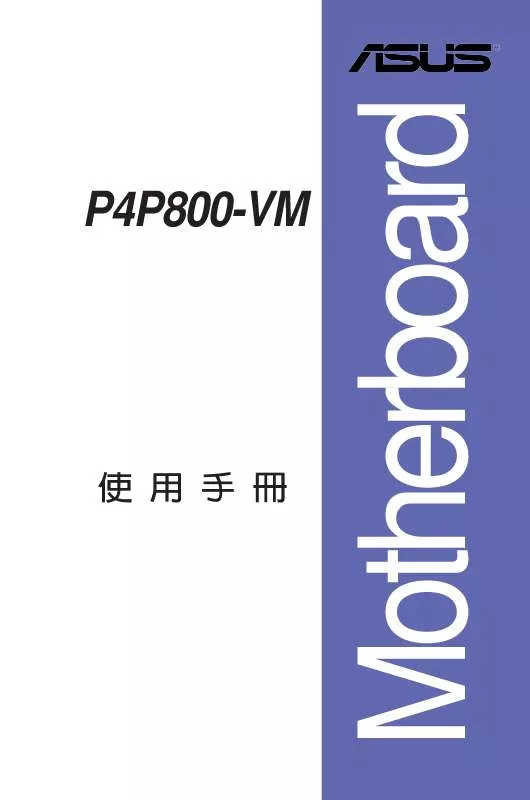
您也可以下載以下與您要搜尋的產品相關的手冊
 ASUS P4P800-VM MOTHERBOARD DIY TROUBLESHOOTING GUIDE (TRADITIONAL CHINESE VERSION) (2634 ko)
ASUS P4P800-VM MOTHERBOARD DIY TROUBLESHOOTING GUIDE (TRADITIONAL CHINESE VERSION) (2634 ko)
 ASUS P4P800-VM (3896 ko)
ASUS P4P800-VM (3896 ko)
手冊摘要: 使用說明書 ASUS P4P800-VM
在使用指南中有清楚的使用說明
[. . . ] Motherboard
P4P800-VM
T1188
© 2003
2
®
3
4
5
•
•
•
•
•
•
•
•
•
•
• •
6
•
•
•
7
™
1 2 Jumper Mode 2 3 Jumper Free (Default)
P4P800-VM-TAYZ
33MM4A1811
6
10839 11036
0
8
9
® ®
®
®
® ®
®
®
10
11
12
®
®
1-1
®
1-2
1-3
1-4
1
2
3
4
5
6
7
8
9 16 15 10 14
13
12
11
17
18
19 20 21 22
27
26
25
24
23
1-5
®
®
1-6
®
1-7
1-8
24. 5cm (9. 6in)
Socket 478
CHA_FAN1 CPU_FAN
USBPW12 USBPW34 ATX12V1
P4P800-VM
FLOPPY1
USB56
®
SATA2 CLRTC1 CHASSIS1
FP_AUDIO1
USBPW56 CD1 AUX1 SB_PWR1 SATA1 USBPW78 SMB1 MDC1 SPDIF1 USB78 GAME1
COM2
PANEL1
SEC_IDE1
PRI_IDE1
1-9
24. 5cm (9. 6in)
P4P800-VM
SB_PWR1
®
P4P800-VM Onboard LED
ON Standby Power
OFF Powered Off
1-10
1-11
®
®
®
®
®
®
1-12
®
®
90 - 100
®
®
®
1-13
1-14
®
P4P800-VM 184-Pin DDR DIMM Sockets
P4P800-VM
DIMM_A1
DIMM_A2 DIMM_B1
DIMM_B2
104 Pins
80 Pins
1-15
1-16
1-17
A
B
C
D
E
F
G
H
1-18
P4P800-VM
DVI-ADD
®
P4P800-VM Accelerated Graphics Port (AGP)
1-19
USBPW12 USBPW34
1 2 2 3
P4P800-VM
+5V
+5VSB (Default)
USBPW56 USBPW78
1 2 +5V (Default) 2 3 +5VSB
®
P4P800-VM USB Device Wake Up
1-20
P4P800-VM
CLRTC1
1 2 Normal (Default) 2 3 Clear CMOS
®
P4P800-VM Clear RTC RAM
P4P800-VM
SMB1
1
®
FLOATING SMBCLK
P4P800-VM SMBus Connector
Ground SMBDATA +3V
1-21
FLOPPY1
P4P800-VM
NOTE: Orient the red markings on the floppy ribbon cable to PIN 1.
®
PIN 1
P4P800-VM Floppy Disk Drive Connector
P4P800-VM
CHASSIS1
Chassis Signal GND +5VSB_MB
®
P4P800-VM Chassis Alarm Lead
(Default)
1-22
P4P800-VM
®
P4P800-VM IDE Connectors
PIN 1
SEC_IDE1
PRI_IDE1
1-23
1-24
®
SATA2
SATA1
GND RSATA_TXP1 RSATA_TXN1 GND RSATA_RXP1 RSATA_RXN1 GND
P4P800-VM SATA Connectors
P4P800-VM
GND RSATA_TXP2 RSATA_TXN2 GND RSATA_RXP2 RSATA_RXN2 GND
ATXPWR1
P4P800-VM
ATX12V1
GND +12V DC GND +12V DC
®
P4P800-VM ATX Power Connector
+3. 3VDC -12. 0VDC COM PS_ON# COM COM COM -5. 0VDC +5. 0VDC +5. 0VDC
+3. 3VDC +3. 3VDC COM +5. 0VDC COM +5. 0VDC COM PWR_OK +5VSB +12. 0VDC
1-25
COM2
P4P800-VM
PIN 1
®
P4P800-VM Serial COM2 Bracket
P4P800-VM
FP_AUDIO1
BLINE_OUT_L BLINE_OUT_R +5VA AGND Line out_L NC Line out_R MICPWR MIC2
®
P4P800-VM Front Panel Audio Connector
1-26
CHA_FAN1 CPU_FAN1
P4P800-VM
GND +12V Rotation
GND +12V Rotation
®
P4P800-VM 12-Volt Fan Connectors
CD1(Black) AUX1(White)
P4P800-VM
®
P4P800-VM Internal Audio Connectors
Left Audio Channel Ground Ground Right Audio Channel
1-27
1-28
®
®
P4P800-VM
MIDI_IN J2B2 J2CY MIDI_OUT J2CX J2B1 +5V
P4P800-VM Game Connector
P4P800-VM
P4P800-VM Digital Audio Connector
+5V SPDIFOUT GND
GAME1
SPDIF1
+5V J1B2 J1CY GND GND J1CX J1B1 +5V
®
®
P4P800-VM
P4P800-VM USB 2. 0 Header
GND +3VSB AC97_RST# AC97_SDOUT
P4P800-VM MDC Header
USB56
NC GND USB_P6+ USB_P6USB+5V GND USB_P5+ USB_P5USB+5V
P4P800-VM
MDC1
1
MODEM_IN AC97_SYNC AC97_SDIN1 GND AC97_BITCLK
USB78
USB+5V USB_P8USB_P8+ GND NC
USB+5V USB_P7USB_P7+ GND
1
1-29
Power LED
P4P800-VM
Speaker Connector
+5V Ground Ground Speaker
HD_LED+ HD_LED-
PLED
+5 V
ExtSMI# Ground PWRBIN Ground
®
Reset SW ATX Power Switch*
IDELED SMI Lead
P4P800-VM System Panel Connectors
* Requires an ATX power supply.
•
•
•
•
•
•
1-30
Reset Ground
2-1
A:\>afudos /iP4P800VM. rom AMI Firmware Update Utility - Version 1. 10 Copyright (C) 2002 American Megatrends, Inc. [. . . ] Reading file “P4P800VM. rom”. Start flashing. . .
2-4
Bad BIOS checksum. Checking for floppy. . .
Bad BIOS checksum. Reading file “P4P800VM. rom”. Start flashing. . .
2-5
2-6
System Time System Date Legacy Diskette A Primary IDE Master Primary IDE Slave Secondary IDE Master Secondary IDE Slave Third IDE Master Fourth IDE Master IDE Configuration System Information
[18:29:27] [Wed 03/19/2003] [1. 44M, 3. 5 in] :[ST320413A] :[ASUS CD-S520] :[Not Detected] :[Not Detected] :[Not Detected] :[Not Detected]
Use [ENTER], [TAB] or [SHIFT-TAB] to select a field. Use [+] or [-] to configure system time.
+Tab F1 F10 ESC
Select Screen Select Item Change Field Select Field General Help Save and Exit Exit
2-7
System Time System Date Legacy Diskette A Primary IDE Master Primary IDE Slave Secondary IDE Master Secondary IDE Slave Third IDE Master Fourth IDE Master IDE Configuration System Information
[18:29:27] [Wed 03/19/2003] [1. 44M, 3. 5 in] :[ST320413A] :[ASUS CD-S520] :[Not Detected] :[Not Detected] :[Not Detected] :[Not Detected]
Use [ENTER], [TAB] or [SHIFT-TAB] to select a field. [. . . ] YES: Lets the operating system configure Plug and Play (PnP) devices not required for boot if your system has a Plug and Play operating system. [. . . ]
放棄下載這份使用手冊 ASUS P4P800-VM
Lastmanuals提供軟硬體的使用指南,手冊,快速上手指南,技術資訊的分享,儲存,與搜尋
在任何的情況下, Lastmanuals都沒有任何的責任: 如果您所搜尋的文件結果是不存在的,不完整的,不是您的母語的, 或是型號或語言與描述不符. Lastmanuals不提供翻譯的服務
如果您接受這份合約內容, 請在閱讀完此約後,按下“下載這份使用手冊”, 下載ASUS P4P800-VM手冊的過程馬上開始.
