說明書 ASUS P4C800 DELUXE
Lastmanuals提供軟硬體的使用指南,手冊,快速上手指南,技術資訊的分享,儲存,與搜尋 別忘了:總是先閱讀過這份使用指南後,再去買它!!!
如果這份文件符合您所要尋找的使用指南, 說明書或使用手冊,特色說明,與圖解,請下載它. Lastmanuals讓您快速和容易的使用這份ASUS P4C800 DELUXE產品使用手冊 我們希望ASUS P4C800 DELUXE的使用手冊能對您有幫助
Lastmanuals幫助您下載此使用指南ASUS P4C800 DELUXE

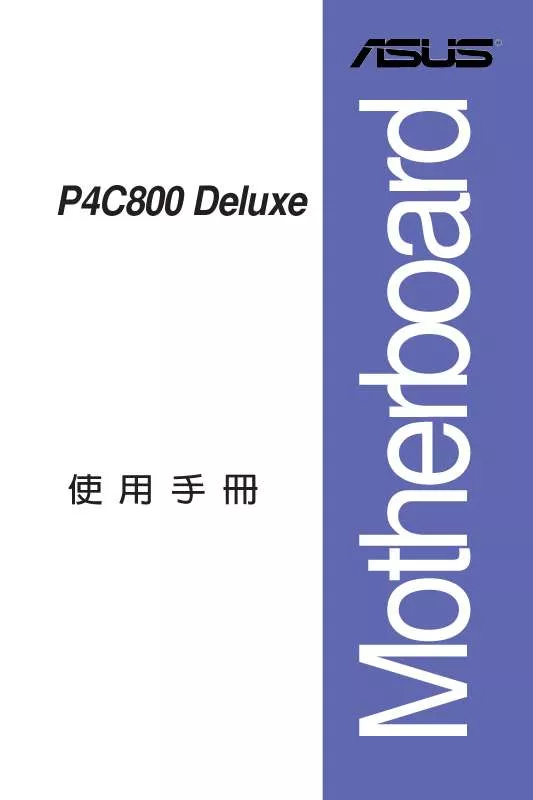
您也可以下載以下與您要搜尋的產品相關的手冊
 ASUS P4C800 DELUXE MOTHERBOARD DIY TROUBLESHOOTING GUIDE (TRADITIONAL CHINESE VERSION) (2634 ko)
ASUS P4C800 DELUXE MOTHERBOARD DIY TROUBLESHOOTING GUIDE (TRADITIONAL CHINESE VERSION) (2634 ko)
 ASUS P4C800 DELUXE (4030 ko)
ASUS P4C800 DELUXE (4030 ko)
手冊摘要: 使用說明書 ASUS P4C800 DELUXE
在使用指南中有清楚的使用說明
[. . . ] All rights reserved.
Reading file . . . . . done
A:\>
4-2
User recovery requested. [. . . ] <Enter> again to disable password.
Change Supervisor Password User Access Level Change User Password Clear User Password Password Check Boot Sector Virus Protection
+F1 F10 ESC
Select Screen Select Item Change Option General Help Save and Exit Exit
4-32
4-33
Exit Options Exit & Save Changes Exit & Discard Changes Discard Changes Load Setup Defaults
Exit system setup after saving the changes. F10 key can be used for this operation.
Enter F1 F10 ESC
Select Screen Select Item Go to Sub-screen General Help Save and Exit Exit
4-34
5-1
®
®
5-2
5-3
5-4
5-5
5-6
5-7
5-8
5-9
5-10
5-11
• • •
5-12
5-13
5-14
5-15
5-16
5-17
Esc
F1
F2
F3
F4
F5
F6
F7
F8
5-18
5-19
5-20
®
®
®
™
™
5-21
• • •
5-22
FastTrak 378 (tm) BIOS Version 1. xx. xx (c) 2002-2005 Promise Technology, Inc.
All Rights Reserved.
No Array is defined . Press <Ctrl-F> to enter FastBuild (tm) Utility. . .
FastBuild (tm) Utility 2. 00 (c) 2002-2005 Promise Technology, Inc.
[ Main Menu ]
Auto Setup . [ 5 ]
[ Keys Available ]
Press 1. . 5 to select Option
[ESC] Exit
5-23
FastBuild (tm) Utility 2. 00 (c) 2002-2005 Promise Technology, Inc.
[ Auto Setup Options Menu ]
Optimize Array for: Performance
[ Array Setup Configuration ]
Mode . . . . . . . . . . . . . . . . . . . . . . . . . . . . . . . . . . . . . . . . Stripe Spare Drive. . . . . . . . . . . . . . . . . . . . . . . . . . . . . . . . . . 0 Drive(s) Used in Array. . . . . . . . . . . . . . . . . . . . . . . 2 Array Disk Capacity (size in MB). . . . . . . . . . . . . 8650
[ Keys Available ]
[ ] Up
[ ] Down
[ , , Space] Change Option
[ESC] Exit [CTRL-Y] Save
Array Array has has been been created. . . . <Press <Press Any Any Key Key to to REBOOT> REBOOT>
FastTrak 378 (tm) BIOS Version 1. xx. xx (c) 2002-2005 Promise Technology, Inc. ID 1* MODE 2+0 Stripe SIZE 8650M
All Rights Reserved. STATUS Functional
TRACK-MAPPING 1051/255/63
Press <Ctrl-F> to enter FastBuild (tm) Utility. . .
5-24
FastBuild (tm) Utility 2. 00 (c) 2002-2005 Promise Technology, Inc.
[ Auto Setup Options Menu ]
Optimize Array for: Security
[ Array Setup Configuration ]
Mode . . . . . . . . . . . . . . . . . . . . . . . . . . . . . . . . . . . . . . . . Mirror Spare Drive. . . . . . . . . . . . . . . . . . . . . . . . . . . . . . . . . . [. . . ] ID 1* MODE 2x2 Mirror/Stripe SIZE 7999M
All Rights Reserved.
TRACK-MAPPING STATUS 972/255/63 Functional
Press <Ctrl-F> to enter FastBuild (tm) Utility. . .
5-28
FastBuild (tm) Utility 2. 00 (c) 2002-2005 Promise Technology, Inc.
[ View Drives Assignments ] Channel:ID Drive Model 3:Mas FUJITSU MPD3043AT 3:Sla FUJITSU MPD3043AT Capacity (MB) 4325 4325 Assignment Free Free Mode U4 U4
[ Keys Available ]
[ ] Up [ ] Down [ESC] Exit Mode (D = DMA, U = UDMA)
5-29
FastBuild (tm) Utility 2. 00 (c) 2002-2005 Promise Technology, Inc.
[ Define Array Menu ] Array No RAID Mode Total Drv Capacity(MB) Status
Array Array Array Array
1 2 3 4
Stripe -------------
2 -------------
8650 -------------
Functional -------------
[ Keys Available ]
Note: * -- Bootable Array [ ] Up [ ] Down [ESC] Exit [Enter] Select [Space] Change Boot Drive
FastBuild (tm) Utility 2. 00 (c) 2002-2005 Promise Technology, Inc.
[ View Array Definition Menu ] Array No
Array 1
RAID Mode
Stripe
Total Drv
2
Capacity(MB)
8650
Status
Functional
Stripe Block: 64 KB
Gigabyte Boundary: OFF
[ Drives Assignments ] Channel: ID Drive Model 3:Mas FUJITSU MPD3043AT 3:Sla FUJITSU MPD3043AT Capacity (MB) 4325 4325
Any Key to Continue. . . . . . .
5-30
FastBuild (tm) Utility 2. 00 (c) 2002-2005 Promise Technology, Inc.
[ View Array Definition Menu ] Array No
Array 2
RAID Mode
Stripe
Total Drv
0
Status
Functional
Stripe Block: 64 KB
Gigabyte Boundary: OFF
[ Drives Assignments ] Channel: ID Drive Model 1:Mas FUJITSU MPD3043AT 2:Mas FUJITSU MPD3043AT Capacity (MB) 4325 4325 Assignment N N
[ Keys Available ]
[ ] Up
[ ] Down
[ESC] Exit
[Space] Change Option
[Ctrl-Y] Save
5-31
FastBuild (tm) Utility 2. 00 (c) 2002-2005 Promise Technology, Inc.
[ Delete Array Menu ] Array No RAID Mode Total Drv Capacity Status
Array Array Array Array
1 2 3 4
Stripe -------------
2 -------------
8650 -------------
Functional -------------
[ Keys Available ]
[ ] Up
[ ] Down
[ESC] Exit
[Del] Delete
FastBuild (tm) Utility 2. 00 (c) 2002-2005 Promise Technology, Inc.
[ View Array Definition Menu ] Array No
Array 1
RAID Mode
Stripe
Total Drv
2
Capacity(MB)
8650
Status
Functional
Stripe Block: 64 KB
Gigabyte Boundary: OFF
[ Drives Assignments ] Channel: ID Drive Model 3:Mas FUJITSU MPD3043AT 3:Sla FUJITSU MPD3043AT Capacity (MB) 4325 4325
Are you sure you want to delete this array?Press Ctrl-Y to Delete, or others to abort. .
5-32
FastTrak 378 (tm) BIOS Version 1. xx. xx (c) 2002-2005 Promise Technology, Inc. [. . . ]
放棄下載這份使用手冊 ASUS P4C800 DELUXE
Lastmanuals提供軟硬體的使用指南,手冊,快速上手指南,技術資訊的分享,儲存,與搜尋
在任何的情況下, Lastmanuals都沒有任何的責任: 如果您所搜尋的文件結果是不存在的,不完整的,不是您的母語的, 或是型號或語言與描述不符. Lastmanuals不提供翻譯的服務
如果您接受這份合約內容, 請在閱讀完此約後,按下“下載這份使用手冊”, 下載ASUS P4C800 DELUXE手冊的過程馬上開始.
