說明書 ASUS AGP-V6800
Lastmanuals提供軟硬體的使用指南,手冊,快速上手指南,技術資訊的分享,儲存,與搜尋 別忘了:總是先閱讀過這份使用指南後,再去買它!!!
如果這份文件符合您所要尋找的使用指南, 說明書或使用手冊,特色說明,與圖解,請下載它. Lastmanuals讓您快速和容易的使用這份ASUS AGP-V6800產品使用手冊 我們希望ASUS AGP-V6800的使用手冊能對您有幫助
Lastmanuals幫助您下載此使用指南ASUS AGP-V6800

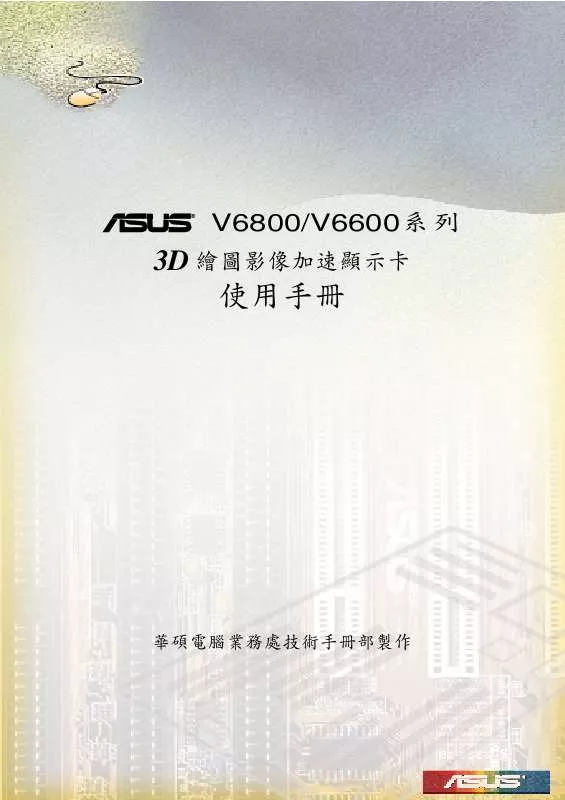
您也可以下載以下與您要搜尋的產品相關的手冊
 ASUS AGP-V6800 (4487 ko)
ASUS AGP-V6800 (4487 ko)
 ASUS AGP-V6800 SPEED SETUP POSTER (9582 ko)
ASUS AGP-V6800 SPEED SETUP POSTER (9582 ko)
 ASUS AGP-V6800 (2789 ko)
ASUS AGP-V6800 (2789 ko)
 ASUS AGP-V6800 (2789 ko)
ASUS AGP-V6800 (2789 ko)
 ASUS AGP-V6800 SPEED SETUP POSTER (9582 ko)
ASUS AGP-V6800 SPEED SETUP POSTER (9582 ko)
手冊摘要: 使用說明書 ASUS AGP-V6800
在使用指南中有清楚的使用說明
[. . . ] Rebooting.
• •
2-3
• •
A:\>afudos /oOLDBIOS1. ROM
A:\>afudos /oOLDBIOS1. ROM AMI Firmware Update Utility - Version 1. 10 Copyright (C) 2002 American Megatrends, Inc. [. . . ] 0x0008CC00 (9%)
A:\>afudos /iA8VVM. ROM AMI Firmware Update Utility - Version 1. 10 Copyright (C) 2002 American Megatrends, Inc. done A:\>
2-5
Bad BIOS checksum. Checking for floppy. . .
Bad BIOS checksum. Please turn off your system and turn on again to get system back.
2-6
Bad BIOS checksum. 1985-2004, American Megatrends, Inc.
2-19
BIOS SETUP UTILITY Advanced ECC Configuration DRAM ECC Enable L2 Cache BG Scrub Data Cache BG Scrub [Enabled] [Disabled] [Disabled] DRAM ECC allows hardware to report and correct memory errors automatically, maintaining system integrity.
2-20
VIA K8M800 Chipset Configuration Advanced OnChip VGA Frame Buffer Size Primary Graphics Adapter [Disabled] [PCIE VGA] None 8MB 16MB 32MB 64MB Options
VIA AGP K8M890 PCI Express Chipset Configuration
+F1 F10 ESC
Select Screen Select Item Change Option General Help Save and Exit Exit
v02. 58 (C)Copyright 1985-2004, American Megatrends, Inc.
2-21
VIA VT8251 South Chipset Configuration Advanced Serial ATA IDE Controller RAID/AHCI BOOT Execute LAN Controller LAN BOOTROM Audio Controller USB 1. 1 Ports Configuration Legacy USB Support USB2. 0 Ports Enabled PCI Delay Transaction AMD Cool ‘N Quiet Configuration [RAID] [Enabled] [Disabled] [Disabled] [Enabled] [USB 8 Ports] [Enabled] [Enabled] [Enabled] [Enabled] Options Disabled SATA RAID AHCI
v02. 58 (C)Copyright 1985-2004, American Megatrends, Inc.
2-22
v02. 58 (C)Copyright 1985-2004, American Megatrends, Inc. Advanced BIOS SETUP UTILITY Allows BIOS to select Serial Port1 Base Addresses.
Configure Win627EHF Super IO Chipset Serial Port Address Serial Port Mode Parallel Port Address Parallel Port Mode Parallel Port IRQ [2F8/IRQ3] [Normal] [378] [Normal] [IRQ7]
v02. 58 (C)Copyright 1985-2004, American Megatrends, Inc.
2-23
BIOS SETUP UTILITY Advanced Advanced PCI/PnP Settings WARNING: Setting wrong values in below sections may cause system to malfunction. Plug And Play O/S PCI Latency Timer Allocate IRQ to PCI VGA Palette Snooping IRQ-3 assigned to IRQ-4 assigned to IRQ-5 assigned to IRQ-7 assigned to IRQ-9 assigned to IRQ-10 assigned to IRQ-11 assigned to IRQ-14 assigned to IRQ-15 assigned to [No] [64] [Yes] [Disabled] [PCI [PCI [PCI [PCI [PCI [PCI [PCI [PCI [PCI Device] Device] Device] Device] Device] Device] Device] Device] Device] NO: Lets the BIOS configure all the devices in the system. YES: Lets the operating system configure Plug and Play (PnP) devices not required for boot if your system has a Plug and Play operating system. [. . . ] Select Screen Select Item Change Option General Help Save and Exit Exit
+F1 F10 ESC
v02. 58 (C)Copyright 1985-2004, American Megatrends, Inc.
2-24
2-25
Main
Advanced
Power
BIOS SETUP UTILITY Boot Exit [Auto] [No] [No] [Enabled] Select the ACPI state used for System Suspend.
Suspend Mode Repost Video on S3 Resume ACPI 2. 0 Support ACPI APIC Support APM Configuration Hardware Monitor
+F1 F10 ESC
Select Screen Select Item Change Field General Help Save and Exit Exit
v02. 58 (C)Copyright 1985-2004, American Megatrends, Inc.
2-26
BIOS SETUP UTILITY Power Power Management/APM [Enabled] Options Disabled Enabled
Power Button Mode [On/Off] Restore on AC Power Loss [Power Off] Advanced Resume Events Conrols Power On By Ring [Disabled] Power On By OnBoardLAN [Disabled] Power On By PME# [Disabled] Power On By KBC [Enabled] Wake-Up Key [Any Key] Power On By PS/2 Mouse [Disabled] Power On By RTC Alarm [Disabled]
+F1 F10 ESC
Select Screen Select Item Change Option General Help Save and Exit Exit
v02. 58 (C)Copyright 1985-2004, American Megatrends, Inc.
2-27
2-28
BIOS SETUP UTILITY Power Hardware Monitor CPU Temperature MB Temperature CPU Fan Speed Chassis Fan Speed VCORE Voltage 3. 3V Voltage 5V Voltage 12V Voltage [51ºC/122. 5ºF] [41ºC/105. 5ºF] [3813 RPM] [N/A] [ 1. 320V] [ 3. 345V] [ 5. 094V] [11. 880V] CPU Temperature
+F1 F10 ESC
Select Screen Select Item Change Field General Help Save and Exit Exit
v02. 58 (C)Copyright 1985-2004, American Megatrends, Inc.
2-29
Main
Advanced
Power
BIOS SETUP UTILITY Boot Exit Specifies the Boot Device Boot Priority sequence. [. . . ]
放棄下載這份使用手冊 ASUS AGP-V6800
Lastmanuals提供軟硬體的使用指南,手冊,快速上手指南,技術資訊的分享,儲存,與搜尋
在任何的情況下, Lastmanuals都沒有任何的責任: 如果您所搜尋的文件結果是不存在的,不完整的,不是您的母語的, 或是型號或語言與描述不符. Lastmanuals不提供翻譯的服務
如果您接受這份合約內容, 請在閱讀完此約後,按下“下載這份使用手冊”, 下載ASUS AGP-V6800手冊的過程馬上開始.
