說明書 ASUS AGP-V6600 DELUXE
Lastmanuals提供軟硬體的使用指南,手冊,快速上手指南,技術資訊的分享,儲存,與搜尋 別忘了:總是先閱讀過這份使用指南後,再去買它!!!
如果這份文件符合您所要尋找的使用指南, 說明書或使用手冊,特色說明,與圖解,請下載它. Lastmanuals讓您快速和容易的使用這份ASUS AGP-V6600 DELUXE產品使用手冊 我們希望ASUS AGP-V6600 DELUXE的使用手冊能對您有幫助
Lastmanuals幫助您下載此使用指南ASUS AGP-V6600 DELUXE

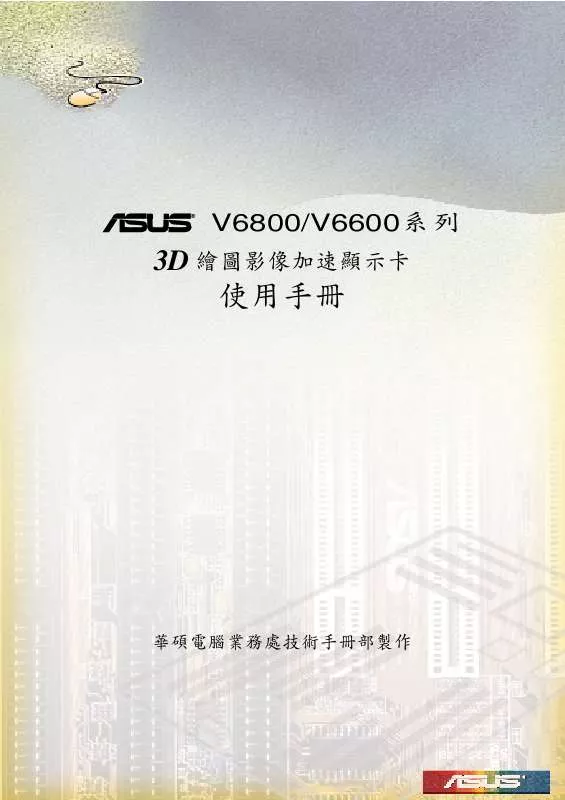
您也可以下載以下與您要搜尋的產品相關的手冊
 ASUS AGP-V6600 DELUXE (2789 ko)
ASUS AGP-V6600 DELUXE (2789 ko)
手冊摘要: 使用說明書 ASUS AGP-V6600 DELUXE
在使用指南中有清楚的使用說明
[. . . ] Do not turn off power during flash BIOS Reading file . . . . . 0x0008CC00 (9%)
4-3
A:\>afudos /iA8N32SLI. ROM AMI Firmware Update Utility - Version 1. 10(ASUS V2. 07 (03. 11. 24BB) Copyright (C) 2002 American Megatrends, Inc. [. . . ] done Please retart your computer A:\>
4-4
Bad BIOS checksum. Checking for floppy. . .
Bad BIOS checksum. Reading file “A8N32SLI. ROM”. Start flashing. . .
4-5
Bad BIOS checksum. Checking for floppy. . .
Bad BIOS checksum. Reading file “A8N32SLI. ROM”. Select Screen Select Item Change Option General Help Save and Exit Exit
+F1 F10 ESC
v02. 58 (C)Copyright 1985-2004, American Megatrends, Inc.
4-17
BIOS SETUP UTILITY Main AMIBIOS Version : 0128 Build Date : 09/05/05 Processor Type Speed Count : AMD Sempron(R) Processor 3000+ : 1800 MHz : 1
System Memory Size : 512 MB F1 F10 ESC Select Screen Select Item General Help Save and Exit Exit
v02. 58 (C)Copyright 1985-2004, American Megatrends, Inc.
4-18
LAN Cable Status AMD Cool ‘n’ Quiet Configuration JumperFree Configuration CPU Configuration Chipset Onboard Devices Configuration PCI PnP USB Configuration
POST Check LAN Cable LAN Cable Status Pair Status 1-2 3-6 4-5 7-8 1-2 3-6 4-5 7-8 Open Open Open Open Open Open Open Open Length 0. 0M 0. 0M 0. 0M 0. 0M N/A N/A N/A N/A
[Disabled]
Check LAN cable during POST.
4-19
AMD Cool‘n’quiet Configuration Cool‘n’Quiet [Disabled]
Enable/Disable AMD K8 Cool N’Quiet function.
Configure System Frequency/Voltage AI Overclocking SB to NB Frequency Adjust PCIE Frequency PEG Link Mode Over-Voltage CPU VCORE Over-Voltage NB VCORE Over-Voltage SB VCORE Over-Voltage HyperTransport DDR VCORE FID/VID Change DDR Clock Skew [Auto] [200] [100] [Auto] [Disabled] [Disabled] [Disabled] [Disabled] [Auto] [Auto] [Auto]
Select the target CPU frequency, and the relevant parameters will be auto-adjusted. Frequencies higher than CPU manufacturer recommends are not guaranteed to be stable. If the system becomes unstable, return to the default.
4-20
4-21
4-22
4-23
CPU Configuration Modele Version: 14. 04 Physical Count: 1 Logical Count: 1 AMD Athlon (tm) 64 Processor 3200+ Revision: D0 Cache L1: 64KB Cache L2: 512KB Speed : 2020MHz Current FSB Multiplier: 10x Maximum FSB Multiplier: 10x Able to Change Feq : Yes uCode Patch Level : 0X41 Gart Error Checking MTRR Mapping 1T/2T Memory Timing Memory Setting [Disabled] [Continuous] [Auto]
Memory Configuration Memory Configuration ECC Configuration Memory CLK CAS Latency(Tcl) RAS/CAS Delay(Trcd) Min Active RAS(Tras) Row Precharge Time(Trp) ROW/RAS Delay(Trcr) ROW Cycle(Trc) ROW Refresh Cycle(Trfc) Read Write Delay(Trwt) Read Preamble Asynchronous Latency : : : : : : : : : : : 133 MHz 2. 5 3 CLK 7 CLK 3 CLK 3 CLK 10 CLK 12 CLK 4 CLK 6. 0 ns 7 ns
4-24
Memory Configuration Memclock Mode MCT Timing Mode MCT Extra Timing Mode TREF TWCL R/W Queue Bypass Count Bypass Max Idle Cycle Limit Dynamic Idle Cycle Center DDR Driving Strength Enable 32-Byte Granularity DDR Input Strobe Skew User Config Mode Bank Interleaving Burst Length Hardware Memory Hole [Auto] [Auto] [Auto] [7. 8us] [1] [8] [4] [16] [Enabled] [Normal] [Enabled] [Disabled] [Auto] [Auto] [4 Beats] [Disabled]
4-25
4-26
ECC Configuration DRAM ECC Enable MCA DRAM ECC Logging ECC Chip Kill DRAM SCRUB REDIRECT DRAM BG Scrub L2 Cache BG Scrub Data Cache BG Scrub [Enabled] [Disabled] [Disabled] [Disabled] [Disabled] [Disabled] [Disabled]
4-27
BIOS SETUP UTILITY Advanced Advanced Chipset Settings WARNING: Setting wrong values in below settings may cause system to malfunction. K8 K8 SB SB to to to to NB NB NB NB Frequency Link Width Frequency Link Width [Auto] [Auto] [1000 MHz] [16↓ 16↑ ] [PciE->PCI->PciE2] ENABLE: Allow remapping of overlapped PCI memory above the total physical memory. DISABLE: Do not allows remapping of memory.
Primary Graphics Adapter
+F1 F10 ESC
Select Screen Select Item Change Option General Help Save and Exit Exit
v02. 58 (C)Copyright 1985-2004, American Megatrends, Inc.
4-28
Configure ITE8712 Super IO Chipset Serial Port1 Address Parallel Port Address Parallel Port Mode EPP Version ECP Mode DMA Channel Parallel Port IRQ OnBoard Game Port OnBoard MIDI Port MIDI IRQ Select 1394 Silicon Image Mode Onboard\GBE LAN1 Onboard LAN Boot ROM MAC\GBE LAN2 Onboard LAN Boot ROM OnBoard AC’97 Audio DEVICE [3F8/IRQ4] [378] [EPP+ECP] [1. 9] [DMA3] [IRQ7] [Disabled] [Disabled] [IRQ5] [Enabled] [RAID Mode] [Enabled] [Disabled] [Auto] [Disabled] [Enabled]
4-29
4-30
BIOS SETUP UTILITY Advanced Advanced PCI/PnP Settings WARNING: Setting wrong values in below sections may cause system to malfunction. Plug And Play O/S [No] PCI Latency Timer [64] Allocate IRQ to PCI VGA [Yes] IRQ-3 assigned to IRQ-4 assigned to IRQ-5 assigned to IRQ-7 assigned to IRQ-9 assigned to IRQ-10 assigned to IRQ-11 assigned to IRQ-14 assigned to IRQ-15 assigned to [PCI [PCI [PCI [PCI [PCI [PCI [PCI [PCI [PCI Device] Device] Device] Device] Device] Device] Device] Device] Device] NO: Lets the BIOS configue all the devices in the system. [. . . ] YES: Lets the operating system configure Plug and Play (PnP) devices not required for boot if your system has a Plug and Play operating system. This will decrease the time needed to boot the system.
+F1 F10 ESC
Select Screen Select Item Change Option General Help Save and Exit Exit
4-38
Security Settings Supervisor Password User Password : Not Installed : Not Installed
<Enter> to change password. [. . . ]
放棄下載這份使用手冊 ASUS AGP-V6600 DELUXE
Lastmanuals提供軟硬體的使用指南,手冊,快速上手指南,技術資訊的分享,儲存,與搜尋
在任何的情況下, Lastmanuals都沒有任何的責任: 如果您所搜尋的文件結果是不存在的,不完整的,不是您的母語的, 或是型號或語言與描述不符. Lastmanuals不提供翻譯的服務
如果您接受這份合約內容, 請在閱讀完此約後,按下“下載這份使用手冊”, 下載ASUS AGP-V6600 DELUXE手冊的過程馬上開始.
