說明書 APPLE IPOD ORIGINAL
Lastmanuals提供軟硬體的使用指南,手冊,快速上手指南,技術資訊的分享,儲存,與搜尋 別忘了:總是先閱讀過這份使用指南後,再去買它!!!
如果這份文件符合您所要尋找的使用指南, 說明書或使用手冊,特色說明,與圖解,請下載它. Lastmanuals讓您快速和容易的使用這份APPLE IPOD ORIGINAL產品使用手冊 我們希望APPLE IPOD ORIGINAL的使用手冊能對您有幫助
Lastmanuals幫助您下載此使用指南APPLE IPOD ORIGINAL

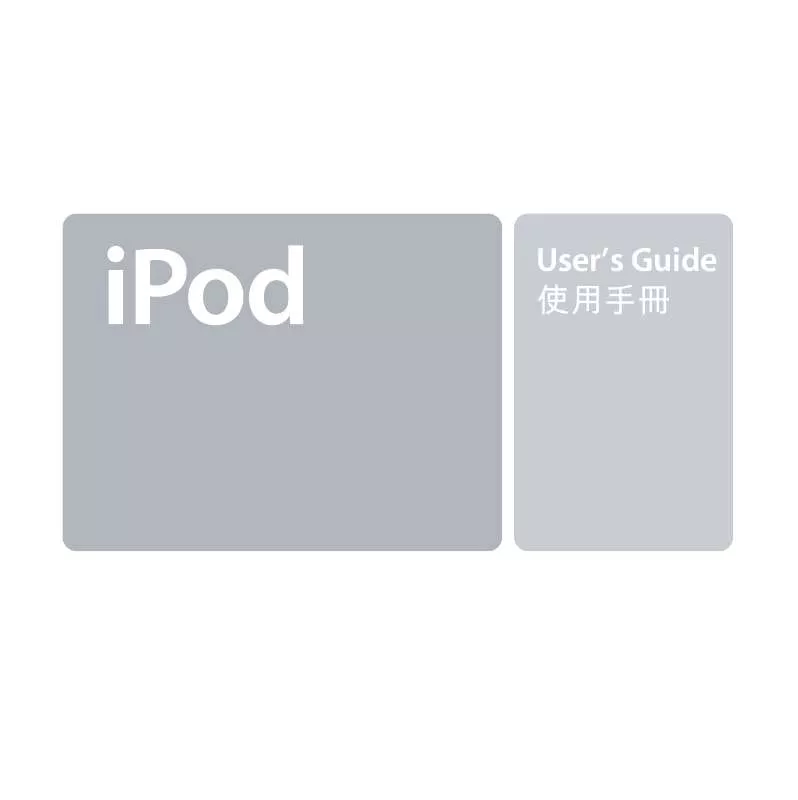
手冊摘要: 使用說明書 APPLE IPOD ORIGINAL
在使用指南中有清楚的使用說明
[. . . ] Disabling iPod’s buttons using the Hold switch If you’re carrying iPod in your pocket and you don’t want to press the buttons accidentally, set the Hold switch to make the buttons inactive. Turning on the backlight To turn iPod’s backlight on or off, press and hold the Menu button.
Using iPod 3
Using iPod
Using iPod’s controls Use iPod’s buttons and scroll wheel to navigate through iPod’s onscreen menus. To select a menu item, use the scroll wheel to scroll to the item, then press the Select button (in the center of iPod). To go back to the previous menu, press the Menu button. Playing a song You can browse for songs by artist, album, title, genre, or composer. [. . . ] • If that doesn’t work, connect iPod to the iPod Power Adapter and connect the adapter to a working electrical outlet. Your iPod battery may need to be recharged.
8
• If that doesn’t work, your iPod may need to be reset. While the iPod is connected to power, press and hold the Play and Menu buttons for at least 5 seconds, until the Apple logo appears. • If that doesn’t work, you may need to restore iPod’s software. To download the iPod Software Updater application, go to
www. apple. com/ipod
My iPod isn’t playing music.
• • • • Make sure the Hold switch is off. Make sure the earphone connector is pushed in all the way. If that doesn’t work, push the Play/Pause button. Your iPod may be paused.
When I connect my iPod to my computer, nothing happens.
• Make sure you have the required system software and version of iTunes. See “What are the iPod for Macintosh system requirements?” above. Unplug the FireWire cable at both ends and make sure no foreign objects are in the FireWire ports. Use only the Apple 6-pin to 6-pin FireWire cable.
Tips and troubleshooting 9
Tips and troubleshooting
• If that doesn’t work, restart your computer. • If that doesn’t work, your iPod may need to be reset. Connect iPod to the iPod Power Adapter and connect the adapter to a working electrical outlet. Then press and hold the Play and Menu buttons for at least 5 seconds, until the Apple logo appears. • If that doesn’t work, you may need to restore iPod’s software. To download the iPod Software Updater application, go to
www. apple. com/ipod
• For more information, go to the iPod support site at
www. apple. com/support/ipod
My FireWire port cover came off.
• The FireWire port cover (available with some models of iPod) is designed to be removable. If it comes off, you can reinsert it.
My Apple iPod Remote isn’t working.
• Make sure the remote’s Hold switch is off. • Make sure the remote is plugged firmly into iPod’s headphones port, and that the Apple Earphones are plugged firmly into the remote. • The iPod Remote is included with some models of iPod, and can be purchased separately at www. apple. com/store
10
Learning more, service, and support
There is a wealth of information about using iPod in onscreen help and on the Web.
iPod onscreen help To access iPod Help, open iTunes and choose iPod Help from the Help menu. In iPod Help, you can find information on • transferring music and data files to iPod • automatically updating iPod • using playlists • changing settings • file types supported by iPod • and more Online resources For the latest information on iPod, go to www. apple. com/ipod For iPod service and support information, a variety of forums with product-specific information and feedback, and the latest Apple software downloads, go to
www. apple. com/support/ipod
For international support, go to www. apple. com/support and choose your country from the pop-up menu at the bottom of the screen.
11
Learning more, service, and support
Learning more, service, and support
Obtaining warranty service If the product appears to be damaged or does not function properly, please follow the advice in this booklet, the onscreen help, and the online resources. [. . . ] • The power adapter for your iPod is a high-voltage component and should not be opened for any reason, even when the iPod is off. If the power adapter needs service, see “Learning more, service, and support. ” • Never force a connector into the power adapter FireWire port. If the connector and port do not join with reasonable ease, they probably don’t match. [. . . ]
放棄下載這份使用手冊 APPLE IPOD ORIGINAL
Lastmanuals提供軟硬體的使用指南,手冊,快速上手指南,技術資訊的分享,儲存,與搜尋
在任何的情況下, Lastmanuals都沒有任何的責任: 如果您所搜尋的文件結果是不存在的,不完整的,不是您的母語的, 或是型號或語言與描述不符. Lastmanuals不提供翻譯的服務
如果您接受這份合約內容, 請在閱讀完此約後,按下“下載這份使用手冊”, 下載APPLE IPOD ORIGINAL手冊的過程馬上開始.
